MTS Series 505G2 SilentFlo Hydraulic Power Unit Model 505G2-180 User Manual
Page 42
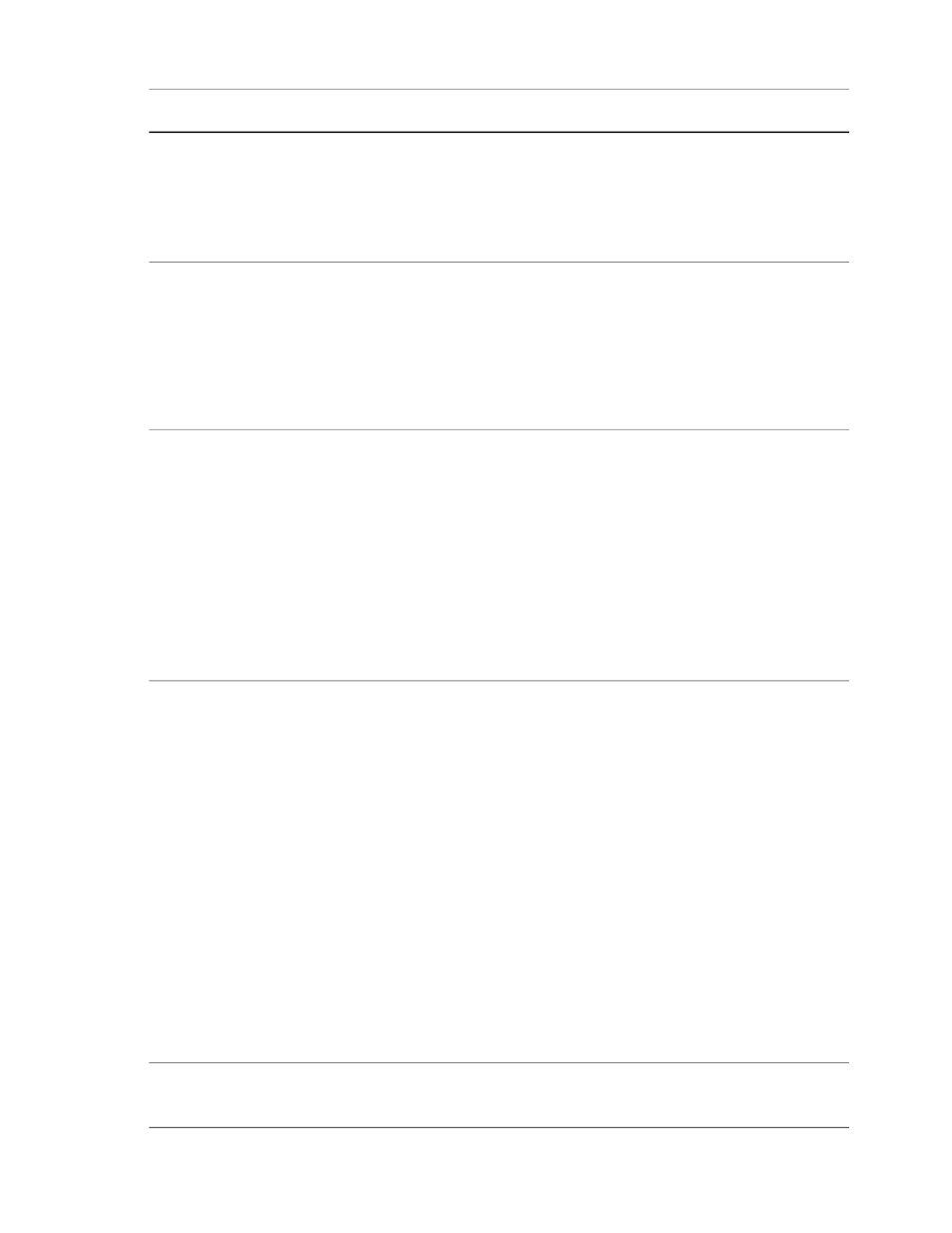
Description
Name and Location
Pushbutton/Indicator: Used to select the units for pressure
displays in either psi or MPa. Push to alternate between the
two pressure units.
Pressure Display In (units)
Pressure Display in psi - gray.
Pressure Display in MPa - black.
Pushbutton /Indicator. The HPU generates fault signals for
remote monitoring. This button is used to define the polarity of
the output signal.
Remote Fault Normal/Remote Fault
Reverse
Remote Fault Normal - gray: The remote fault signal is active
high meaning the fault contact is closed when a fault is present.
Remote Fault Normal - black: The remote fault signal is active
low meaning the fault contact is open when a fault is present.
Pressure Filters - blue-green: Indicator used as a label for the
pushbutton switch below it.
Pressure Filters/numeric display
Pressure Filters numeric display - pushbutton/indicator - gray:
Used to set the number of pressure filters. This parameter is
factory set. However, if it is necessary to change this value (for
example if additional modules are added), push the button to
display numeric keypad. With the keypad displayed, select the
number of pressure filters then press Enter to set the value
and return to the status screen. For the 505.60/.90 platform
the pressure filter number should be set to 1. For the
505.120.—.180 platform the pressure filter number should be
set to 2.
Mean Temp (deg) - blue-green: Indicator used as a label for
the pushbutton switch below it.
Mean Temp/numeric display and
Deadband/numeric display
Deadband (deg) - blue-green: Indicator used as a label for the
pushbutton switch below it.
Mean Level numeric display - pushbutton/indicator - gray: Used
to set the mean level operating temperature of the hydraulic
fluid. Push the button to display a numeric keypad. With the
keypad displayed, use the number keys to set the desired mean
level then press Enter to set the value and return to the status
screen. Once value has been set on the keypad, that value is
displayed.
Deadband numeric display - pushbutton/indicator - gray: Used
to set the allowable deviation from the mean level operating
temperature of the hydraulic fluid. Push the button to display
the numeric keypad. With the keypad displayed, use the
number keys to set the desired deadband level then press
Enter to set the value and return to the status screen. Once
value has been set on the keypad, that value is displayed.
Pushbuttons /Indicators.
Aux Contact: On/Off/Temp Aux Polarity
Normal/Reverse
Aux Contact: On/Off - gray
42 Series 505G2 SilentFlo™ Hydraulic Power Unit Product Information
Installation
