MTS Series 505G2 SilentFlo Hydraulic Power Unit Model 505G2-180 User Manual
Page 52
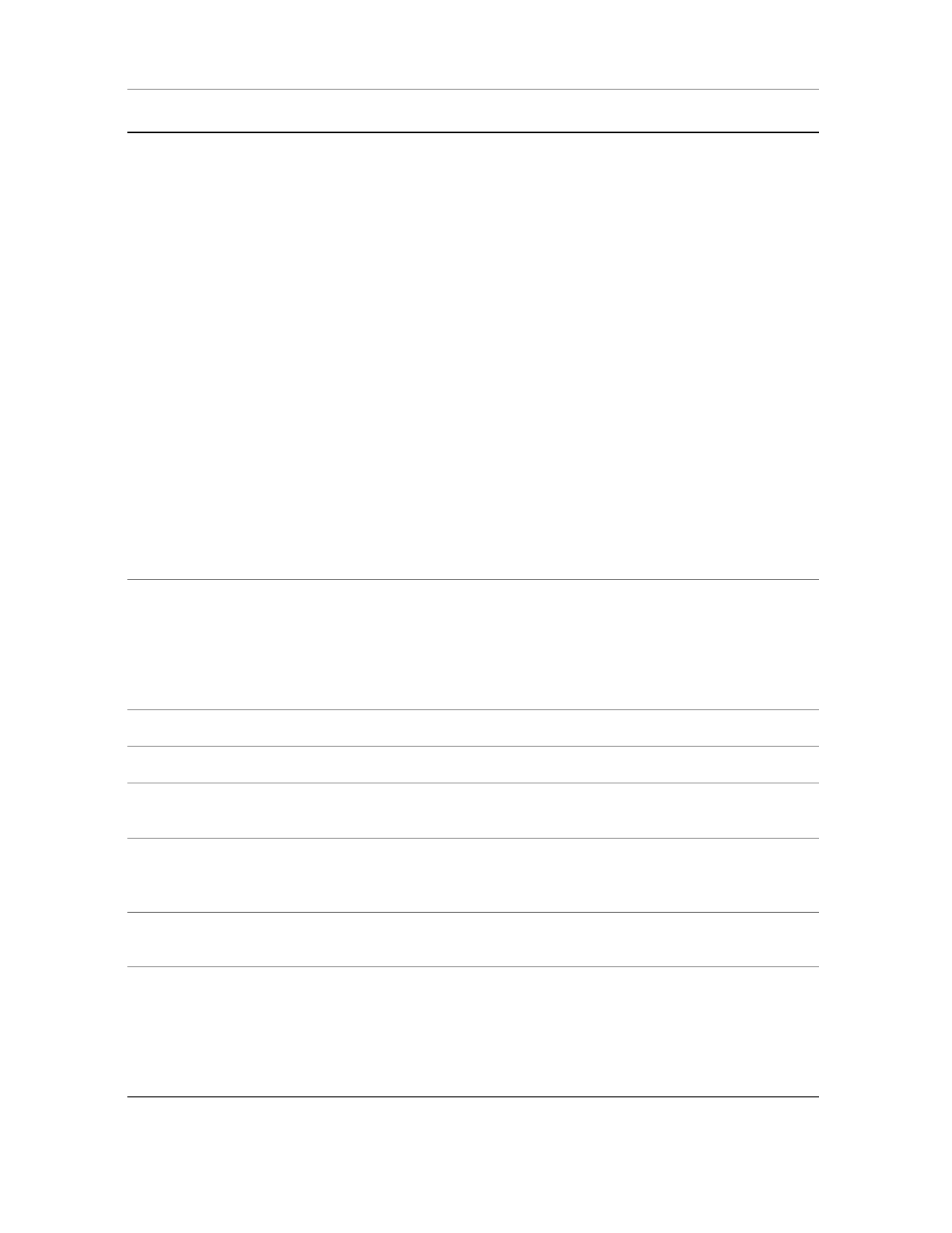
Description
Name and Location
Pushbutton/Indicator. change between manual mode and auto
mode. Auto mode will start the modules with the lowest hours
first until the demand is satisfied.
Auto
Rated Flow per Module (units)
Auto - gray: Indicates the HPU is in manual mode.
Auto- green: Indicates the HPU is in auto mode.
When using the auto mode, you need to set the startup flow.
Push the Startup Flow (units) button to display the keypad.
With the keypad displayed, use the number keys to set the
desired flow level then press Enter to set the value and return
to the Main screen.
Another part of setting up the Auto feature is the Rated Flow
per Module (units) in the Auto Setup screen.
Rated Flow per Module (units) - blue-green: Indicator used
as a label for the pushbutton switch below it.
Rated Flow per Module numeric display - pushbutton/indicator
- gray: Used to set the full flow rating of the pump modules.
Push the button to display the keypad. With the keypad
displayed, use the number keys to define the full flow rating
then press Enter to set the value and return to the Auto Setup
screen.
Pushbutton/Indicator. Used to automatically pump operation
as system demand changes. The ROD button is only shown
when in suto mode.
ROD (Run On Demand)
(optional)
ROD - gray: Indicates Run On Demand is not enabled.
ROD - green: Indicates Run On demand is enabled.
Indicator/Display: Indicates total running time of the HPU.
Unit Hours
Indicator/Display: Indicates output pressure of the HPU.
Oil Pressure
Indicator/Display: Indicates the temperature of the hydraulic
fluid in the reservoir.
Oil Temperature
Indicator/Display: Displays the level of the hydraulic fluid in
the reservoir in 1/8 increments. The level is relative to the
bottom of the sensor, not the bottom of the reservoir.
Oil Level
Indicator/Display: Displays the total hydraulic fluid flow form
all running pumps.
Oil Flow
Pushbutton/Indicator. Pushbutton used to select the Main
screen.
Main
Main - gray: In this state, one of the other screens is selected;
for example the Status screen.
Main - black: The Main screen is selected and displayed.
52 Series 505G2 SilentFlo™ Hydraulic Power Unit Product Information
Operation
