MTS Series 505G2 SilentFlo Hydraulic Power Unit Model 505G2-180 User Manual
Page 39
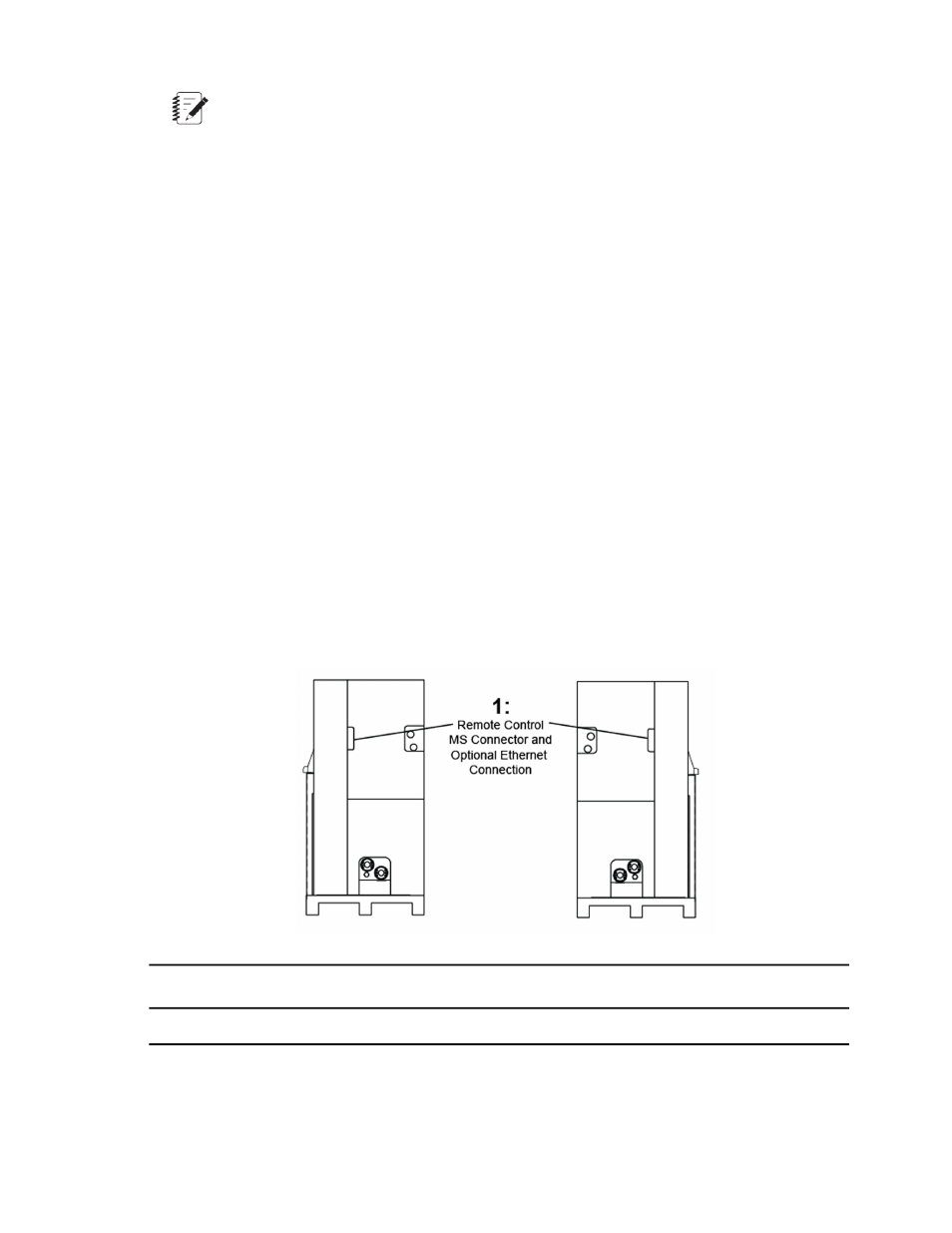
Note:
The following step only applies when the HPU is first turned on after the electrical power has
been connected (see Step 3 ).
d) Verify the motor rotation (the pump motor can start with the wrong rotation). Press the High Pressure
switch.
•
If pressure begins to increase, proceed to the next step.
•
If the oil pressure value shows no pressure, press the Stop button to shut down the unit (do not run
more than 10 seconds in the wrong direction). Have a qualified electrician make a change in the
electrical phase to the motor.
e) Check for unusual noises or leaks. If a problem is found, press the Stop button. You must correct the
problem before you continue.
f) If you stopped the HPU because of problems in step E and the problems corrected, restart the HPU
and select high pressure.
g) Verify the correct output pressure, as shown on the pressure gage.
h) Press the Stop button to shut down the unit.
8. Connect the controller cable (if used).
The controller cable provides a means to connect a remote controller to the HPU. When connected, your
controller can remotely start and stop the unit and switch between the low and high pressure selections.
The cable also permits the controller to monitor the low level, over temperature, and dirty filter status. For
information about the connection, see the appropriate electrical schematics.
Description
Item
Remote Control MS Connector and Optional Ethernet Connection
1
Series 505G2 SilentFlo™ Hydraulic Power Unit Product Information 39
Installation
