Stand assembly, Ats stand setup – MK Diamond ATS Stand User Manual
Page 3
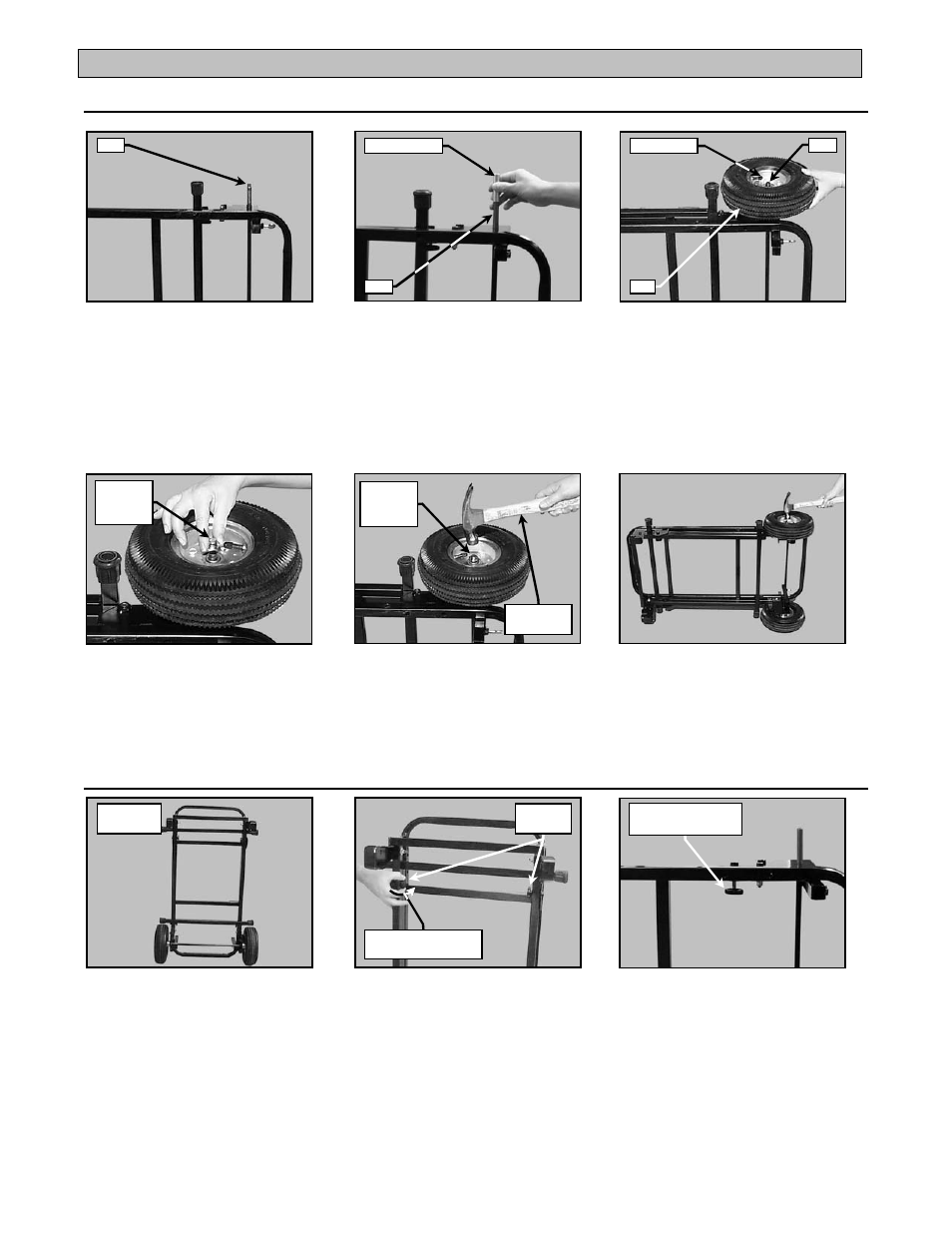
ATS Stand (ATS Stand Part No. – 156426)
Revision 04/01, Effective Date: April 11, 2001
Page 3
ATS STAND
(Document Part Number 158474)
Stand Assembly:
NOTE: Once the Tire Retaining Cap is installed, it is not easily removed. Ensure the Shaft Sleeve is installed
and the tire is correctly oriented before performing Step D.
ATS Stand Setup:
u
Axle
Shaft Sleeve
(D)
Position the Tire Retaining
Cap on the axle
(E)
Using a hammer, seat the
Tire Retaining Cap using
gentle taps
(B)
Loosen the two Front Leg
Retaining Knobs
(C)
Verify the Retaining Knob is
Loose (Do not remove the
Retaining Knob)
(A)
Position the ATS Stand in an
upright position
ATS Stand
upright
Rotate counter-
clockwise to loosen
Axle
Tire
Retaining
Cap
Tire
Retaining
Cap
Use gentle
taps to seat
(F)
Repeat Steps A through D
on the opposite side of
the ATS Stand
Retaining
Knob
(A)
Place the ATS Stand on its
side and locate the axle
(B)
Slide one Shaft Sleeve
over the axle
Valve Stem
Axle
Tire
(C)
Insert the tire onto the axle with
the valve stem facing out
Verify the Retaining
Knob is loose
