3 operating modes, Timer active, The appliance can be operated in different modes – Memmert ICH/ ICH L Climate chambers User Manual
Page 26: Appliance is in programme mode, When the appliance is in timer mode, Is displayed: 30.0, Ich 500, Temp set 37
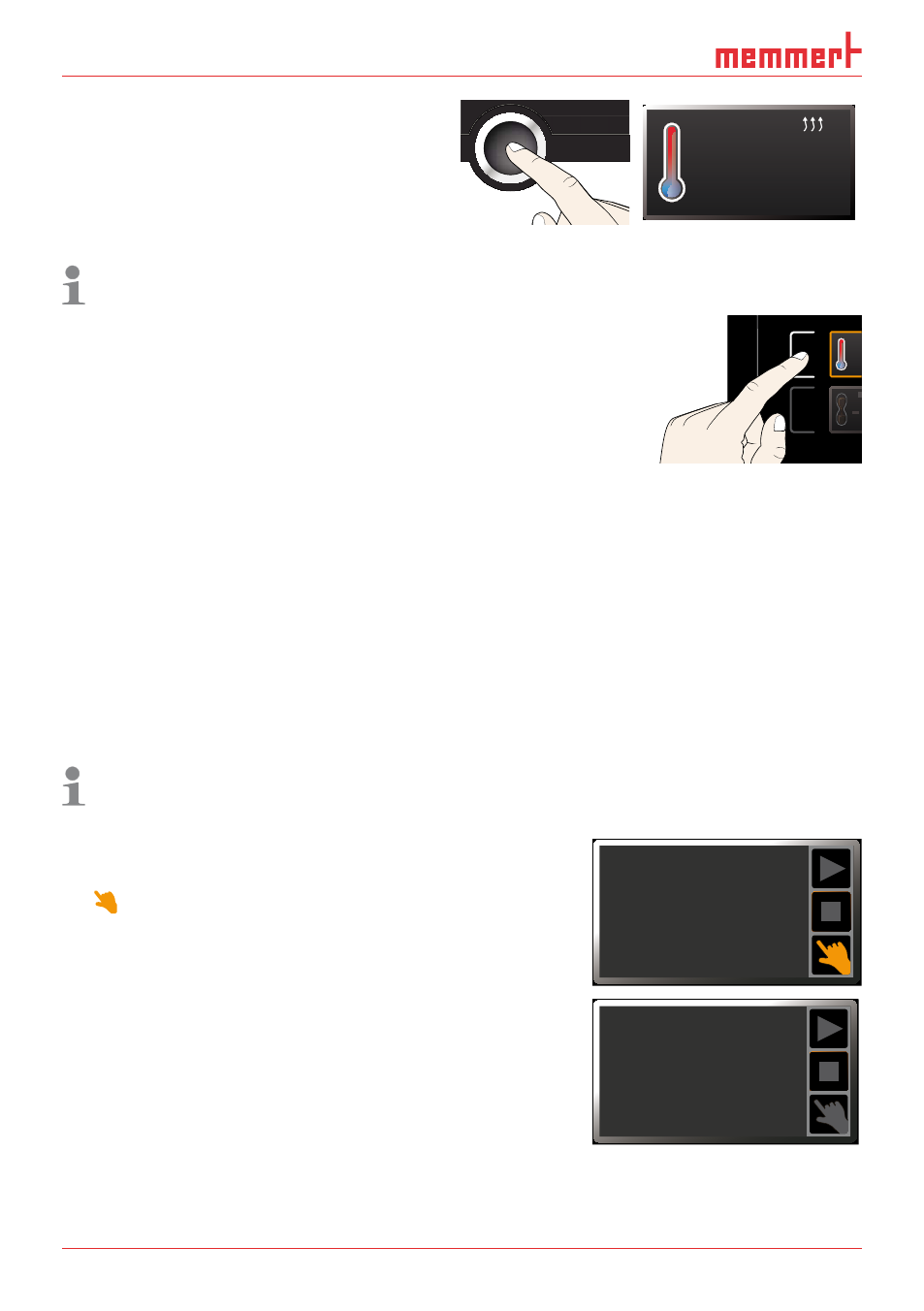
26
D30381 | Date 10/2014
Operation and control
3. Save the set value by pressing the confir-
mation key.
The display returns to normal and the
appliance begins adjusting to the defined
set value.
Hauptschalter
>
Zu der Typenbezeichnung gibt es momentan drei Entwurfsrichtungen,
ich kann Ihnen noch nicht sagen, ob Memmert hierzu schon eine Entscheidung
getroffen hat.
Die hier gezeigt Variante, ist die von uns empfohlene Richtung.
UF 110
PLUS
ON
344
.4
444
4
.
TEMP
Set
°C
°C
FLAP
40
%
TIMER
h
d
10
02
End
Sept.
29
22 24
FAN
%
0
%
100
ALARM
max
444
.4°C
auto
+/-
0.0
K
min
444
.4°C
O
O
ON
N
N
N
O
O
N
O
Manu
44.Sept
23
.2°C
TEMP
Set 37
.0°C
Additional parameters can be set accordingly.
If no new values are entered or confirmed for approx. 30 seconds, the appliance automati-
cally restores the former values.
If you want to cancel the setting procedure, press the
activation key on the left or right of the display that you
want to exit. The appliance restores the former values.
Only the settings that you have confirmed by pressing the
confirmation key before cancelling the setting procedure
are accepted.
5.4.3 Operating modes
The appliance can be operated in different modes:
►
Manual mode: The appliance runs in permanent operation at the values set on the Con-
trolCOCKPIT. Operation in this mode is described in chapter 5.4.4 .
►
Operation with digital backwards counter with target time setting, adjustable from 1
minute to 99 days (Timer): The appliance runs at the values set until the timer has elapsed.
Operation in this mode is described in chapter .
►
Programme mode: The appliance automatically runs programme sequences which have
been defined using AtmoCONTROL software at a computer / laptop and then transferred
to the appliance from a USB stick or via Ethernet. Operation in this mode is described in
chapter 5.5 .
►
via remote control
The status display shows you which operating mode or operating state the appliance is
currently in. The current operating state is highlighted in colour and indicated by the text
display:
Appliance is in programme mode
■
Programme is stopped
Appliance is in manual mode
The example on the right shows the appliance in manual
mode, identified by the coloured hand symbol.
►
When the appliance is in timer mode,
Timer active
is
displayed:
30.0
%rh
50.0
%CO
2
Programm 12
Fr 20.10.2010
20:31
min
000°C
max
000°C
.5°C
100
ICH 500
MENU
30.0
%rh
50.0
%CO
2
Programm 12
Fr 20.10.2010
20:31
min
000°C
max
000°C
MENU
22
.4°C
TEMP
37
.0
°C
Set
Manual Mode
12.Sept.2012 13:44
Timer active
12.Sept.2012 13:44
