Software implementation and parameter setting – Lenze 931W User Manual
Page 66
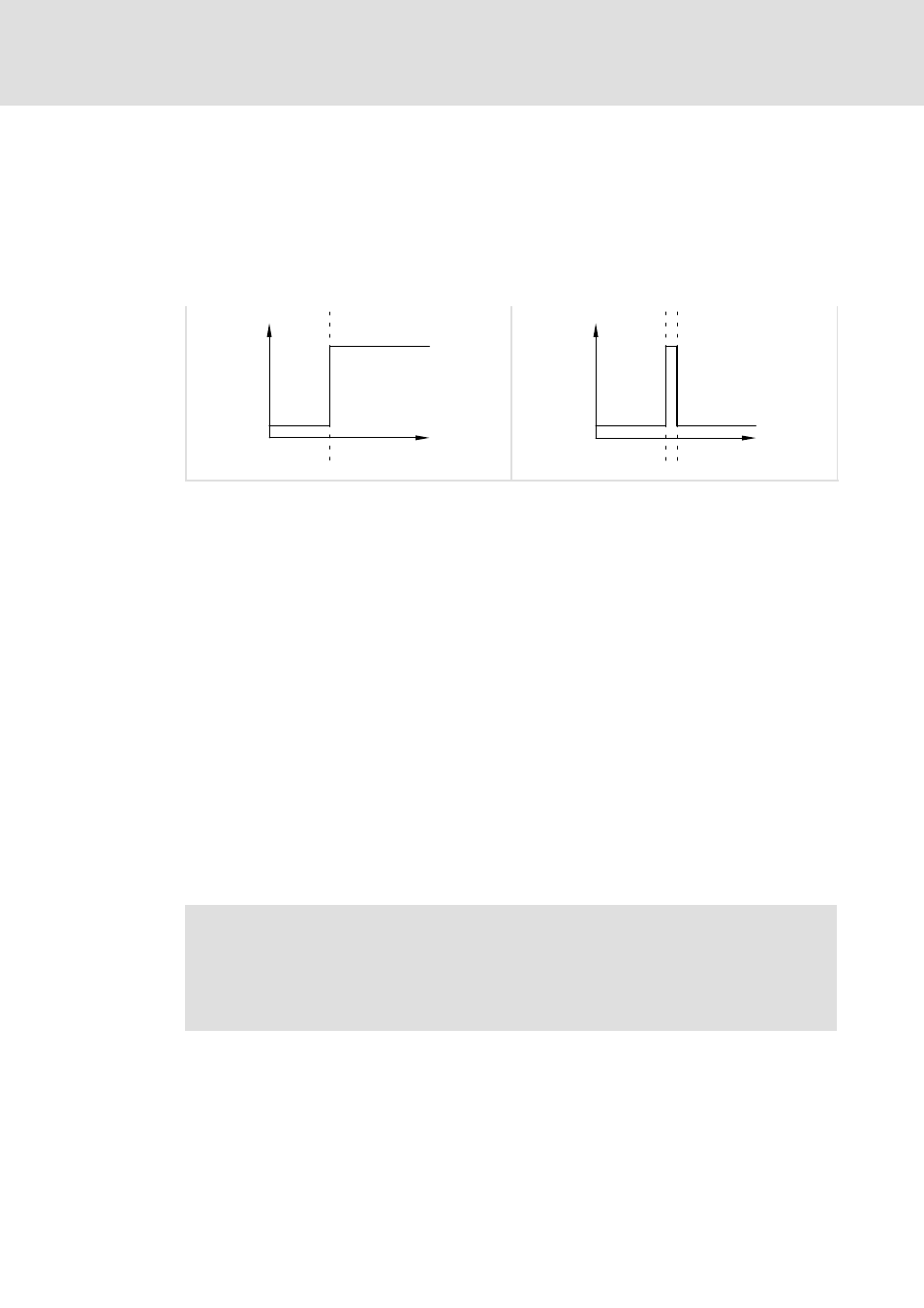
Software implementation and parameter setting
Reference menu
Reference type
5
66
HB 13.0001-EN 3.0
Edge
With this setting, the target of the reference run is an edge; an edge in this connection
being a switch, the signal level of which only changes if the home position is reached.
Compared to the reference switch, the signal level is not the same in front of and behind
the edge. Thus, in front of the edge a low level may be available, whereas behind the edge
a high level is available. The difference between an edge and a reference switch is
exemplarily shown in the following illustration.
Example 1
Example 2
Reference switch
Edge
Position
Fig. 5
Difference between an edge and a reference switch
For evaluating the edge, the functionof the digital input has to be set to ”Reference”. Inthis
connection, the edge has to be placed between the limit switches of the system. The actual
reference run and the home position to be determined further on depend on the following
settings:
ƒ
The sign of the reference speed specifies in which direction the edge is to be
traversed when referencing is carried out.
ƒ
The signal level of the edge is defined via the setting ”Active low” or ”Active high” on
the ”Inputs/outputs” tab.
ƒ
The setting of the absolute resolver position defines whether an evaluation of the
zero pulse of the resolver is to be effected during referencing, or whether
referencing is to be carried out directly to the edge (-1: no evaluation of the zero
pulse of the resolver; 0…4095: evaluation of the zero pulse of the resolver).
ƒ
Compared to the reference type ”Reference switch”, no evaluation of the limit
switches can be effected during the reference run. If the limit switch towards which
the drive moves is activated, a fault is caused.
Stop!
The positive edge of the ”Edge” signal - regarded from the low level of the
signal - always is assumed in positive direction. In mechanical systems where
the positive egde is to be found in the negative direction, an inversion of the
direction is to be defined in the ”System” tab (positive direction ⇒ left).
