Software implementation and parameter setting – Lenze 931W User Manual
Page 50
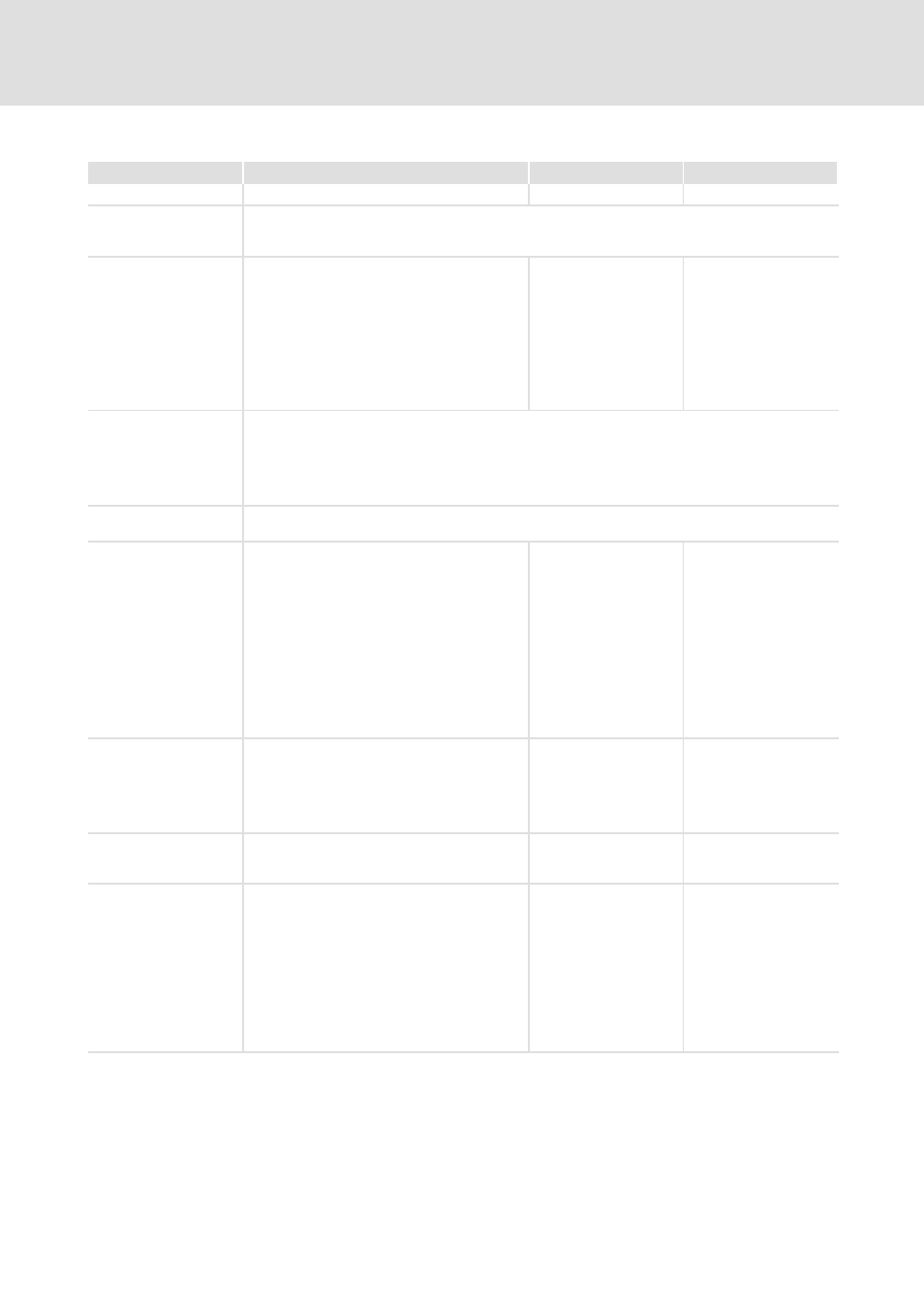
Software implementation and parameter setting
Inputs and outputs menu
Digital I/Os: digital input
5
50
HB 13.0001-EN 3.0
Function
Control via ”Fluxx” or via digital IO
Control via CAN bus
Control via Profibus
Unused
No function
No function
No function
Reference (reference
switch)
In case of the reference type ”Reference switch”, the digital input is evaluated as a reference switch.
When a reference run is effected and the reference switch is reached, the home position is set in
consideration of the settings carried out on the ”Reference” tab.
Output stage off
The output stage of the inverter is switched off
if this input is activated while the
electronics/control is supplied further on. If the
motor is running at the time of activation, it will
coast in an uncontrolled manner after the
output stage has been switched off. There is no
actively injected torque available on the motor
shaft.
After deactivation of the input, the drive can be
restarted.
No function
No function
Quick stop
If the input is activated, the motor is braked to the speed 0 at the maximum permissible torque.
Additionally, the mechanical holding brake engages if the input is activated. Afterwards, the output
stage of the inverter is switched off, and the ”Quick stop” fault is output. Then an actively applied
toque is no longer available on the motor shaft.
After the input has been deactivated, the drive can be restarted. For this purpose, an
acknowledgement of the fault is required for an operation via bus systems.
Goto 99
If the input is activated, the current travel data set is interrupted immediately, and the travel data set
99 is selected or started.
Synchronisation
For synchronising several drive systems, the
”Synchronisation” function can be used. The
term ”synchronisation” in this connection refers
to the simultaneous start of several drive
systems. For this purpose it is required to specify
the number of the next travel data set with a
negative sign in the field ”Next travel data set”.
If, for instance, in case of a linkage between
travel data sets, the travel data set number is
entered in the field ”Next travel data set” with a
negative sign (e.g. -5 for the fifth travel data
set), the subsequent travel data set is only
started if the input is active.
No function
No function
Stopover
The current travel program is stopped if the
input is active, and the drive is decelerated to
the speed 0. The output stage remains active
during the stopover. As soon as the input is
deactivated, the program or the current travel
data set is continued.
No function
No function
Single step mode
In case of a linkage of travel data sets, the
subsequent travel data set only is started if the
input is active.
No function
No function
Start/stop
If the input is active, the travel data set 0 is
started. As long as the input is active, also
defined subsequent travel data sets (see next
travel data set on the ”Travel data sets” tab) are
carried out.
If the input signal is inactive, the travel program
is stopped. A reactivation starts the travel data
set 0.
The ”Start/stop” function can only be used if the
operating modes ”Online level 1” or ”Offline
(Fluxx)” are set.
No function
No function
