5 status bar, Status bar, User interface – Lenze 931W User Manual
Page 18
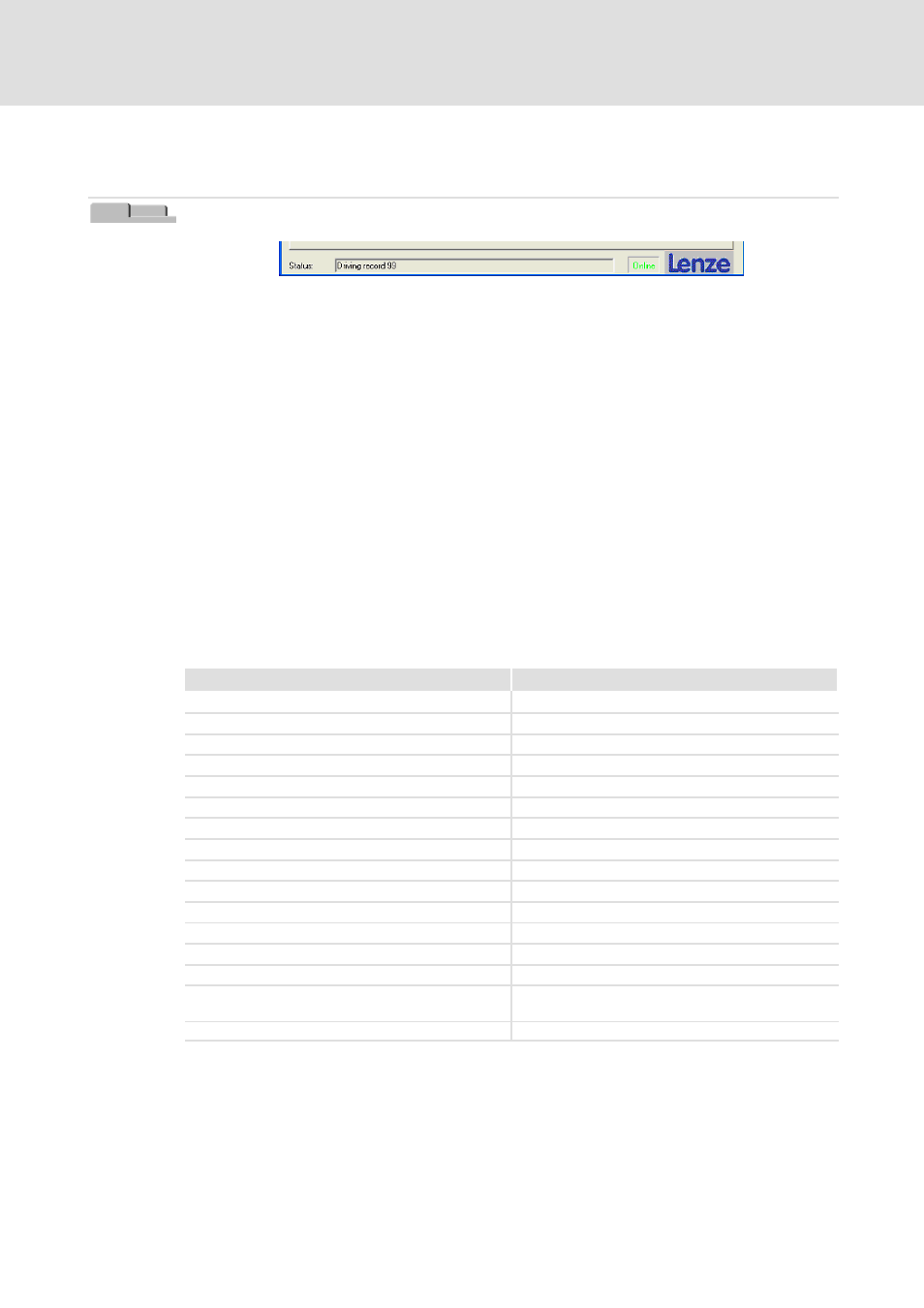
User interface
Introduction
Status bar
4
18
HB 13.0001-EN 3.0
4.1.5
Status bar
pн~нмл Д~к
In the status bar, information such as page coordinations, date, time, and notes with
regard to the selected command are displayed.
By means of a control display between the status display and the Lenze logo in the lower
corner of the ”fluxx” operating software, a quick, optical control of the communication
status between the drive and fluxx can be effected. The display presents a text which inthe
case of an interface connection signalises
ƒ
”online”: communication available (highlighted in green)
ƒ
”offline”: communication not available (highlighted in red).
For different events, plain text messages for facilitating fault elimination are output in the
status bar. In the case of an interruption of communication between the operating
program and the drive, the message: ”No communication with drive possible !” is
displayed in the dialog box.
In the case of maloperations or access conflicts, also plain text messages are shown in the
status bar of the operating program:
Display
Error correction
Command in level 0 not permitted
Select higher online level
Command permitted from level 1 only
Select higher online level
Command permitted from level 2 only
Select higher online level
Command permitted from level 3 only
Select higher online level
Command permitted from level 4 only
Select higher online level
Travel data set number invalid
Select correct travel data set number
Password invalid
Check password
Only permitted if drive is in standstill
Brake drive to 0 rev/min
Only permitted if drive is deenergised
Switch motor to deenergised state
Fieldbus has parameter change rights
Reset parameter change rights of the bus system
Fieldbus has switching authority
Reset switching authority of the bus system
Parameter error
Check parameters set
Parameter setting program not compatible to the drive Please refer to your sales partner
Not permitted for active travel command
Check drive status
Not permitted for active reference run
Check drive status. Wait for completion of reference
run or cancel
Unknown command
Command unknown
