7 fieldbus displays, Fieldbus displays, Software implementation and parameter setting – Lenze 931W User Manual
Page 35
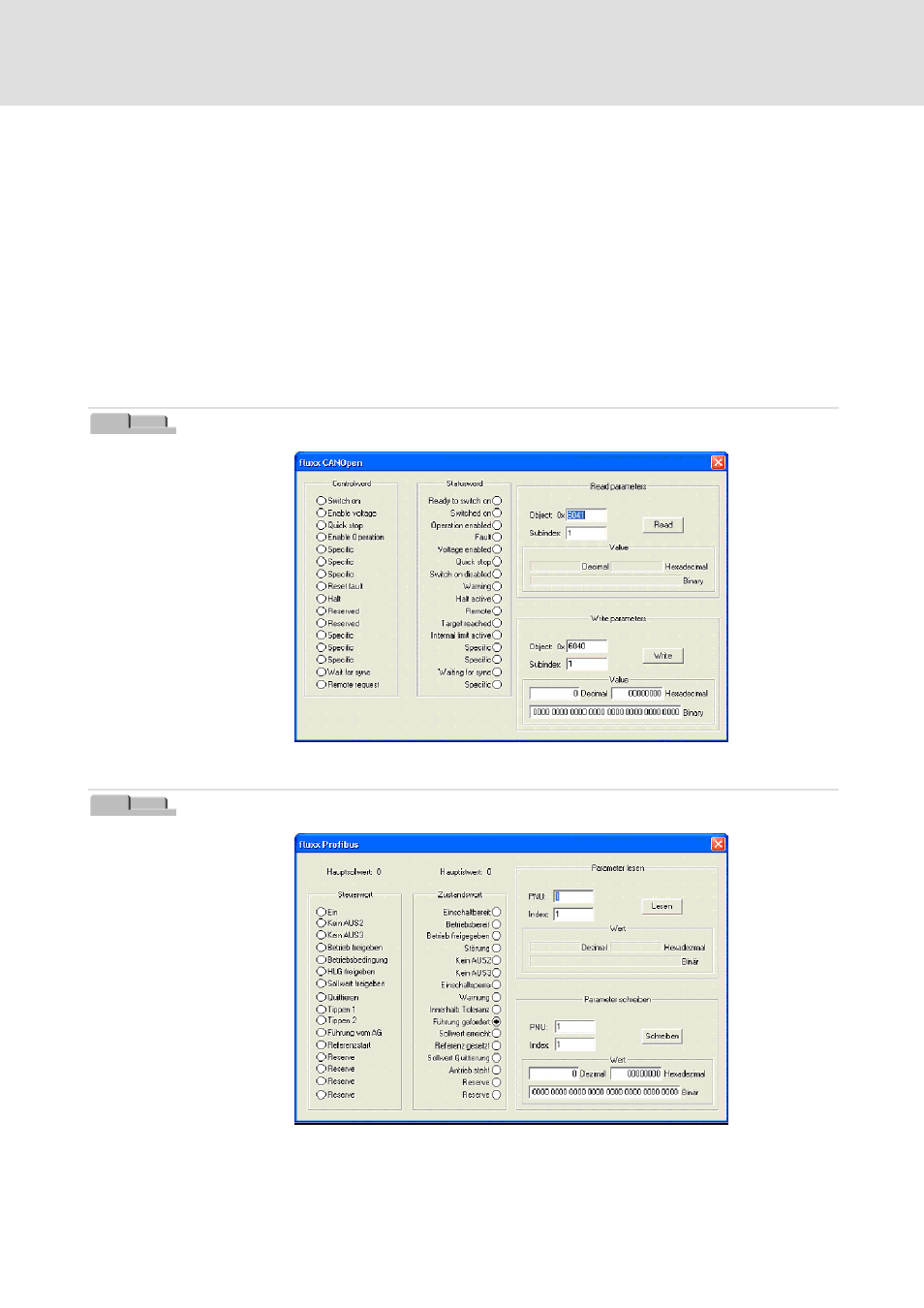
Software implementation and parameter setting
Service menu
Fieldbus displays
5
35
HB 13.0001-EN
3.0
5.3.7
Fieldbus displays
Via the ”Display fieldbus” field, an access to the communication objects of the current bus
system of the drive can be established. After activation of the button, a dialog box will
open, displaying the control word and the status word of the drive on the left side (see
following illustrations). In the right part of the field there is an entry option for reading and
writing communication objects. The two following diagrams show the dialog box of the
CAN bus and that of the Profibus. In the operating mode ”Offline”, these fields cannot be
displayed.
Further information, like for example an itemisation of the communication objects, can be
gathered from the respective Communication Manuals.
Сдмсс `^kléÉå
Сдмсс mêçÑáÄìë
