4 fieldbus, 5 profibus operation, Fieldbus – Lenze 931W User Manual
Page 32: Profibus operation, Software implementation and parameter setting
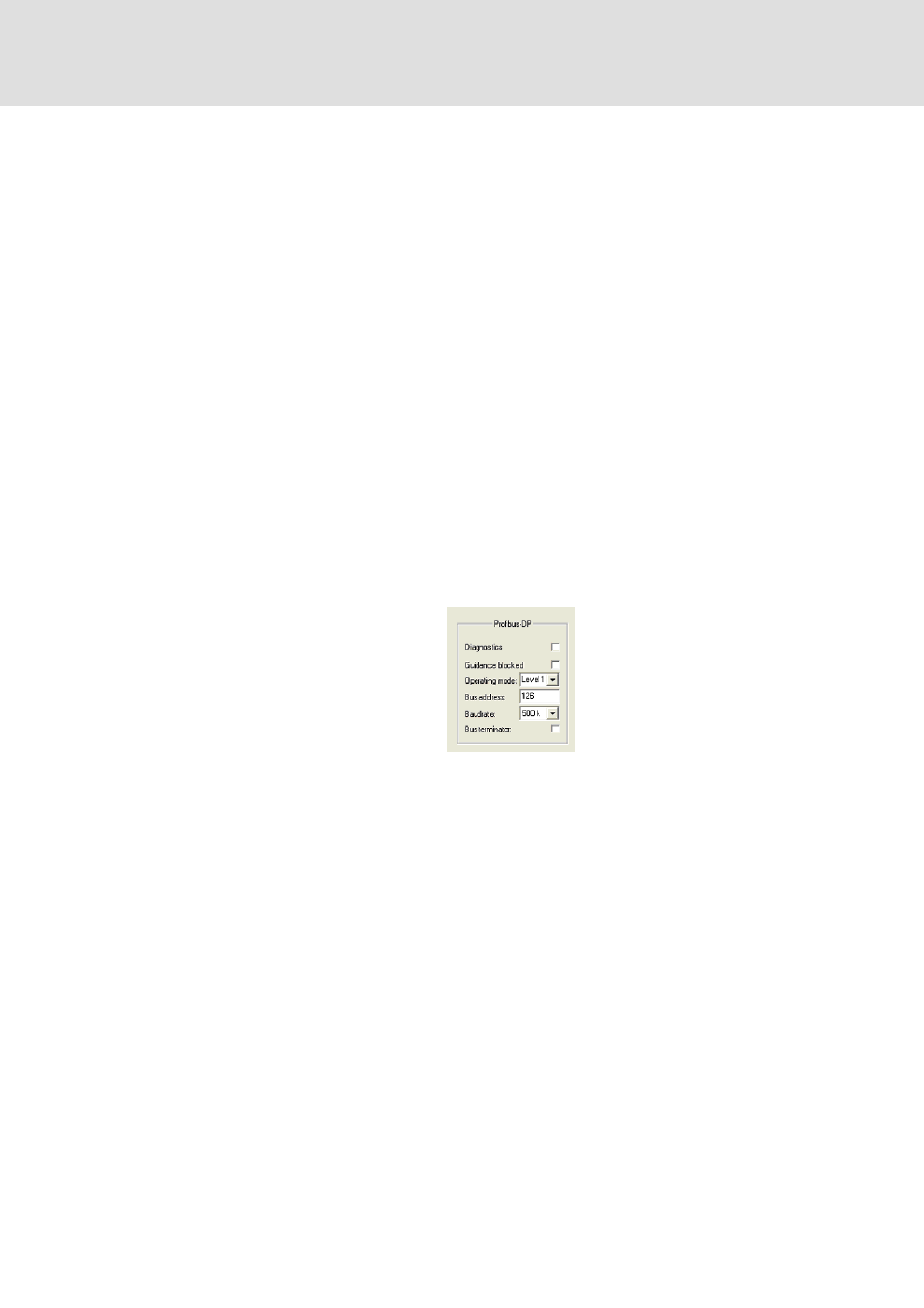
Software implementation and parameter setting
Service menu
Fieldbus
5
32
HB 13.0001-EN 3.0
5.3.4
Fieldbus
According to the purpose of the servo motor, the fieldbus in the operating mode ”Offline”
can be selected in the service menu. If a drive is connected (operating mode ”Online” levels
1 - 4 or service), the fieldbus system of the drive is displayed. There are the following
possibilities:
ƒ
táíÜçìí
Only ”Offline” possible.
ƒ
mêçÑáÄìë am
The servo motor is used as a DP slave, which is particularly reasonable for the integration
into third-party systems, as here a reference to the widespread DP standard is effected.
ƒ
`^kléÉå
For operation on the CAN bus using the CAN-Open protocol (DS 301; DSP 402).
5.3.5
Profibus operation
The Profibus parameters can be specified in the ”Profibus DP” field down on the right in the
”Service” menu. In this case, the selection of the fieldbus, however, has to be set to
”Profibus DP”, as otherwise the following field is not displayed:
Diagnostics
Here the diagnostics function defined in the Profibus DP standard is activated.
Inhibiting control
”Inhibiting control” inhibits the control of the system of the Profibus DP relating to the
starting or stopping of any travel programs or reference runs. Therefore, for instance, it is
not possible for the DP master to start a motor in standstill anymore. Thus, this function
is especially convenient for service applications.
Operating mode
The operating mode for the Profibus operation allows writing access to the Profibus DP for
the respectively selectable parameters of the operating level that is set. Thereby, the levels
1, 3, 4 and ”Service” can be selected. Therefore, this selection should harmonise with the
access depth in the Profibus system, in order to avoid access violations.
