Initial switch-on, Initial switch−on, 5commissioning – Lenze EMF2133IB User Manual
Page 54
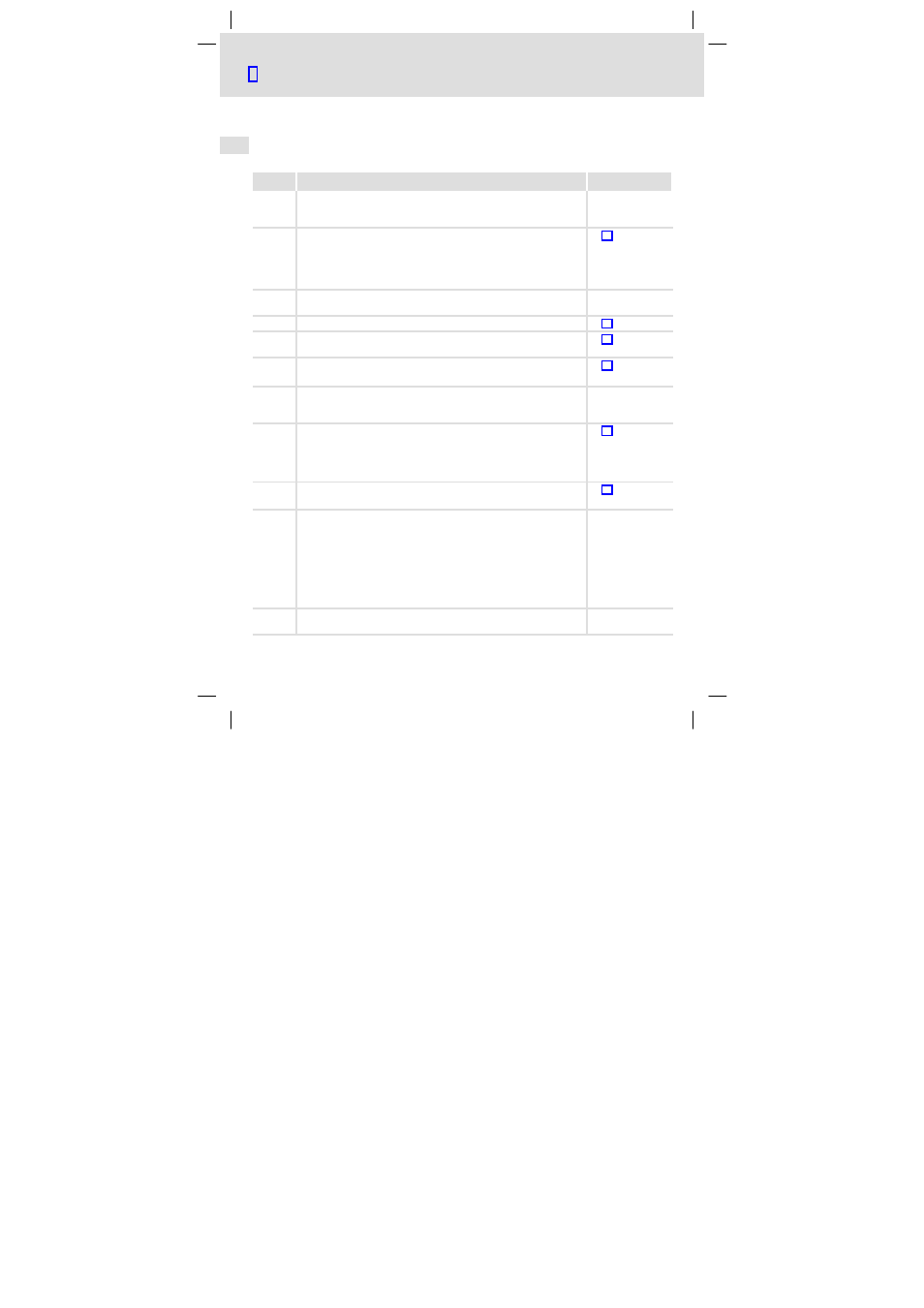
Commissioning
Initial switch−on
EDKMF2133 DE/EN/FR 6.1
54
l
H2_FirstOn−Inbetriebnahme1
Initial switch−on
Step−by−step commissioning of the communication module with DRIVECOM device control
is described below.
Step
Procedure
see
1.
Select process data communication with DRIVECOM profile in the
configuration software of the PROFIBUS master.
Example: Par(kons)+3PCD
2.
Provide software compatibility with the communication module
l
2133: Switch S8 = OFF
l
2131: Switch S8 = ON (with this setting, continue commissioning
for the 2131 communication module)
Lenze setting: S8 = OFF
^ 58
3.
Drive−specific settings
Documentation
for the controller
4.
Prepare controller for communication
^ 55
5.
Configure host system for communication with the 2133
communication module.
^ 59
6.
Check bus termination
l
Check plugs at first and last bus station.
^ 60
7.
Manual settings are not required for the baud rate. The
communication module is automatically adjusted to the baud rate of
the master.
8.
Switch on the mains voltage for the controller and, if available, the
separate voltage supply for the communication module.
Response
The green bus LED on the front of the communication module comes
on.
^ 64
9.
Addressing of the devices connected to the bus
Every bus station needs its own address.
^ 61
10.
It is now possible to communicate with the controller, i.e.
l
exchange process data (setpoints and actual values)
l
read all codes
l
change all codes that can be written.
See the attribute table or code description for the controller.
Response
The yellow LED on the communication module is blinking when the
PROFIBUS is active.
11.
Enable the controller via terminal:
Terminal 28 = HIGH
