Brother MFC 9560CDW User Manual
Page 11
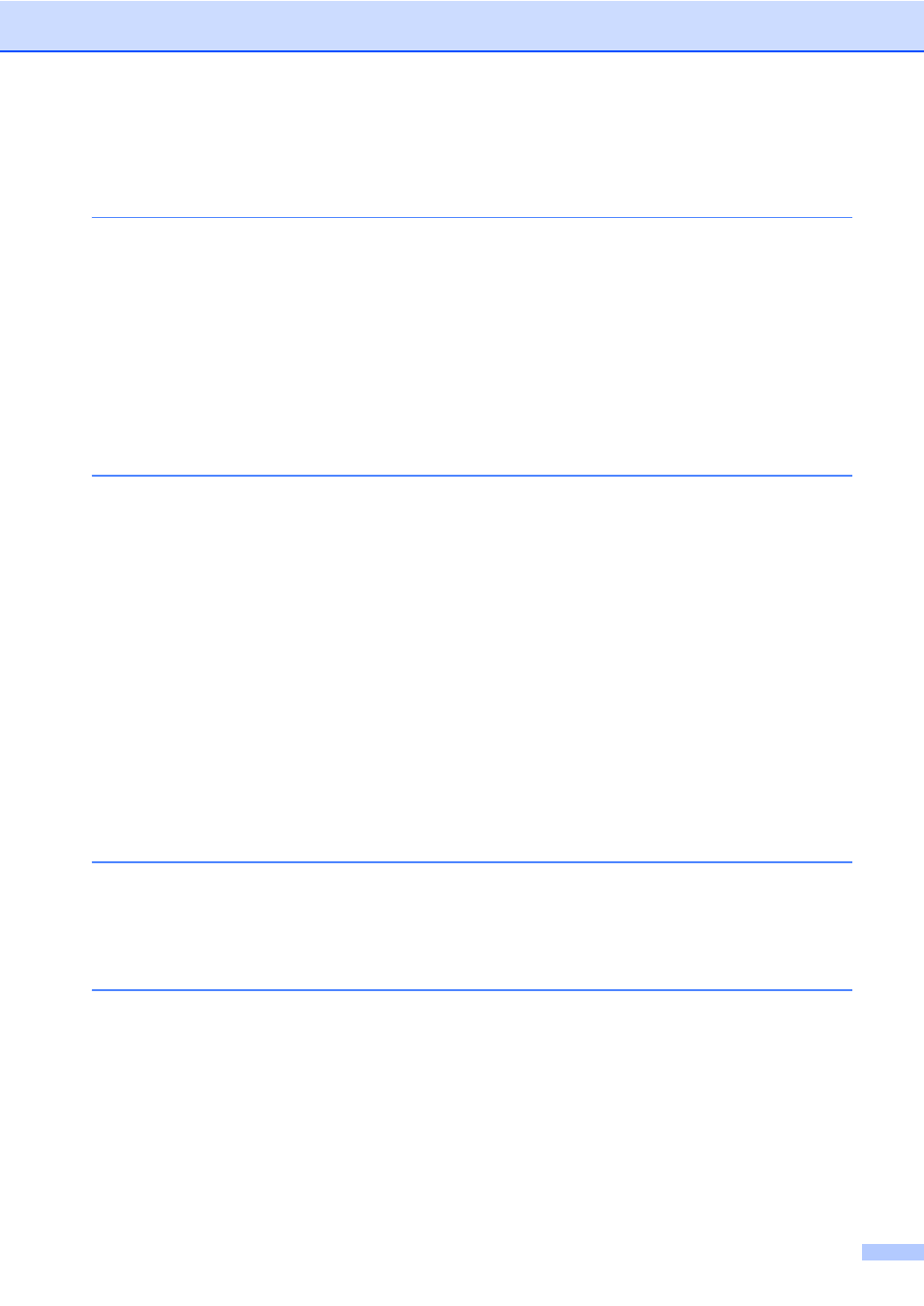
ix
Table of Contents
(BASIC USER’S GUIDE)
Symbols and conventions used in the documentation .................................... 1
Accessing the Advanced User’s Guide, Software User’s Guide and
Accessing Brother Support (Windows
)................................................................ 4
Accessing Brother Support (Macintosh) ................................................................ 5
Control panel overview .......................................................................................... 6
Loading paper in the standard paper tray......................................................10
Loading paper in the multi-purpose tray (MP tray) ........................................ 12
Unscannable area .........................................................................................17
Unprintable area when printing from a computer ..........................................17
Paper Type .................................................................................................... 18
Paper Size .....................................................................................................18
Tray Use in copy mode..................................................................................19
Tray Use in fax mode ....................................................................................20
Tray Use in print mode ..................................................................................20
Recommended paper and print media ..........................................................21
Type and size of paper ..................................................................................21
Handling and using special paper ................................................................. 23
Using the automatic document feeder (ADF) ................................................ 26
Using the scanner glass ................................................................................27
Faxing A4 size documents from the scanner glass ....................................... 29
Color fax transmission ................................................................................... 30
Canceling a fax in progress ...........................................................................30
Transmission verification report..................................................................... 30
