Configuring the footswitch – Leica Biosystems MC120 HD User Manual
Page 23
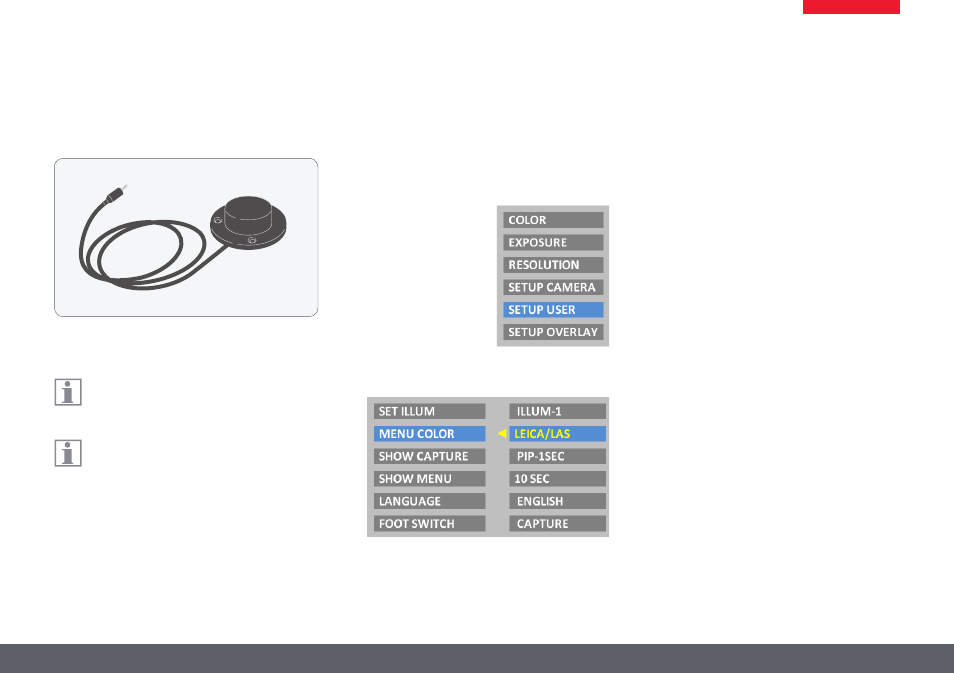
Leica MC120 HD / MC170 HD User Manual
Instrument Setup 23
2. Select "FOOT SWITCH" for the footswitch:
Configuring the Footswitch
General Notes
The optional footswitch can be configured as
defined by the user using the remote control.
The default setting is "CAPTURE" for
capturing an image.
The optional footswitch does not work in
PC mode.
Configuring
1. Select "SETUP USER" in the main menu:
3. The following configurations are possible
by selecting the corresponding option:
O
NONE: No Function
O
CAPTURE: Capture an image and save it to
the SD card.
O
SHOW LAST: Show a preview of the most
recently acquired image.
O
MOVIE: Start video recording or stop a
video recording that is in progress. Saved to
the SD card as an MP4 file.
O
OVERLAY: Show crosshair or overlay. Press-
ing this button multiple times scrolls
through the list of crosshairs or overlays.
O
WHITE BAL: Run white balance for color
correcting the camera.
