Leica Biosystems MC120 HD User Manual
Page 20
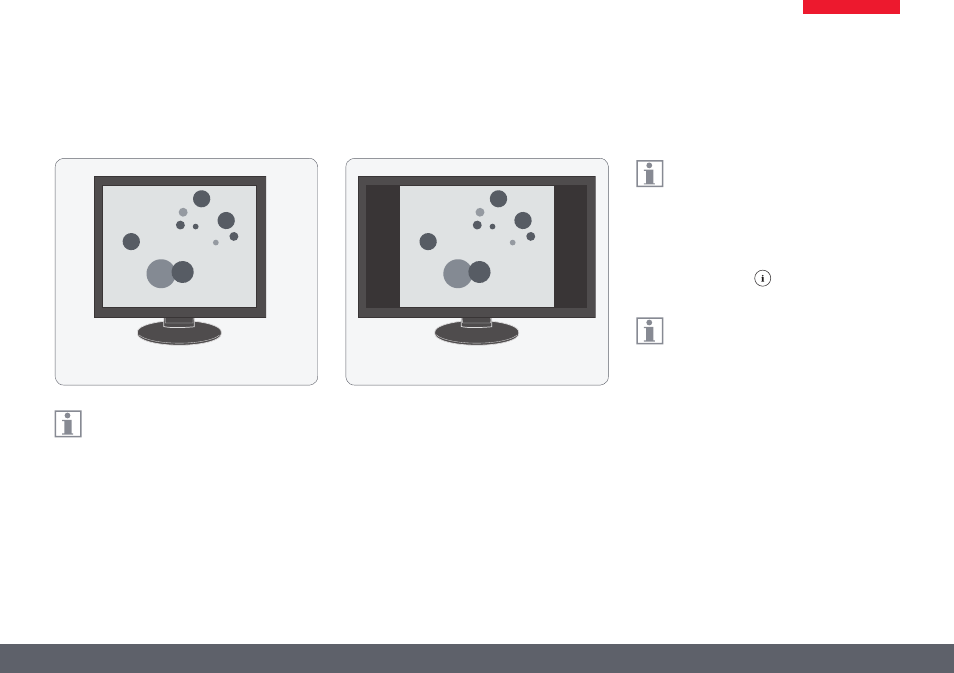
Leica MC120 HD / MC170 HD User Manual
Installation 20
Aspect ratio
Images are always output in a 4:3
aspect ratio when the Leica MC120 HD /
MC170 HD is connected to a computer – even if
a 16:9 monitor is connected to the HDMI port.
However, the image is displayed correctly on
these kinds of devices, just with black screen
edges.
Limitations in PC Mode
4:3
Operation
The Leica MC120 HD / MC170 HD is
controlled entirely via the computer
in PC mode. The remote control and the foot-
switch do not work. The menus for the camera
are also not displayed on the HD monitor.
Status information can be retrieved at any time
despite this by using
on the remote control.
Images cannot be saved onto the SD card
in PC mode.
16:9
This manual is related to the following products:
