3 general maintenance, General maintenance, Cleaning and maintenance – Leica Biosystems IPC User Manual
Page 57
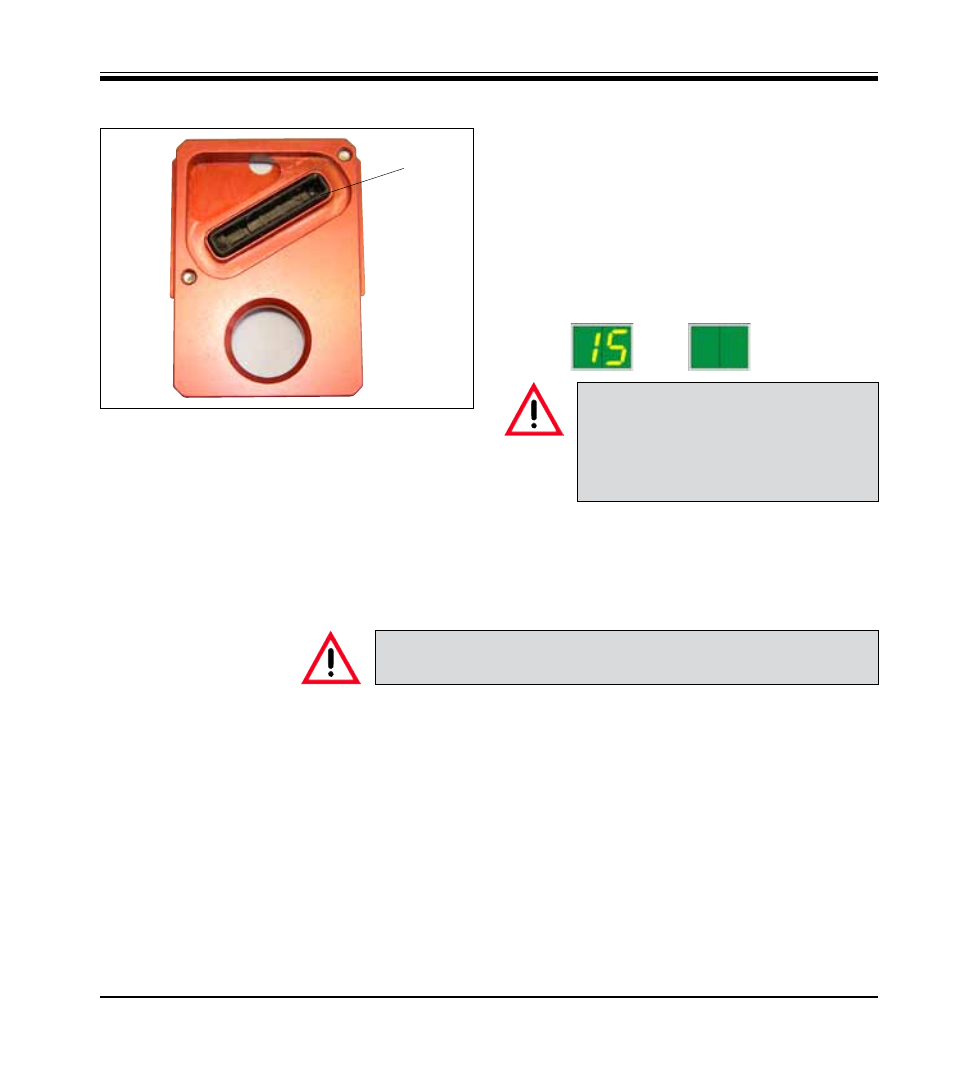
55
Leica IP C
6. Cleaning and Maintenance
6.3 General maintenance
• Reinsert the location plate (70).
Caution!
The location plate must be completely dry.
• When the cleaning process is finished, press
any key of the control panel to confirm.
• The print head moves back to the rest position;
the message "15" disappears from the display.
The printer is once again ready for printing.
Fig. 60
Location plate (
Fig. 55
)
• Also clean the location plate (70) and sealing
lip with (clean) alcohol. The sealing lip (71)
must be completely clean—no ink residue
must be left. Check the sealing lip for damage.
Replace the location plate if the sealing lip is
damaged.
71
70
ð
The Leica IP C printer is virtually maintenance-free.
To ensure smooth operation of the instrument over many years we do rec-
ommend the following:
• Clean the instrument thoroughly on a daily basis.
• Regularly remove dust from the ventilation slots on the back of the instru-
ment using a brush or a small vacuum cleaner.
• Have the instrument inspected once per year by a qualified service en-
gineer authorized by Leica.
• At the end of the warranty period, enter into a service contract. For more
information, please contact your local Leica technical service center.
Only authorized and qualified Leica service personnel may repair
the instrument and access the instrument's internal components.
• However, the message "15" remains on the
display, as the instrument assumes that the
cleaning has not been carried out.
If no button is pressed to acknowledge
the end of the cleaning procedure, the
print head will be closed automati-
cally after a few minutes to prevent it
from drying out.
