5 automated unload station (optional), Automated unload station (optional), Instrument setup – Leica Biosystems IPC User Manual
Page 29
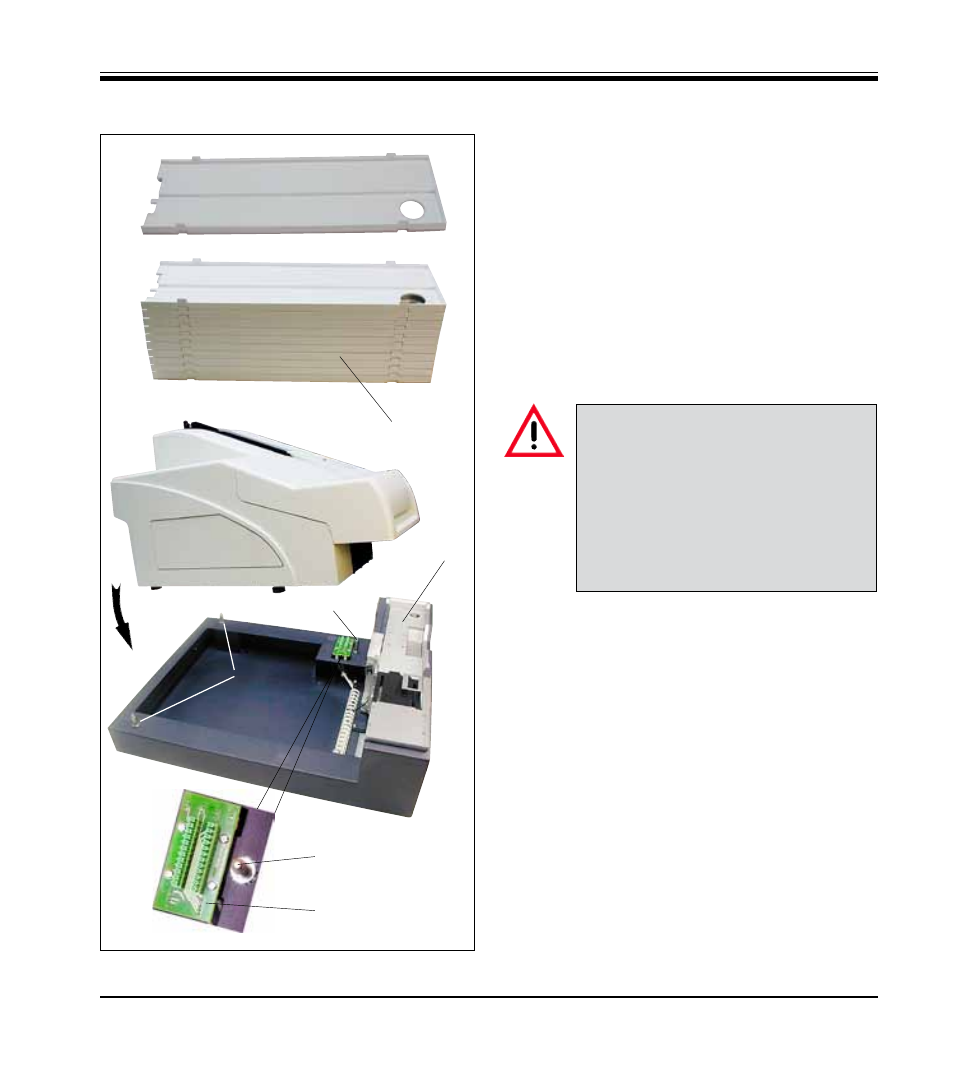
27
Leica IP C
4.5 Automated unload station (optional)
Optionally available for the printer is an automat-
ed multi-level cassette unload station, where the
imprinted cassettes are collected on individually
removable and stackable trays (40) in the order
in which they were printed.
The multi-cassette unload station comes com-
plete with 10 trays, all of which can be inserted
simultaneously. Each tray holds up to 10 cas-
settes.
Installing the multi-cassette unload station:
• Unpack the automated unload station and set
it up at the designated location.
35
36
37
38
39
Fig. 18
40
36
4. Instrument Setup
Important!
Prior to installation, the printer must
be switched off and unplugged from
power supply.
The manual removal system described
in
Chapter 4.4
must not be mounted
prior to setup. The collar screws (30 in
Fig. 18
) also have to be removed.
• Place the instrument onto the unload station.
2 persons are required to do this!
• Hold the printer on both sides (right and left)
and place it so that the two rear bolts (35) fit
into the baseplate first, as shown in
Fig. 18
.
Then carefully lower the front part of the
printer unto the third bolt (36) so that the plug
connection (37) locks into place in the printer
base plate and the printer remains securely
fastened on the unload station.
• Place the stack of trays (39) onto the lifting
table (38) of the automated unload station.
See
chapter 5.2
for details on the lifting table
controls.
