4 installing the manual unload station, Installing the manual unload station, Instrument setup – Leica Biosystems IPC User Manual
Page 28
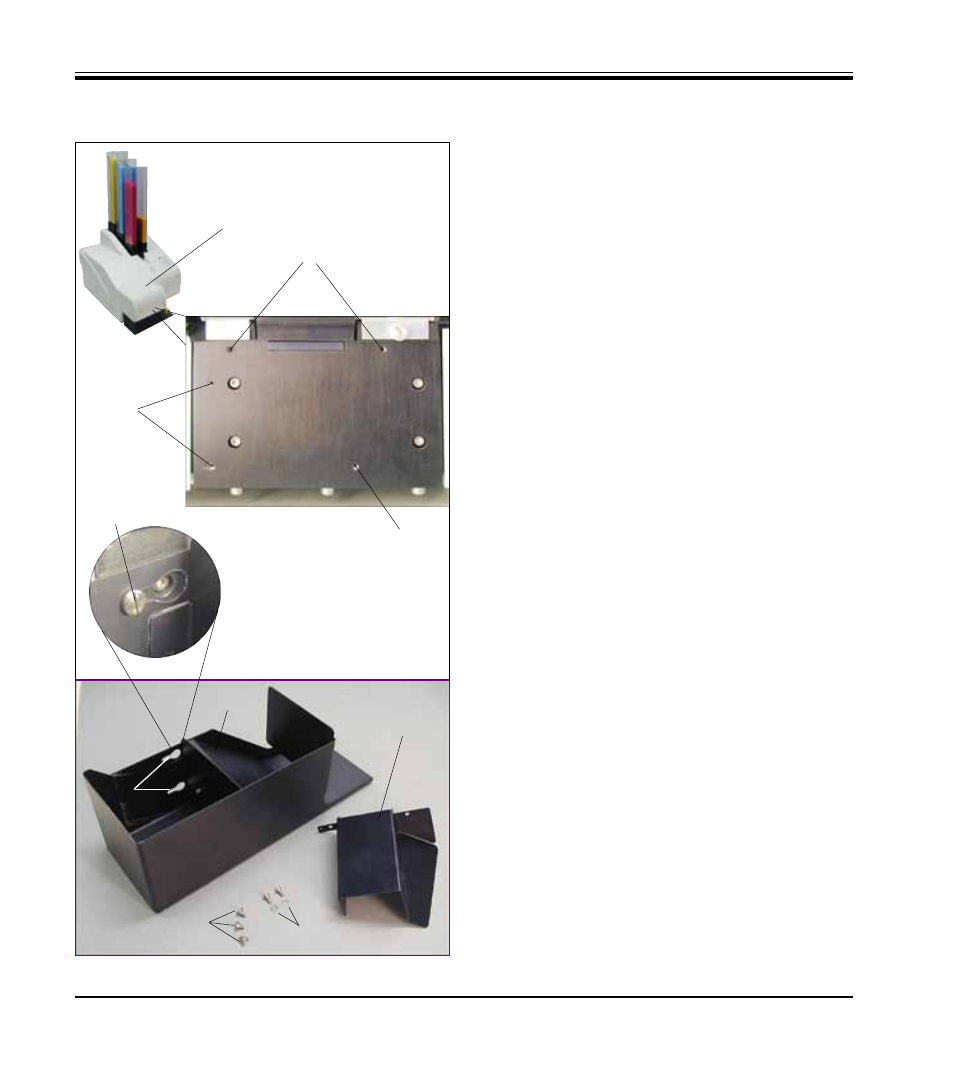
26
Instructions for Use V 1.9 RevD – 05/2013
4.4 Installing the manual unload station
The unload station supplied consists of:
28 - Unload station
29 - Screening plate
30 - Collar screws (3 pcs.)
31 - Slotted screws with washers (2 pcs.)
Install as follows (
Fig. 17
):
• Open lid (4).
• There are 5 threaded holes (2 x item no. 32
and 3 x item no. 33) in the installation surface
located below the reflector.
• With a screwdriver, insert 3 collar screws (30)
in tapped holes (33) as far as they will go.
• Then, fasten cover (29) in tapped holes (32)
using the two slotted screws (and washers)
(31).
• To fasten the unload station to the instrument,
place the wider end of the three oblong holes
(34) over the heads of the three collar screws
(30). Press the unload station against the in-
stallation surface, pushing it simultaneously to
the right until it locks in place (see enlarged
detail).
If the unload station does not easily slide past
the shielding cover, slightly lift the front end of
the device.
• Close lid, make sure the unload station does
not obstruct the lid.
Fig. 17
29
28
30
31
34
The enlarged detail shows
the correct location of the
collar screw once the unload
station has been locked in
place correctly.
32
33
33
4
30
4. Instrument Setup
