1 installing the printer, Instrument setup – Leica Biosystems IPC User Manual
Page 26
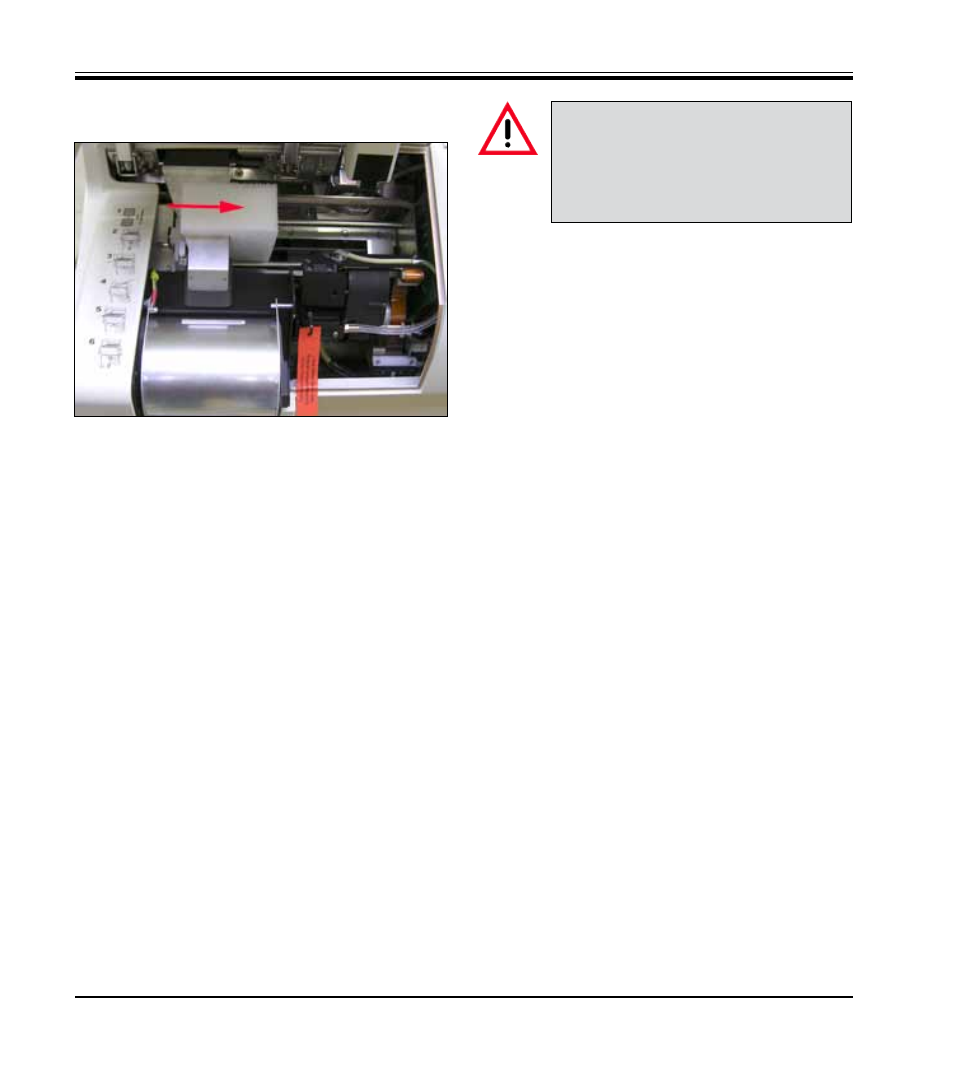
24
Instructions for Use V 1.9 RevD – 05/2013
4. Instrument Setup
Carefully remove the foam transport anchor (27)
that protects the print head by pulling it to the
right.
Carefully remove any adhesive tape remnants.
• Check the instrument for transport damage.
• Check all accessories delivered against your
order to make sure there are no discrepancies.
• Remove the transport anchor (27,
Fig. 16
).
• Carry out the following installation steps:
• Install the accessories.
• Insert the shielding glass.
• Insert the flash bulb.
• Connect to the power supply.
• Exchange the cartridges.
• Establish data connection to PC.
• Install printer driver.
• Fill with cassettes.
• Run a test print.
Fig. 16
27
4.2.1 Installing the printer
When unpacking the printer, at least
two people (one person on each side
of the printer) are required to lift the
printer out of the box and place it onto
the laboratory bench.
