KD Scientific Allegro Peristaltic Pump Series User Manual
Page 30
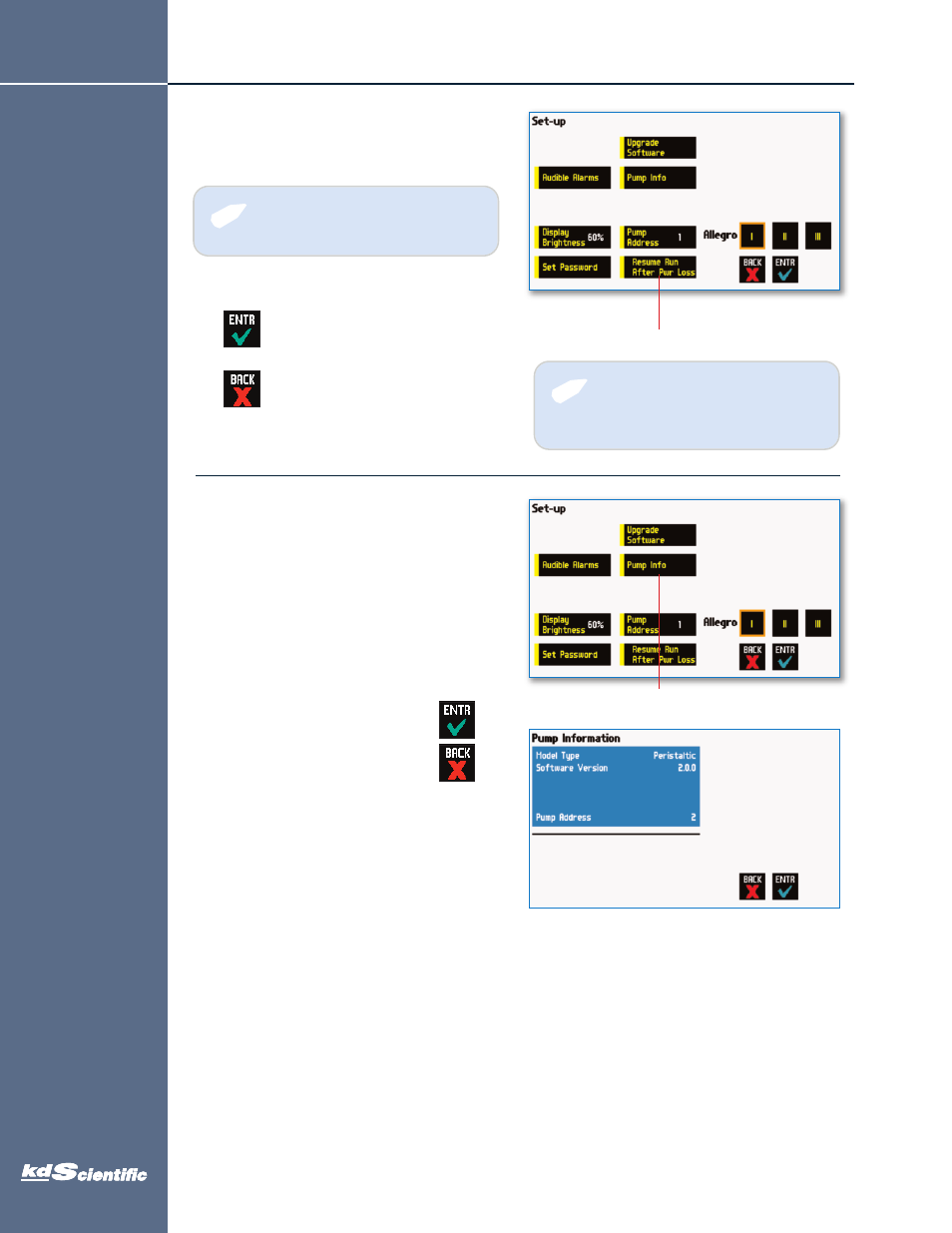
30
K
D
S
A
lle
g
ro
P
e
ri
s
ta
lt
ic
P
u
m
p
S
y
s
te
m
U
s
e
r’s
M
a
n
u
a
l
phone
508.429.6809
fax
508.893.0160
web
www.kdscientific.com
KD Scientific Allegro Peristaltic Pump System User’s Manual
Publication 5613-004-REV-A
Configuring the KDS Allegro Peristaltic Pump System
Resume Run on Power Loss
If Resume Run on Power Loss is selected the pump will
power up running when power resumes.
In the Set-up screen,
select
Resume Run After Power Loss
Accept
the changes made and go back
to the previous screen before Set-up mode
was selected.
Cancel
and go back to the previous
screen before Set-up mode was selected.
Press Here
Press Here
Setting and Viewing Pump Information
The information on the pump’s parameters are displayed
in the Pump Information Screen.
In the Set-up screen, select
Pump Information
The current information on the pump will be displayed.
• The Model type
• The Software Version
• The Current Pump Address
Accept
the changes made by pressing
and go back to the Set-up screen.
Cancel
the changes made by pressing
and go back to the Set-up screen.
✐
NOTE: Elapsed Timers and Total Infused
Volume will be reset when power resumes.
Counters and timers information prior to
loss of power are lost
✐
NOTE: This feature will only execute if the
pump is running at the time when power is
lost, and was running with no target set.
