KD Scientific Allegro Peristaltic Pump Series User Manual
Page 22
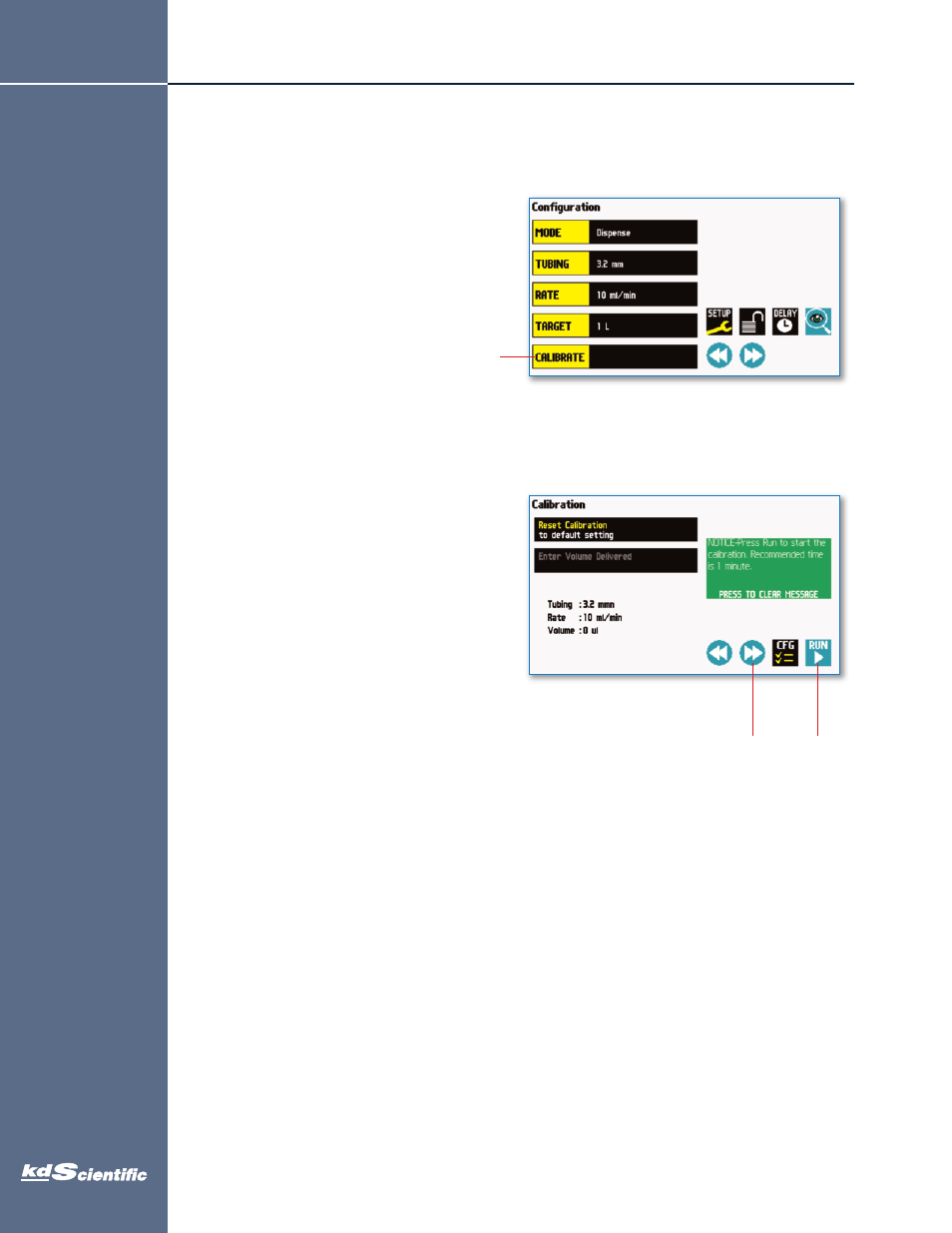
22
Configuring the KDS Allegro Peristaltic Pump System
K
D
S
A
lle
g
ro
P
e
ri
s
ta
lt
ic
P
u
m
p
S
y
s
te
m
U
s
e
r’s
M
a
n
u
a
l
phone
508.429.6809
fax
508.893.0160
web
www.kdscientific.com
KD Scientific Allego Peristaltic Pump System User’s Manual
Publication 5613-004-REV-A
Tube Calibration
Please use the following procedure to calibrate tubing.
To achieve the best possible accuracy, the calibration
procedure should be run before using the pump. Please
note that the pumping direction for calibration is always
forward.
1. From the Configuration screen, make
appropriate selections for tubing size and flow
rate and select the Calibrate button and the
Calibration screen will open.
2. Insert appropriate tubing into Pump Head.
Please see the previous section for tubing
break-in procedure.
3. Insert tube inlet into supply fluid.
4. Press and hold the fast forward button to
prime the tubing. Priming will stop when the
button is released.
5. Insert tube outlet into a container to be placed
on a scale. The weight to volume conversion
for water is 1 gram = 1 ml.
6. Press the Run button. The drive will run until
stopped by the user.
Select Calibrate when tubing and
flow rate have been entered
Select Fast Forward
to prime the tubing
Select Run
to start the
calibration
program
