KD Scientific Legato 130 Series User Manual
Page 50
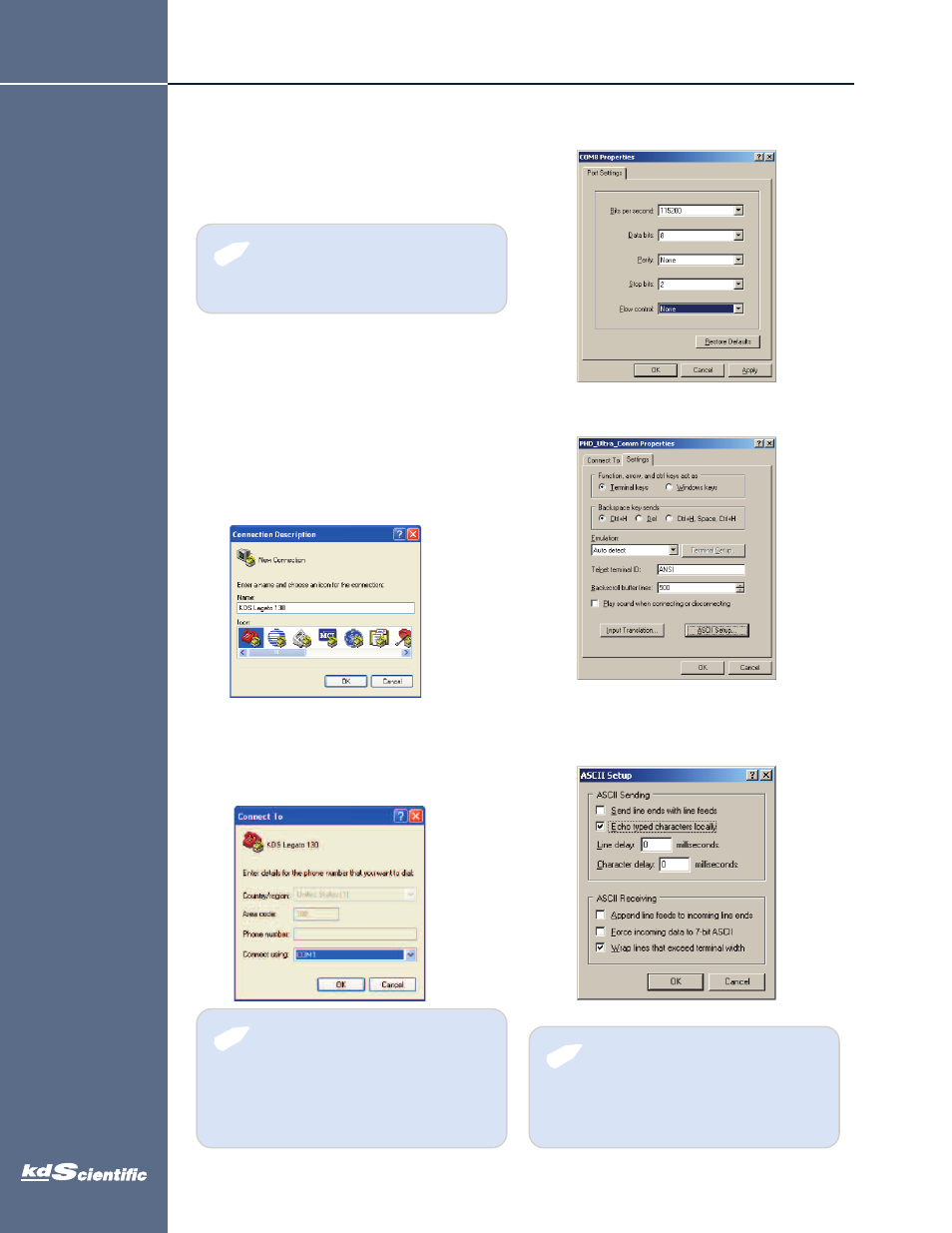
50
Operating the KDS Legato 130
K
D
S
L
e
g
a
to
1
3
0
U
s
e
r’s
M
a
n
u
a
l
KD Scientific Legato 130 Syringe Pump User’s Manual
Publication 5617-008 Rev D
EXTERNAL PUMP CONTROL
This section of the KDS Legato 130 manual describes the
control of the pump using an external computer device. If
communicating via the USB Port, see Appendix C for one
time installation instructions of USB Driver.
Setting Up HyperTerminal
HyperTerminal is a Windows application designed to
support the external control of devices such as the KDS
Legato 130 pump through a USB connection. The
following instructions describe the configuration of the
HyperTerminal application.
1.
Select “Start – All Programs – Accessories –
Communications – HyperTerminal”.
2. Enter a name for a New Connection
(i.e KDS_Legato_100), then click OK.
4. Set up the Port Settings as shown below
and click OK.
3. Select the Virtual Comm Port from the “Connect
using” drop-down list. Click OK. (If the Virtual Comm
Port is not known, use Device Manager to find it.
Instructions on setting up the Virtual CommPort Driver
are supplied in Appendix C.)
5. Verify the Settings are as shown below.
6. Choose ASCII Setup and select “Echo typed
characters locally”then click OK to complete
the setup.
phone
508.429.6809
fax
508.893.0160
web
www.kdscientific.com
✐
NOTE: To determine the proper comport,
in your PCs “Systems Properties” screen,
under the “Hardware” tab, select
“Device Manger”. Expand the “ports
(COM & LPT)” section and you should see
“Syringe Pump”. The comport is listed next
to this in parenthesis.
✐
NOTE: To determine if your pump is
connected correctly, in Hyperterminal’s main
window press ‘Enter’; a ‘:’ should appear. If
not connected properly, close Hyperterminal,
turn off the pump, unplug then re-plug the
USB cable and re-open Hyperterminal.
✐
NOTE: The KD Scientific Pump Terminal
Program , provided on the Legato CD, can
be used for easy external control of the
Syringe Pump via RS-232 or USB
connection.
