Changing the basic settings – Bosch HBN 1312.0 A User Manual
Page 19
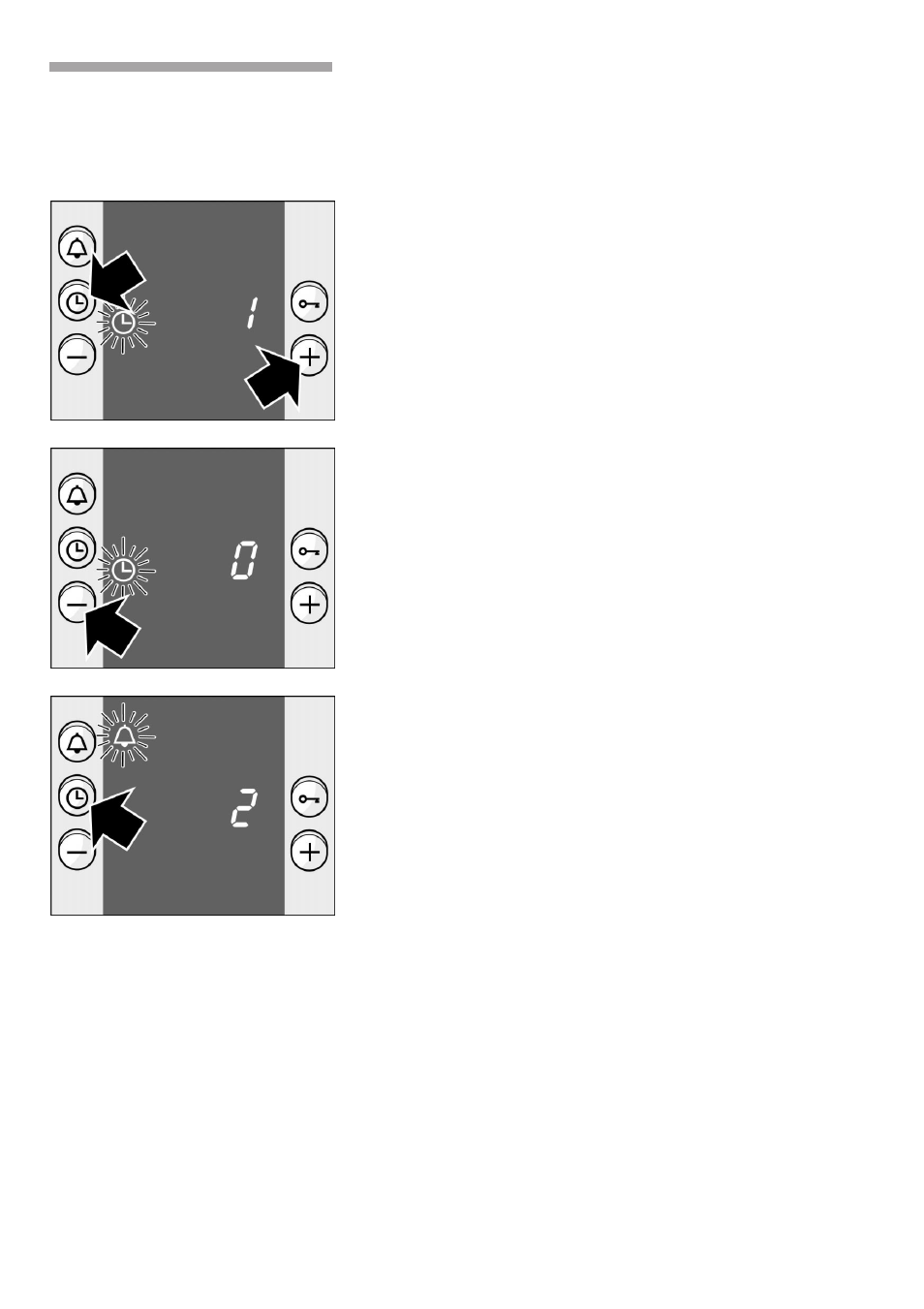
19
There must be no program set.
1.
Press the j clock button and the + button at the
same time until a 1 appears in the display. This is
the basic setting for the time in the foreground.
2.
Change the basic setting using the + or - button.
3.
Confirm with the j clock button.
A 2 will appear in the display for the basic setting for
the signal duration.
Change the basic setting as described in step 2 and
confirm with the j clock button. You can now change
the reset time. To finish press the j clock button.
If you do not wish to change a basic setting, press the
j clock button. The next basic setting will appear.
You may change your settings again at any time.
Changing the basic
settings
Example: Hiding the time
You do not wish to change
all the basic settings
Correcting settings
- PCD666DEU Piano cottura a gas 60cm acciaio inox (19 pages)
- HBG43T420 (11 pages)
- HBA24U250 (14 pages)
- DHD Series (24 pages)
- 24iw50nsp (124 pages)
- 9000095597 B (64 pages)
- PKU375N14E Grill - Barbacoa de 30 cm de ancho Terminación Premium EAN 4242002495453 (4 pages)
- PCX815B90E Placa de gas 75 cm de ancho Acero inoxidable EAN 4242002510750 (74 pages)
- PCQ815B80E PIANO INC 75 CM ACCIAIO INOX GAS acciaio inox (18 pages)
- PIN675N27E Piano cottura ad induzione 60 cm Sensor Plus Induction Profili laterali acciaio inox (13 pages)
- PIE375C14E Profili laterali acciaio inox Piano cottura ad induzione 30 cm - Domino vetroceramica (13 pages)
- PKD975N24D Placa vitrocerámica de 90 cm de ancho Terminación Premium EAN 4242002469089 (8 pages)
- PCD666DEU Piano cottura a gas 60cm acciaio inox (86 pages)
- PIL975N14E Inducción 90 cm de ancho Terminación Premium EAN 4242002475905 (12 pages)
- PKA375N14E Freidora de 30 cm de ancho Terminación Premium EAN 4242002495163 (4 pages)
- PIT611F17E Senza cornice Piano cottura ad induzione 60 cm - vetroceramica (13 pages)
- PKM631B17E Placa vitrocerámica de 60 cm de ancho Terminación bisel frontal EAN 4242002726410 (8 pages)
- PIZ975N17E Piano cottura ad induzione 90 cm - vetroceramica Profili laterali acciaio inox (13 pages)
- PCQ815B80E PIANO INC 75 CM ACCIAIO INOX GAS acciaio inox (44 pages)
- PCT915B91E Piano cottura a gas 90cm acciaio inox (16 pages)
- PIK601N24E Inducción 60 cm de ancho Terminación enrasada EAN 4242002490533 (16 pages)
- PIT851F17E Profilo a U Piano cottura ad induzione 80 cm - vetroceramica (14 pages)
- PCQ875B21E Placa de gas 75 cm de ancho Acero inoxidable EAN 4242002670416 (52 pages)
- PKF645B17E vetroceramica 60 cm Cornice (8 pages)
- PKK875N14E Placa vitrocerámica de 80 cm de ancho Terminación Premium EAN 4242002465098 (8 pages)
- PKT375N14E Vitrocerámica Grill de 30 cm de ancho Terminación Premium EAN 4242002472911 (52 pages)
- PRB326B70E PIANO INC 30 CM VETROCERAMICA GAS (20 pages)
- PRB326B70E Placa de gas 30 cm de ancho Teminación Premium EAN 4242002706788 (98 pages)
- PKU375V14E Grill - Barbecue 30 cm (8 pages)
- PCP615B80E Piano cottura 60 cm. inox-griglie smalt. acciaio inox (25 pages)
- PRP626M70E PIANO INC 60CM VETROCERAMICA GAS (24 pages)
- PRP626M70E PIANO INC 60CM VETROCERAMICA GAS (118 pages)
- POP616B10E Piano gas 60cm cristallo - nero (12 pages)
- PIT845F17E Cornice acciaio inox Piano cottura ad induzione elettrico da 80 cm - vetroceramica (14 pages)
- PIT645F17E Cornice acciaio inox Piano cottura ad induzione elettrico da 60 cm - vetroceramica (14 pages)
- PKA375V14E Profili laterali Friggitrice 30 cm (8 pages)
- NEM5666UC (2 pages)
- NET8666SUC (2 pages)
- NET8666UC (56 pages)
- NEM5666UC (24 pages)
- HGS7282UC (28 pages)
- HGS7282UC (56 pages)
- HDI7052U (32 pages)
- HGS7282UC (20 pages)
