On-screen programming 3 - 7, The factory settings are shown in bold – Brother FAX-1820C User Manual
Page 45
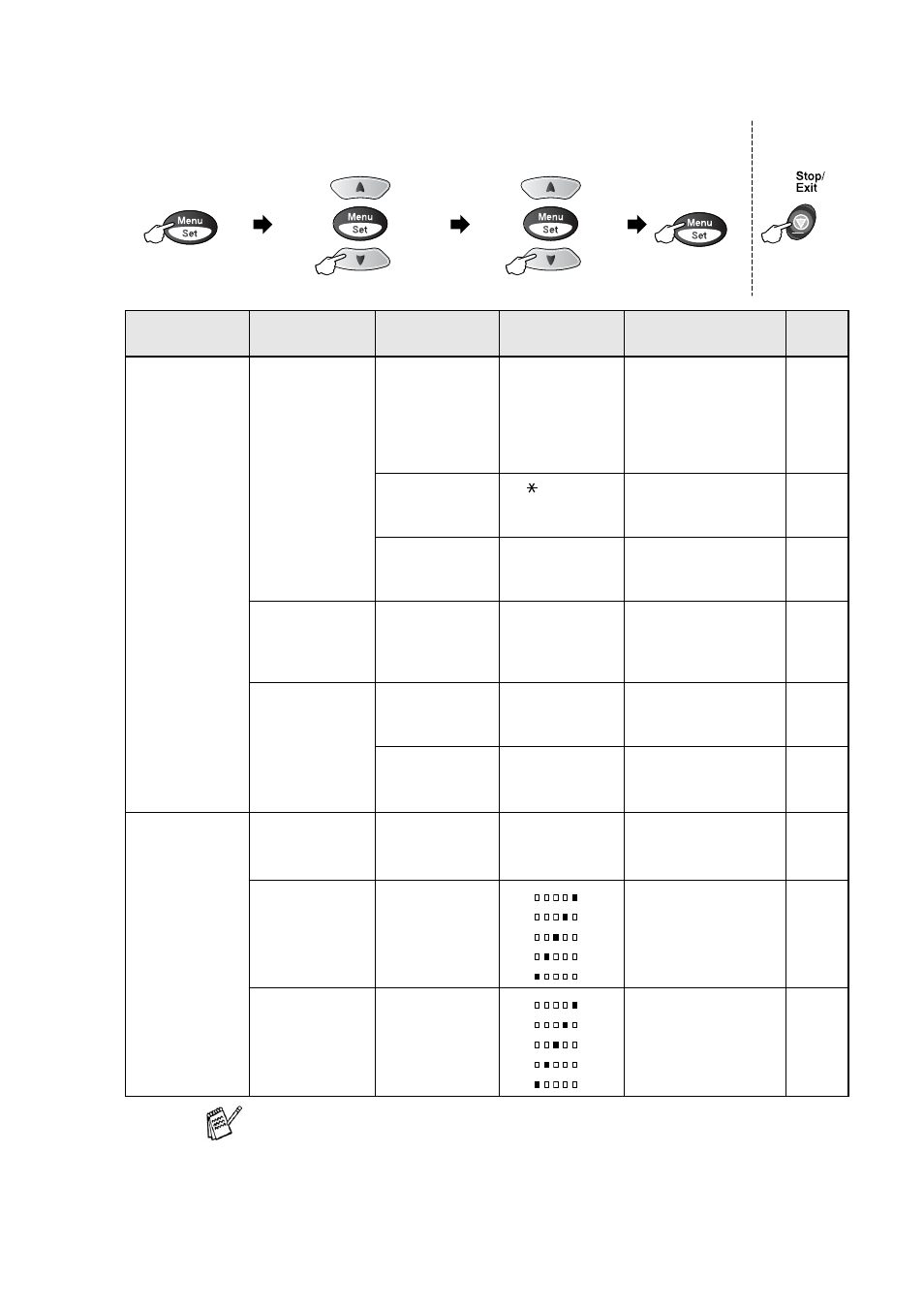
ON-SCREEN PROGRAMMING 3 - 7
2
.Fax
(Continued)
5
.Remote Fax
Opt
(Continued)
2
.Fax
Storage
On
Off
Stores incoming
faxes in the memory
so you can retrieve
them while you are
away from your
machine.
3
.Remote
Access
—
You must set your
own code for Remote
Retrieval.
4
Document
—
Prints incoming faxes
stored in the
memory.
6
.Remaining
Jobs
—
—
Checks which jobs
are in the memory or
cancels a delayed
fax or polling job.
0
.
Miscellaneous
1
.TX Lock
—
Prohibits most
functions except
receiving faxes.
2
.BT Call
Sign
(U.K. Only)
On
Off
Use with BT Callsign.
3
.Copy
1
.Quality
Best
Normal
Fast
Selects the Copy
resolution for your
type of document.
2
.Brightness
—
-
+
-
+
-
+
-
+
-
+
Adjusts the
brightness.
3
.Contrast
—
-
+
-
+
-
+
-
+
-
+
Adjusts the contrast
for copies.
Main Menu
Submenu
Menu
Selections
Options
Descriptions
Page
The factory settings are shown in Bold.
to
accept
to
exit
Press the Menu numbers.
(ex. Press 1, 2 for Paper Type)
—
OR
—
Select & Set
Select & Set
