Interfaces, Stainless steel front (extra code 444) – JUMO 706585 LOGOSCREEN fd Data Sheet User Manual
Page 13
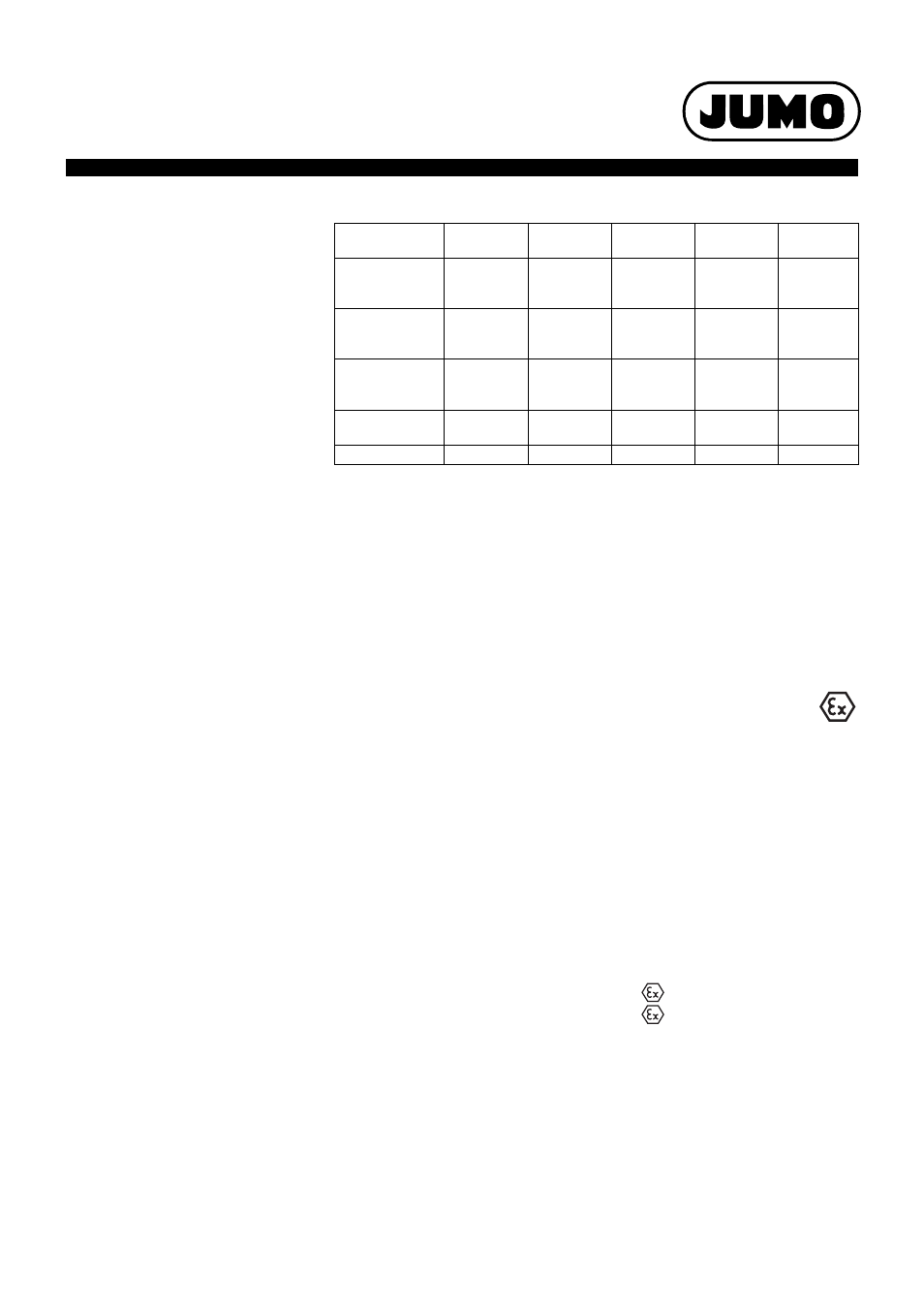
2012-07-31/00586136
Data Sheet 706585
Page 13/21
JUMO GmbH & Co. KG
Delivery address: Mackenrodtstraße 14
36039 Fulda, Germany
Postal address:
36035 Fulda, Germany
Phone:
+49 661 6003-0
Fax:
+49 661 6003-607
E-mail:
Internet:
www.jumo.net
JUMO Instrument Co. Ltd.
JUMO House
Temple Bank, Riverway
Harlow, Essex CM20 2DY, UK
Phone: +44 1279 635533
Fax:
+44 1279 635262
E-mail:
Internet: www.jumo.co.uk
JUMO Process Control, Inc.
8 Technology Boulevard
Canastota, NY 13032, USA
Phone: 315-697-5866
1-800-554-JUMO
Fax:
315-697-5867
E-mail:
Internet: www.jumousa.com
Interfaces
•
USB interfaces
(standard)
•
RS232/RS485 interface
(standard)
•
RS232 interface
for barcode reader
(standard)
•
Ethernet interface
(standard)
•
PROFIBUS-DP interface
(extra code)
USB interfaces
With USB interfaces, a distinction is made
between the host and the device interface.
A USB memory stick can be attached to the
host interface. The device interface, in
conjunction with a standard commercial USB
cable, is used to operate the setup program.
The paperless recorder without stainless steel
front has host and device interfaces
connected in parallel on both the front and
back panels, of which only one of each type
can ever be used. The paperless recorder with
stainless steel front has only one host and one
device interface at the rear panel.
RS232/RS485 interface
Current process data, as well as specific
device data, can be read out via the RS232 or
RS485 interface.
Data saved to the internal memory can also
be read out in conjunction with the PC
Evaluation Software PCA3000 and the PCA
Communications Software (PCC).
The RS232 interface permits a maximum lead
length of 15 m, the RS485 interface 1.2 km.
Connection is by a 9-pin SUB-D connector on
the back of the instrument. Modbus (master
and slave) protocols are available, and the
transmission mode used is RTU (Remote
Terminal Unit).
RS232 for barcode reader
A barcode reader can be attached to the
interface. The barcode reader can be used to
start or stop batch reporting, and to set batch
texts (customer information, batch number...).
The barcode reader can also be operated via
the RS232/RS485 interface, and the RS232
interface for the barcode reader can also be
used as a Modbus master or slave.
USB
Host/Device
RS232
RS485
Ethernet
PROFIBUS-
DP
External
CF card
Read current
measurement
data
yes
(device only)
yes
yes
yes
no
Write current
measurement
data
no
yes
yes
yes
no
Read out stored
measurement
data
yes
yes
yes
no
yes
Read/write
configuration
yes
yes
yes
no
yes
Write user list
yes
yes
yes
no
yes
Ethernet interface
The Ethernet interface can be used in local
networks for the communication between the
recorder and the setup program and the PCA
Communications Software. The IP address is
set permanently through the configuration on
the instrument or in the setup program, or can
be automatically received from a DHCP
server.
The integrated web server allows
simultaneous access by several PCs to
3
HTML and 3 batch pages.
Transmission protocol: TCP/IP
Network type: 10BaseT, 100BaseT
PROFIBUS-DP interface
The recorder can be integrated into a fieldbus
system according to the PROFIBUS-DP
standard via the PROFIBUS-DP interface.
This PROFIBUS version is especially
designed for communication between
automation systems and distributed
peripheral devices at the field level.
Data are transmitted serially according to the
RS485 standard, with a maximum 12 Mbits/
sec.
Using the project design tool that is included
in the delivery (GSD generator; GSD = device
master file), an application-specific GSD file is
created, which is used to integrate the
recorder into the fieldbus system.
External CompactFlash
memory card (CF)
For paperless recorders without stainless
steel front, the external CompactFlash
memory card (CF) is used to transfer the data
from the internal memory to the PC.
Configuration data can be created on the PC
and then transferred to the recorder by means
of the memory card.
On the PC side, data on the card is accessed
using a read/write device (CompactFlash
reader/writer).
External inputs via
interface
The paperless recorder can acquire and store
up to 24 external analog inputs and 24 binary
inputs.
Furthermore, the interfaces can be used to
enter comments in the event list of the
recorder.
Stainless steel front
(extra code 444)
The paperless recorder with extra code 444
(without extra code 350) may be installed in
switch cabinets with at least a simplified
pressurized enclosure. Under these
conditions, use in a potentially explosive
athmosphere (max. zones 1 and 21) is
authorized from the front.
Notes on installation in Installation
Instructions B 706585.4.1 must be complied
with and followed.
Paperless recorders with authorization for
explosion hazard areas, carry the following
mark on the nameplate attached to the
instrument.
Caution: If extra code 444 is present, the
CompactFlash memory card can no longer be
used for external storage. Measurement data
can be read out via one of the interfaces or via
a USB memory stick (from the back).
II 2G Ex px IIC
II 2D Ex pD 21 IP65
