Pc programs, Pc evaluation software (pca3000), Pc audit-trail manager (pcat) – JUMO 706585 LOGOSCREEN fd Data Sheet User Manual
Page 12
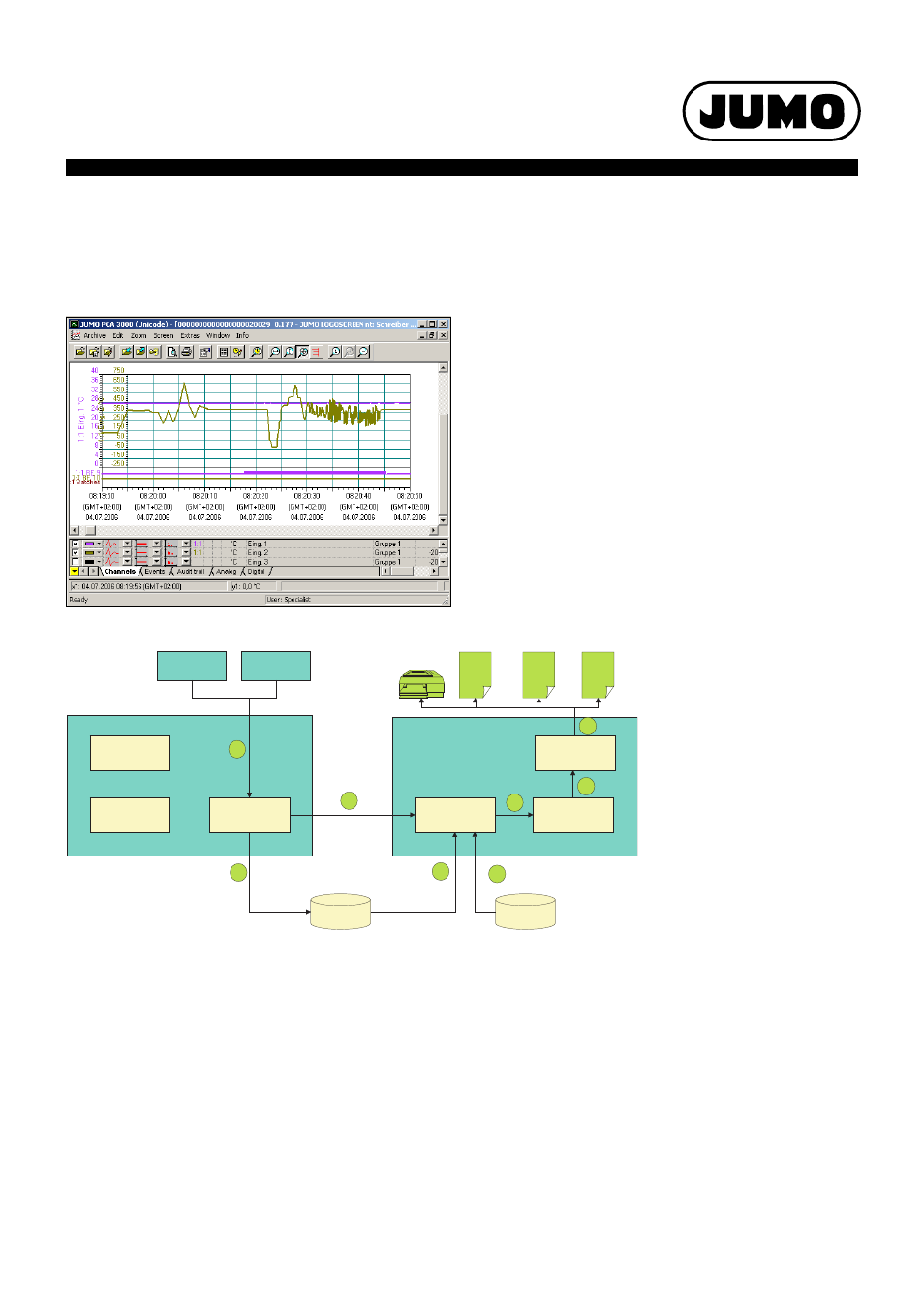
2012-07-31/00586136
Data Sheet 706585
Page 12/21
JUMO GmbH & Co. KG
Delivery address: Mackenrodtstraße 14
36039 Fulda, Germany
Postal address:
36035 Fulda, Germany
Phone:
+49 661 6003-0
Fax:
+49 661 6003-607
E-mail:
Internet:
www.jumo.net
JUMO Instrument Co. Ltd.
JUMO House
Temple Bank, Riverway
Harlow, Essex CM20 2DY, UK
Phone: +44 1279 635533
Fax:
+44 1279 635262
E-mail:
Internet: www.jumo.co.uk
JUMO Process Control, Inc.
8 Technology Boulevard
Canastota, NY 13032, USA
Phone: 315-697-5866
1-800-554-JUMO
Fax:
315-697-5867
E-mail:
Internet: www.jumousa.com
PC programs
PC Evaluation Software (PCA3000)
The PC Evaluation Software (PCA3000) is a program which runs under Windows 2000/XP, and is used to manage, archive, visualize and evaluate
the recorder data.
PCA Communications Software (PCC)
PC Security Manager (PCS)
Software for the administration of access control. This software is only accessible to administrators.
PC Audit-Trail Manager (PCAT)
Software for the documentation of PC operational actions that could lead to alterations in data recording.
•
The data from differently configured instruments are recognized by
the PC Evaluation Software and stored in an archive database. All
management is fully automatic. The user only has to manually
allocate an identifier (supplementary description).
•
The user can at any time gain access to certain data sets which can
be distinguished by the identifier. It is also possible to restrict the
time periods to be evaluated.
•
Any analog or binary channels of a paperless recorder (even from
different groups) can subsequently be combined into PCA groups
in PCA3000.
•
Since each group is displayed in a separate window, several groups
can be shown simultaneously on the screen and compared.
•
Operation by mouse or keys.
•
Using the export filter, it is possible to export the stored data, so
that they can be processed in other programs such as Excel.
•
The PC Evaluation Software PCA3000 has network capability, i.e.
several users can obtain data from the same archive file (*.177) in a
network directory, independently of each other.
•
Data can be read out from the
recorder via the USB device
interface, the serial interface
(RS232/RS485) or via the
Ethernet interface;
the data can be read manually
or automatically (e.g. daily at
23.00 hrs)
•
Data can also be retrieved via
remote control, through a
modem
5
Print template
3
8
1. Retrieve measurement data from the recorder.
2. Store measurement data in archive files (*.177).
3. Activate "automatic printout" in PCA3000.
The print template is selected within PCC.
4. Read the print template. Print templates are created within PCA3000.
5. Data transfer from archive.
6. Determine the content defined in the print template.
7. Use the determined content in the defined design.
8. Output the completed design in the defined formats.
JUMO PCA3000
Design
Automatic
printout
*.xml
*.csv
JUMO PCC
Logoscreen nt
Logoscreen nt
Running as a
Windows service
Teleservice
Measurement
data readout
1
2
CW1..52.177
4
6
7
Content
