9 evaluation - table area – JUMO PCA3000 PC Evaluation Software User Manual
Page 71
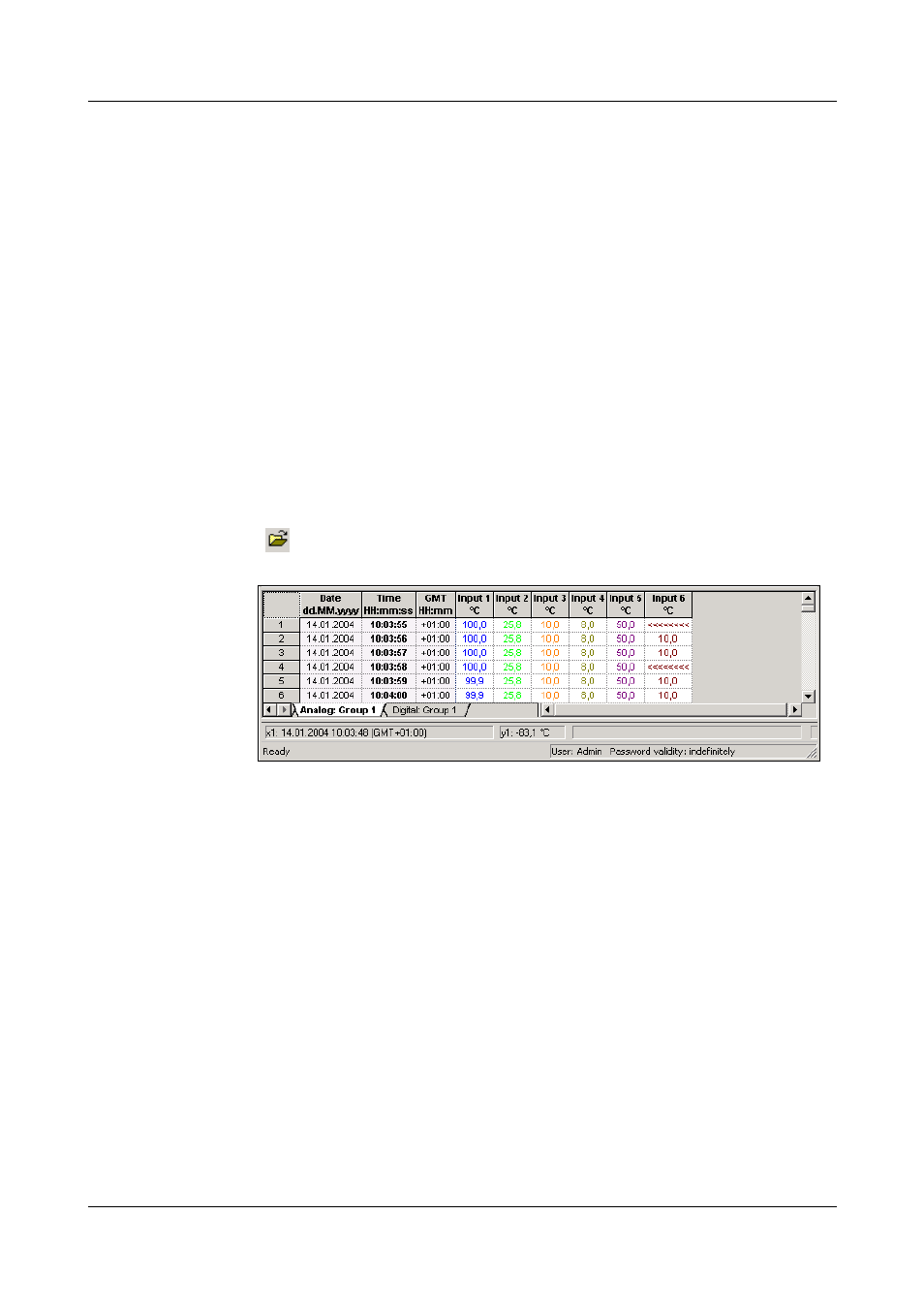
71
9 Evaluation - Table area
Processing in
EXCEL
h Start EXCEL (e.g. EXCEL 97).
h Select the Open function in the File menu.
h Switch the file type over to Text files.
h Open the file that has previously been created in PCA3000.
EXCEL will automatically start the Text Assistant for converting the data to the
EXCEL format.
h In the EXCEL Text Assistant step 1 of 3 is confirmed with “Continue”.
h With step 2 of 3, the “Tab” delimiter has to be inactivated and “Comma”
activated.
h Close the Text Assistant with “Close”.
The text file data are now available for graphical display or for computation
purposes.
Export via
clipboard
Another possibility of importing data into EXCEL is provided (using the right
mouse button) within the different tables of the evaluation program PCA.
h Open the evaluation through the Archive ➔ Open menu, or by activating the
button.
h Activate the register Analog: Group 1 by a click with the left mouse button.
h Mark a column by moving the mouse onto the column header
(e.g. channel 1) and using the left mouse button.
h Call up the “Copy data sets” function with the right mouse button. The data
are now in the Windows clipboard.
h Start up EXCEL, open a worksheet and insert the data in the worksheet by
means of the EXCEL menu Edit ➔ Insert.
H
When exporting via the clipboard, the data are directly available in
a numerical format and need not be converted through the EXCEL
Text Assistant.
