9 evaluation - table area – JUMO PCA3000 PC Evaluation Software User Manual
Page 44
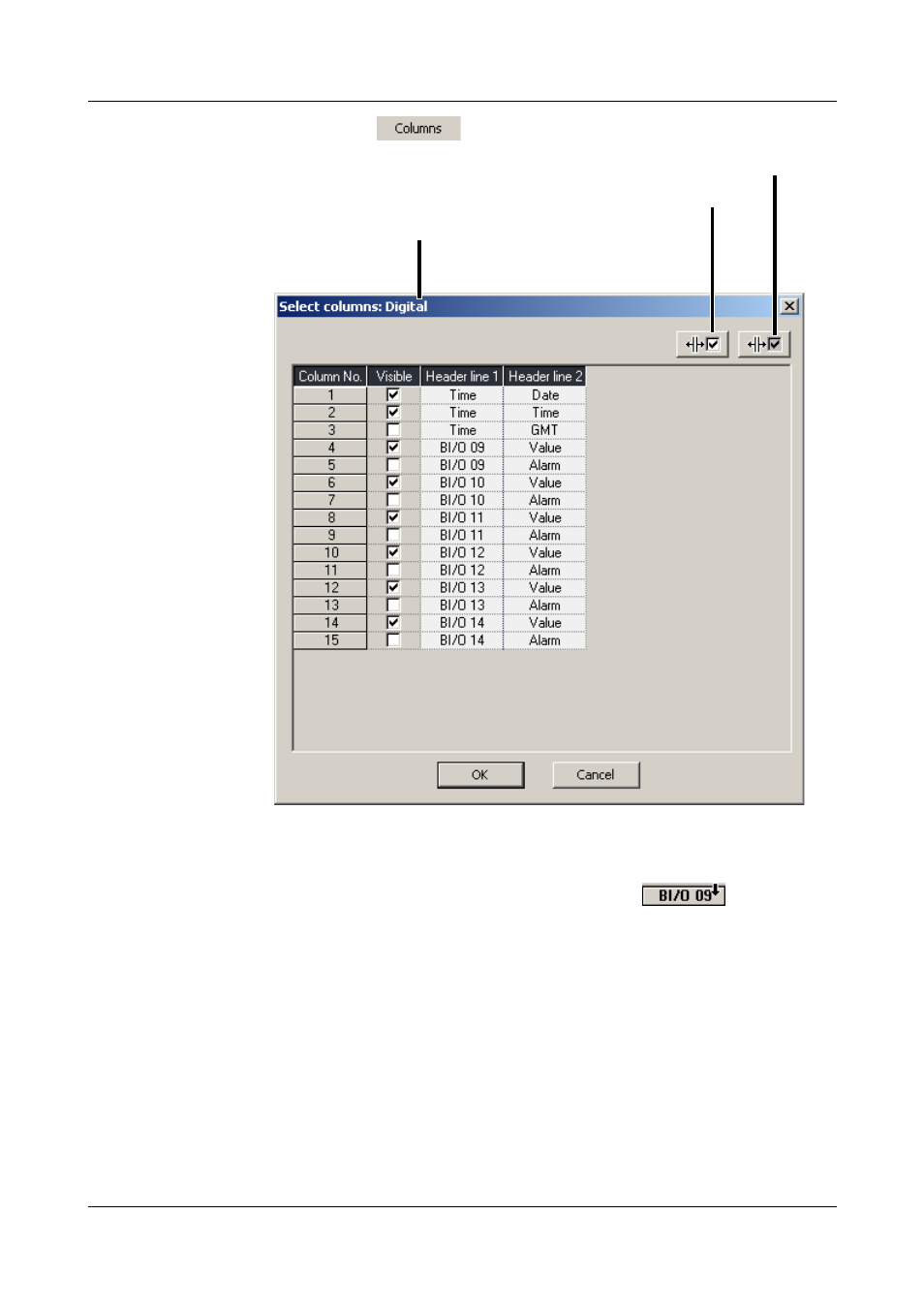
9 Evaluation - Table area
44
Columns
By activating the
button, you can switch individual columns of an
active register into or out of display.
H
The submenu “Select columns” will also appear if you double-click
(left mouse button) a column name, e. g.
.
Name of the active register
Show all columns of the active register
Show standard columns of the active register
