8 evaluation - graphics area – JUMO PCA3000 PC Evaluation Software User Manual
Page 38
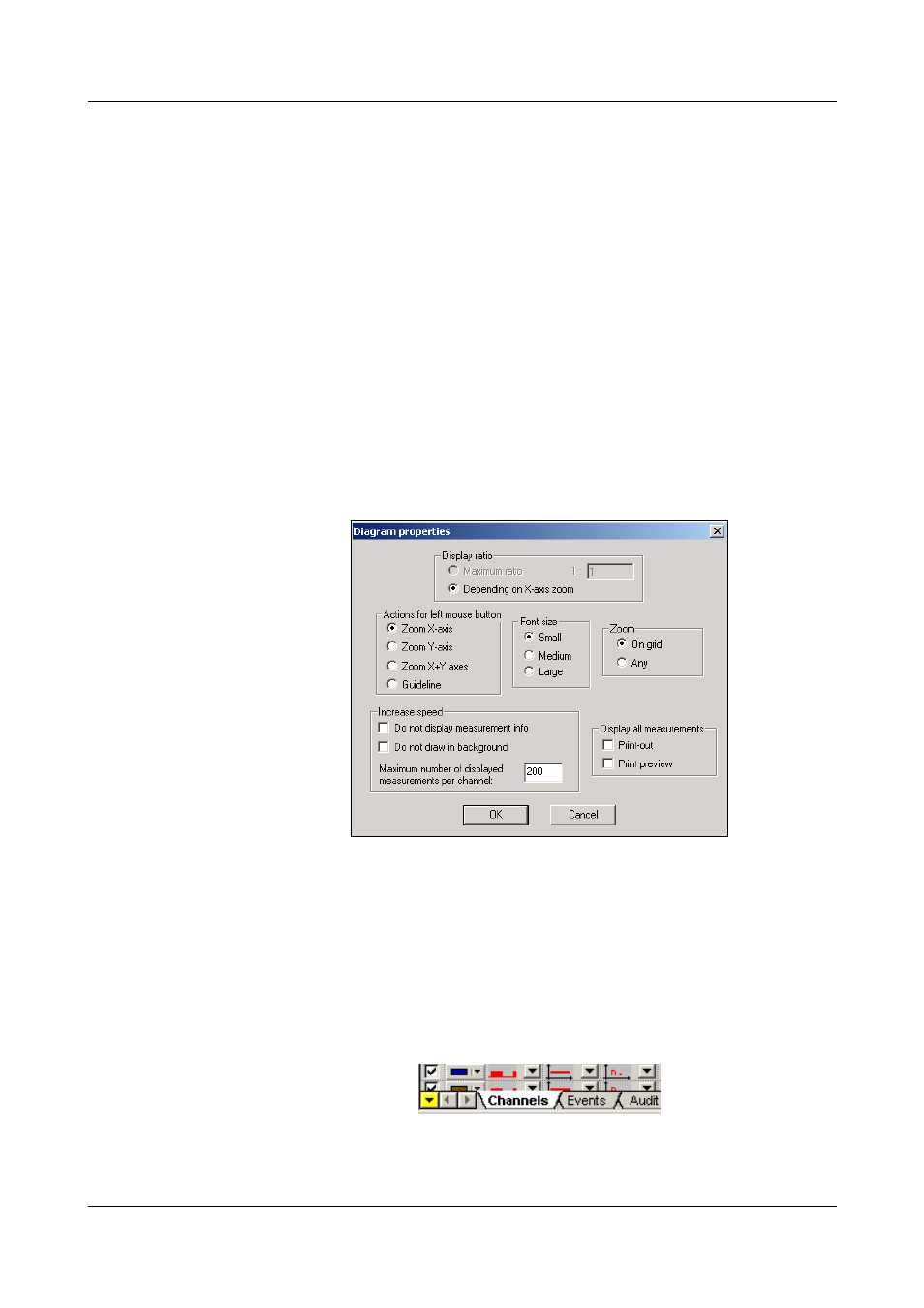
8 Evaluation - Graphics area
38
After calling up the Print function, a submenu with additional functions
appears:
- Print preview
- Printer setup
!
Print preview
Here you can get a preview of the graphics print-out.
!
This will start the print output.
!
Printer setup
This takes account of various printer properties (e.g. paper size and
orientation).
Properties
After calling up the Properties function, a dialog window will open. You can
influence the graphics display and the function of the left mouse button by
means of selectable parameters.
Properties
!
Display ratio
The setting cannot be altered here. Data are always displayed automatically
using the setting “Depending on X-axis zoom”.
Properties
!
Actions for left
mouse button
This determines the function of the left mouse button within the graphics.
Normally, the left mouse button will produce a zoom in the X-direction.
If you choose the “Guideline” setting, then a vertical and a horizontal line
(including the current amplitude and time values) will appear after pressing the
left mouse button.The corresponding measurements are shown in the table
area (the Channels table must be active).
