1 switching registers into / out of display, Switching registers into/out of display, 9 evaluation - table area – JUMO PCA3000 PC Evaluation Software User Manual
Page 42: 1 switching registers into/out of display
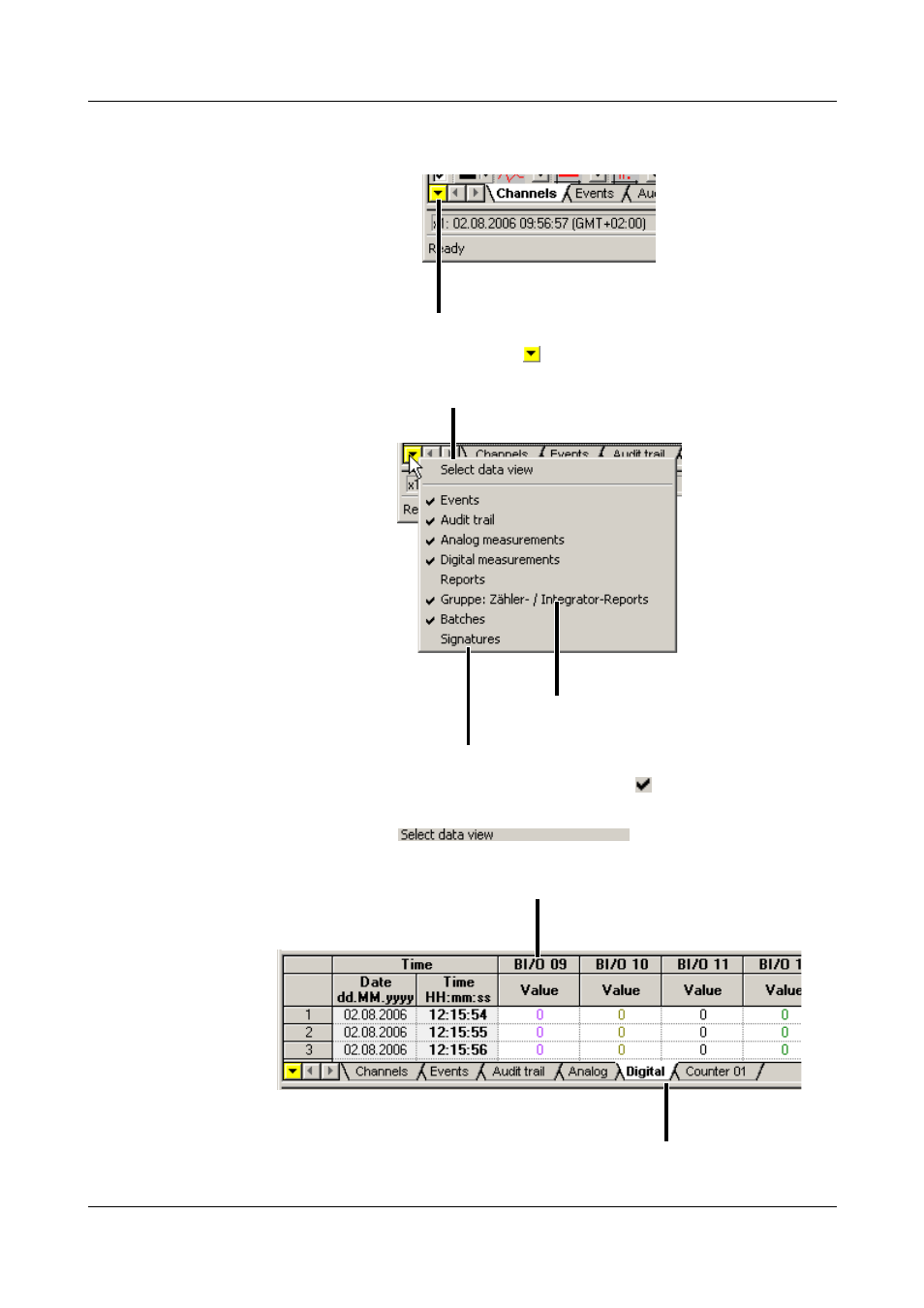
9 Evaluation - Table area
42
9.1 Switching registers into/out of display
h Move the mouse pointer onto the symbol and press the left mouse
button.
All registers that are shown are marked with a tick (
). Clicking it with the left
mouse button will change the display status.
If you click the entry
with the left mouse button,
a submenu will open, in which you can change the data view. This allows you,
for instance, to alter the columns of a register.
Move the mouse pointer onto the field and
press the left mouse button
Register is shown
Register is not shown
Submenu
Example of register
Example of column
