7 evaluation - general, Evaluation - general – JUMO PCA3000 PC Evaluation Software User Manual
Page 33
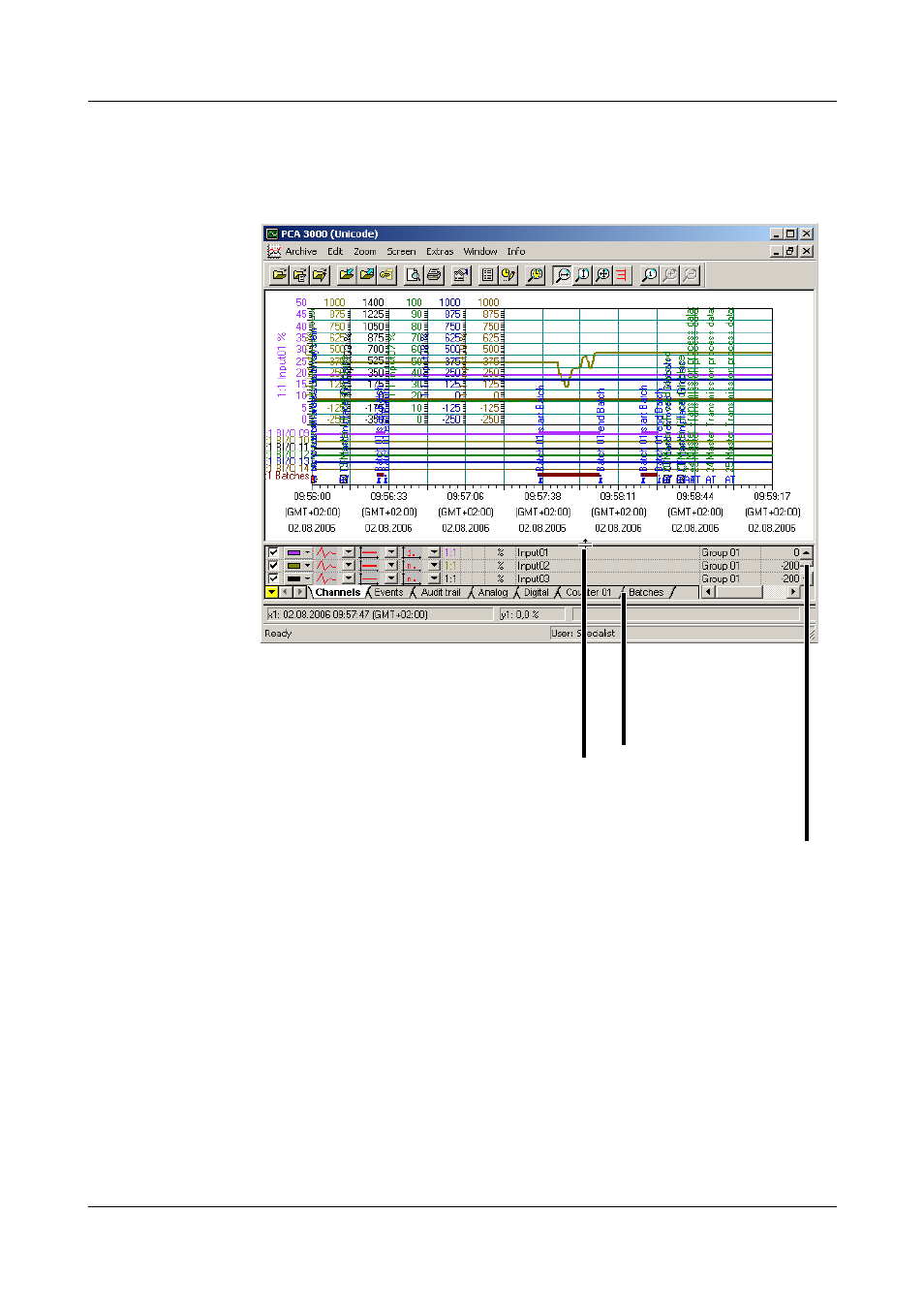
33
7 Evaluation - General
In Chapter 6.3 “Opening the archive” it has already been described how data
are presented for evaluation (display). The graphical representation could look
like this:
The display is subdivided into
- a graphics area, in which the measured values are shown and
- a table area, which can be used to control the graphics and further
functions.
H
The graphics display will appear faster, and will also be clearer,
if less measurement data are used within it.
You can alter the window height by
placing the mouse pointer between the
graphics and the table area and moving
the mouse up or down (keep left mouse
button pressed).
Show additional
columns in the
table area
(scroll columns).
Show additional
rows in the table
area
(scroll rows).
