Setting the temperatures, Safety installations, warning functions, Excess temperature protection – JULABO SC 2500w Eco-Series Recirculating Coolers User Manual
Page 26
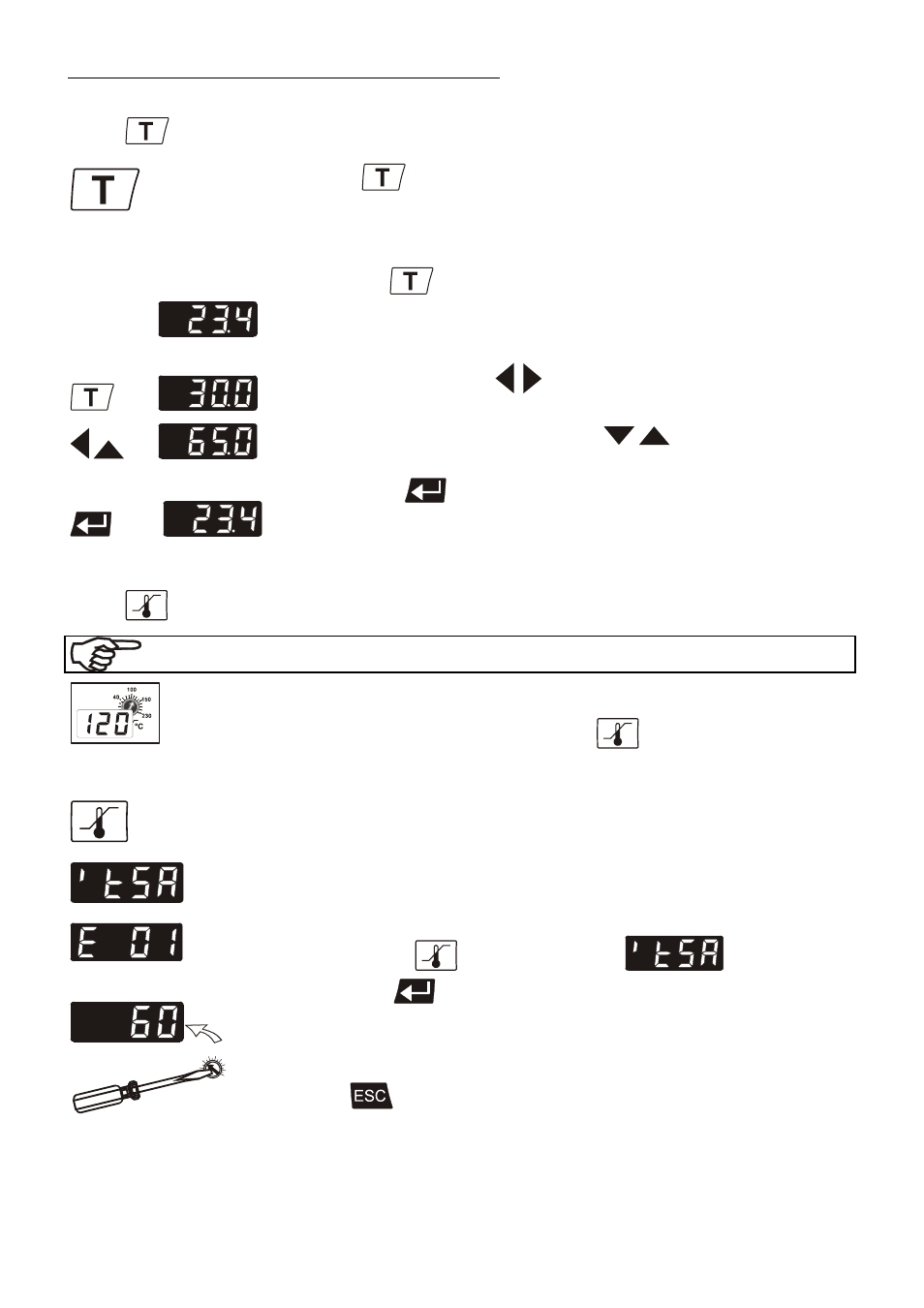
Setting the temperatures
26
7.
Setting the temperatures
Factory settings: 25 °C
Press the
key to call up the menu for temperature selection.
Setting can be carried out in the start/stop condition.
Example: Actual value
Setpoint
Actual value
1.
Press the
key. The setpoint value instead of the actual value is
indicated on the display. The value can now be changed.
2.
Change the value
: (Example: 30.0 °C to 65.0 °C)
Use the cursor keys to move left or right on the display until
the numeral you wish to change blinks.
Use the increase/decrease arrows
to change the selected
numeral (-, 0, 1, 2, 3, ... 9).
3.
Press enter
to store the value.
8.
Safety installations, warning functions
Check the safety installation at least twice a year! See page 18
Settings for the excess temperature protection according to IEC 61010-2-010 and
for the warning functions for high and low temperature and the conductivity limit
are made in a menu that is called up with the key
.
8.1. Excess temperature protection
°C
10
30
60
130
180
220
This safety installation is independent of the control circuit. When the
temperature of the bath fluid has reached the safety temperature, a
complete shutdown of the heater, cooling maschine and pump is effected.
The alarm is indicated by optical and audible signals (continuous tone) and
on the MULTI-DISPLAY (LED) appears the error message "Error 14".
1.
Press the key
and call up the menu
.
2.
Press enter
.
The adjusted cut-out value is indicated on the MULTI-DISPLAY (LED).
3.
Set the new cut-out value using a screwdriver via the MULTI-DISPLAY
(LED). (Example: 100 °C)
4.
Press
to update the display immediately.
Recommendation:
Set the excess temperature protection at 5 to 10 °C above the working
temperature setpoint.
