Edid management, Edid table, Changing edid modes – Intelix DIGI-44B User Manual
Page 9: Edid copy instructions
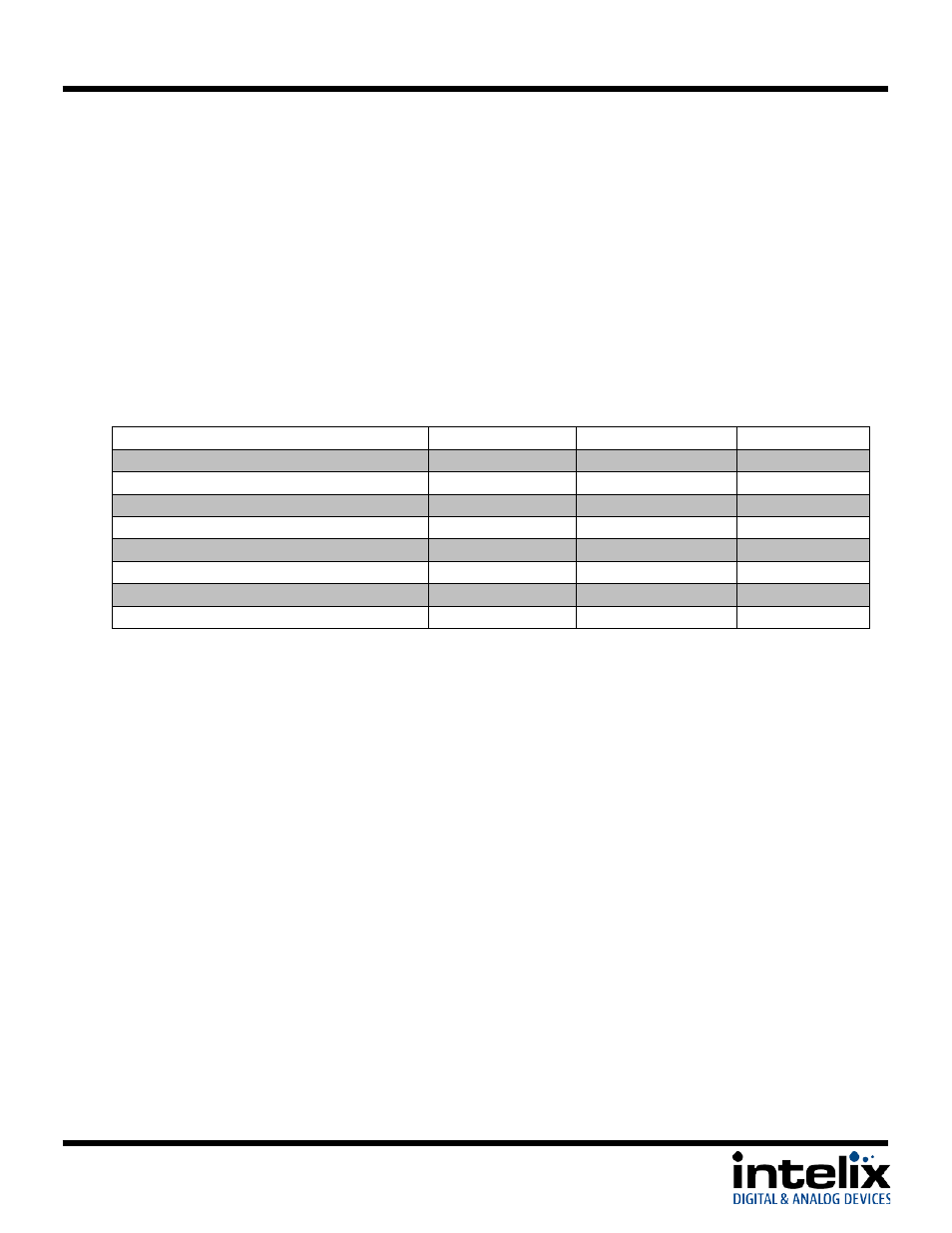
DIGI-44B Installation Guide
EDID Management
HDMI signals require communication between the Source and Display equipment. The Display provides
information to the source on supported formats for video and audio. The information that is passed from
display to source is referred to as EDID. The DIGI-44B includes common EDID’s for increased compatibility.
The matrix also features an EDID copy mode that can be used when other EDID’s do not meet the
installation requirements.
The default EDID for the DIGI-44B is 1080p with stereo audio. All EDID modes are outlined in the table
below:
EDID Table
EDID Setting
DIP switch 1
DIP switch 2
DIP switch 3
EDID Copy
0 (Down)
0 (Down)
0 (Down)
No Function
0 (Down)
0 (Down)
1 (Up)
1080p 7.1ch Audio
0 (Down)
1 (Up)
0 (Down)
1080p 5.1ch Audio
0 (Down)
1 (Up)
1 (Up)
1080i Stereo
1 (Up)
0 (Down)
0 (Down)
1080p Stereo (Default)
1 (Up)
0 (Down)
1 (Up)
1080p 3D Video / Stereo Audio
1 (Up)
1 (Up)
0 (Down)
No Function
1 (Up)
1 (Up)
1 (Up)
Changing EDID Modes
To change the EDID mode on the matrix:
1. Power down the DIGI-44B matrix.
2. Change the dipswitch to the desired EDID mode (outlined in the table above).
3. Power on the DIGI-44B matrix. The new EDID has been stored at all the inputs.
EDID Copy Instructions
To copy an EDID from a specific output to a specific input (for example, output 3 to input 2):
1. Power down the DIGI-44B matrix.
2. Change the dipswitches to 0, 0, 0 (Down, Down, Down).
3. Connect the HDMI cable of the display to the desired output on the DIGI-44B matrix (output 3).
You can use either HDMI or HDBT outputs, but only connect one at a time for copy operation.
4. Power on the DIGI-44B matrix.
5. Using the front panel, setup the AV route, from the input you want the EDID to be copied to, to
the output you connected the display you want to copy. (input 2 to output 3)
6. Press and Hold the Output Button connected in Step 3 (output 3).
7. Wait for Display to show “CPY” and “OK”.
8. EDID has been successfully copied.
9
