Web control, Logging into the digi-44b via web browser – Intelix DIGI-44B User Manual
Page 19
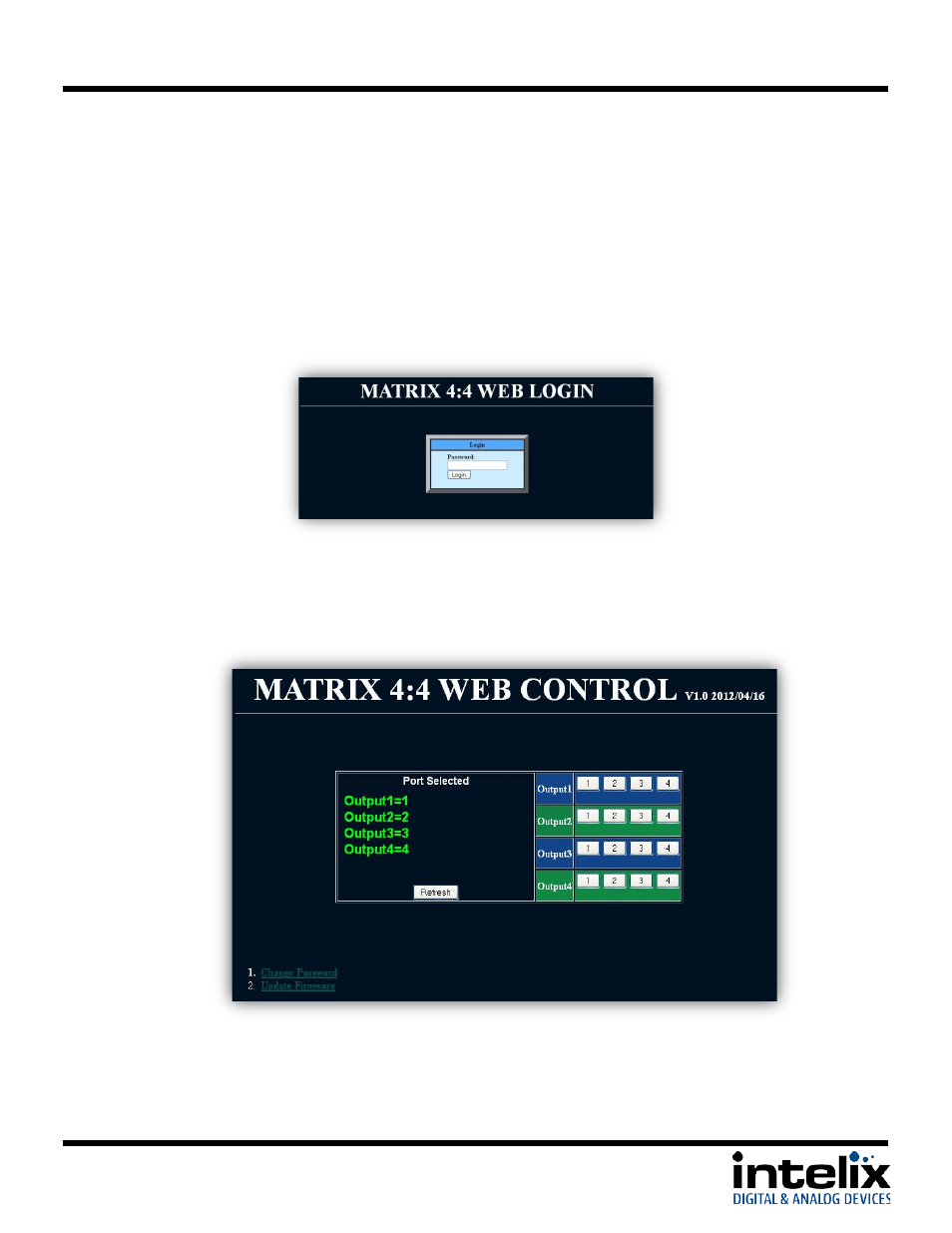
DIGI-44B Installation Guide
Web Control
Logging into the DIGI-44B via Web Browser.
The DIGI-44B routing can be controlled through a standard web browser.
1. Open up Internet Explorer (Firefox, Chrome, and Safari crop the configuration options).
2. Type the IP Address of the matrix into the Web Browser’s address bar. The Login screen will load.
(The unit leaves the factory with a default IP address of 192.168.0.178)
3. The Default password is “0000000000” (ten zeroes).
4. Press the LOGIN button. A “Welcome” screen will briefly be shown before forwarding to the
control page below:
5. Clicking the buttons after each output changes the HDMI routing accordingly.
*Note: Do not select “Update Firmware” unless instructed by Intelix Support to do so. This puts the unit
into a bootloader mode, which can be cancelled by power cycling the DIGI-44B.
19
