17 device reset command – INFICON SKY CDGxxxD (EtherCAT) User Manual
Page 29
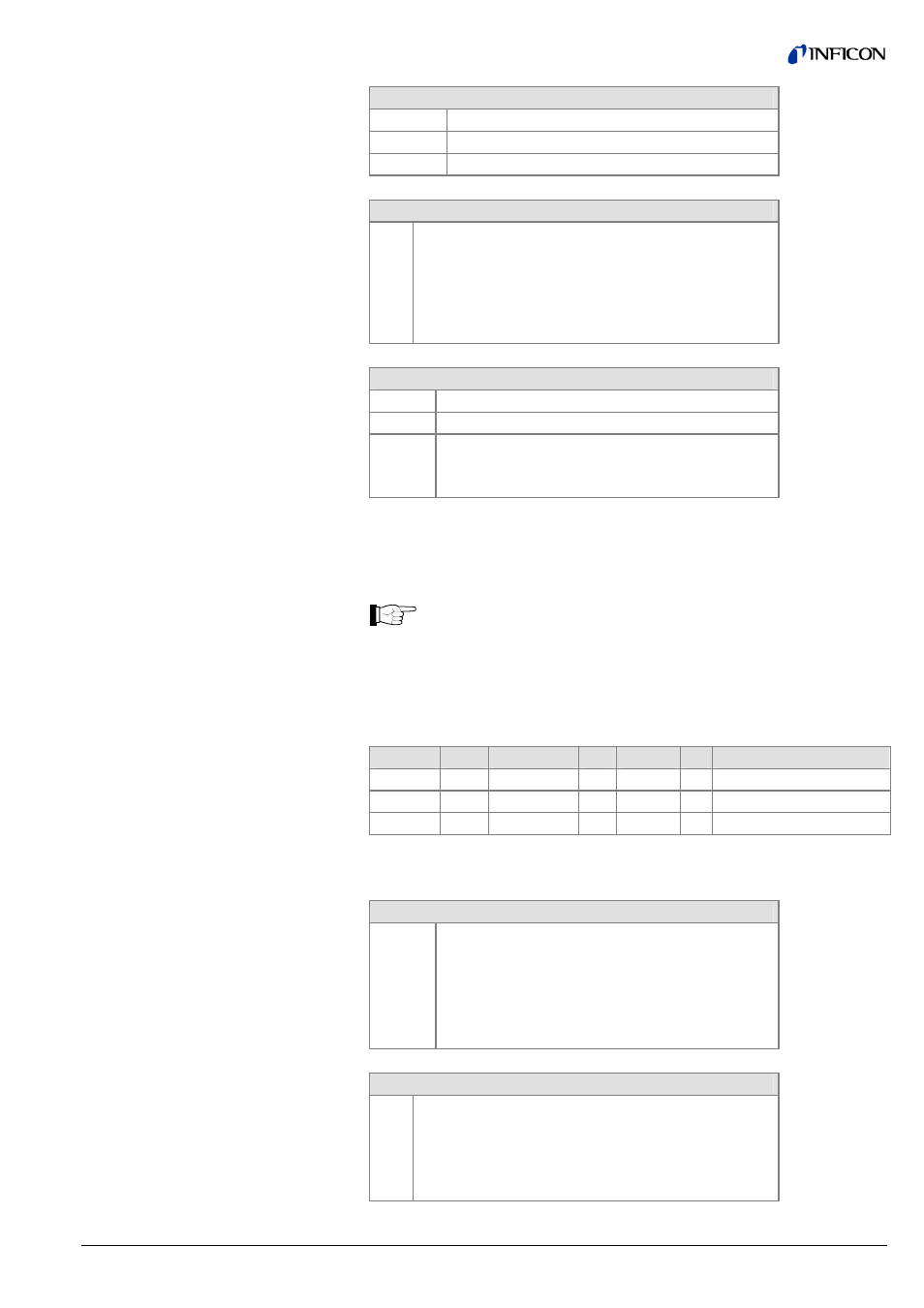
tira68e1 (2013-05) CDGxxxD.cp
29
Command
Byte 0
0: Full Scale Adjust
Byte 1
Index of the Sub Sensor Instance (1-8)
Byte 2…5 Full Scale value (Data format: REAL, always 0)
Status (supported values)
0
1
2
3
255
Last command completed, no errors, no reply available
Last command completed, no errors, reply available
Last command completed, errors present, no reply
available
Last command completed, errors present, reply available
Command is executing
Response
Byte 0
See Subindex 0x02
Byte 1
Unused
Byte 2
0: Full Scale Adjust successful
1: Full Scale Adjust failed: out-of-range
255: No previous Full Scale Adjust command issued
Execution of this command causes the device to emulate a complete power cycle.
This includes an ESC reset. An SDP may limit some behavior of the power cycle
emulation, but shall not exclude the EtherCAT interface.
As consequence of an ESC reset all following devices are disconnected
from the network.
There are two versions of this command:
• Standard reset (as described above)
• Factory reset (as described above, but additionally, all parameters are restored
to as-shipped defaults).
Index
SI
DataType
NV Access PM Name
FBF0 0x01
V_STRING
RW Command
0x02
BYTE
RO
Status
0x03
V_STRING
RO
Response
A device reset is initiated when the following byte sequence is sent.
Command
Byte 0
Byte 1
Byte 2
Byte 3
Byte 4
Byte 5
0x74
0x65
0x73
0x65
0x72
0x00 = Standard reset, 0x66 = Factory Reset
Status (supported values)
0
1
2
3
255
Reserved
Reserved
Last command completed, error, no response
Reserved
Command is executing
Subindex 0x01
Subindex 0x02
Subindex 0x03
4.7.17 Device Reset Command
Subindex 0x01
Subindex 0x02
