INFICON BPG402-SD ATM to Ultra-High Vacuum Gauge (DeviceNet) User Manual
Page 7
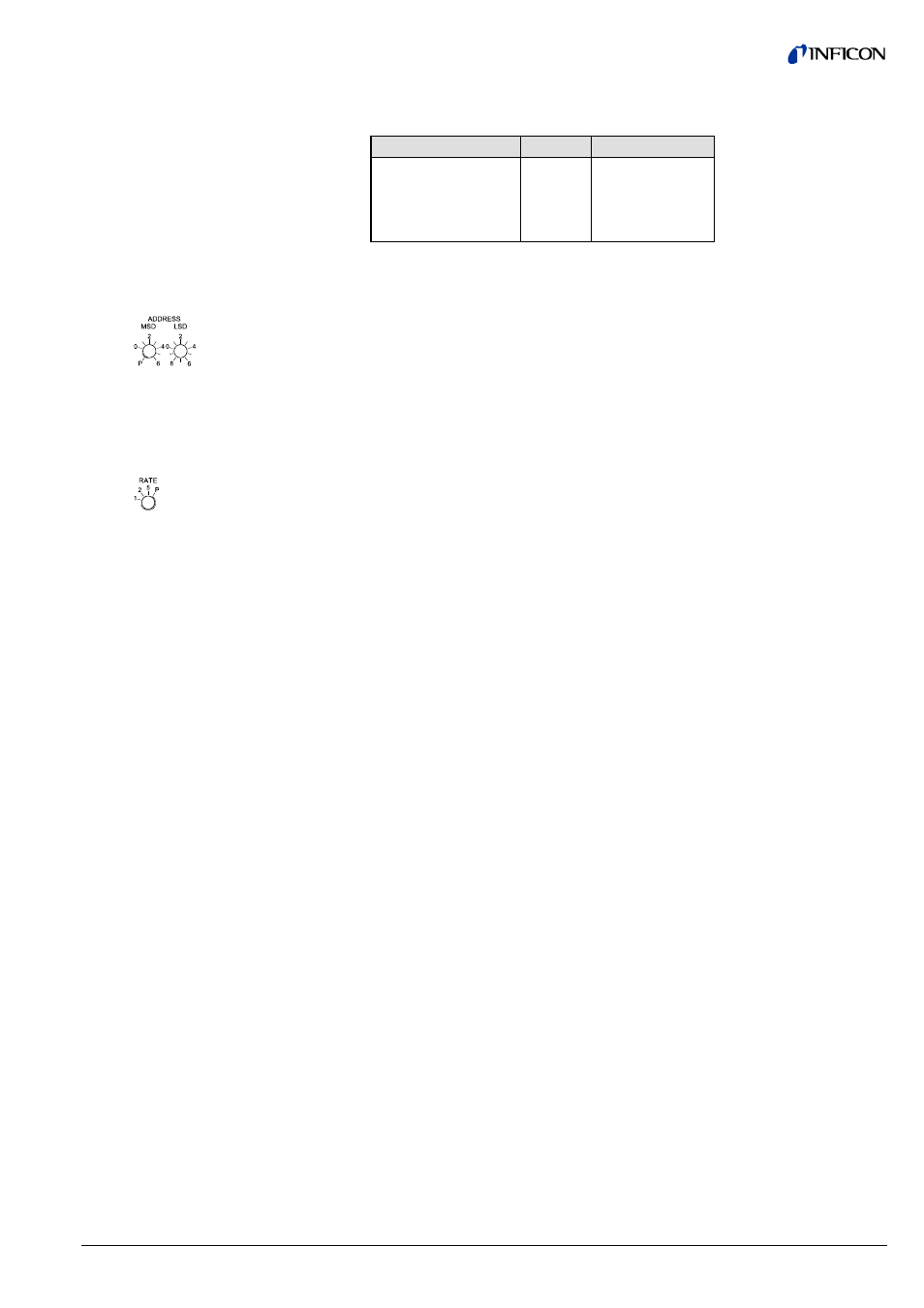
tira46e1 (2004-11) BPG402-SDv1.cp
7
The status of the dual filament hot cathode is indicated by a LED on top of the
gauge.
Filament status
Emission
Status LED
–
off
dark
Both filaments ok
on
green
One filament broken
on
green, flashing
Both filaments broken
on
red
During device initialization, the node address switches are read by the device firm-
ware. If the switches specify a valid DeviceNet MAC ID, i.e. a value from 0 … 63,
this value is used as the device MAC ID. If the specified MAC ID differs from the
value stored in the device’s non-volatile RAM (NVRAM), the new MAC ID will be
saved in NVRAM. If the switches specify an invalid DeviceNet MAC ID, i.e. a value
greater than 63, the current value stored in the device’s NVRAM is used as the
device MAC ID.
A single, rotary switch is provided for configuring the data rate of the device. The
switch has three valid positions for the DeviceNet data rates, 125, 250, and
500 kbaud, where the position 1 is equal to 125 kbaud, 2 equal 250 kbaud and 5
equal 500 kbaud. All remaining switch positions specify software selection of the
data rate.
The device has two setpoint relays (Setpoint A and Setpoint B). The setpoints of
these relays are adjustable only by two potentiometers (marked SETPOINT A and
SETPOINT B).
The relay contacts are available at the 15-pin D-Sub connector.
1.5.3 Filament Status LED
1.5.4 Node Address Switch
1.5.5 Data Rate Switch
1.5.6 Setpoint
