8 troubleshooting, 1 fault indication, 2 error messages – INFICON VGC403 Three-Channel Measurement and Control Unit User Manual
Page 48: 3 technical support, Troubleshooting, Fault indication, Error messages, Technical support, 8troubleshooting, 2 error messages 8.3 technical support
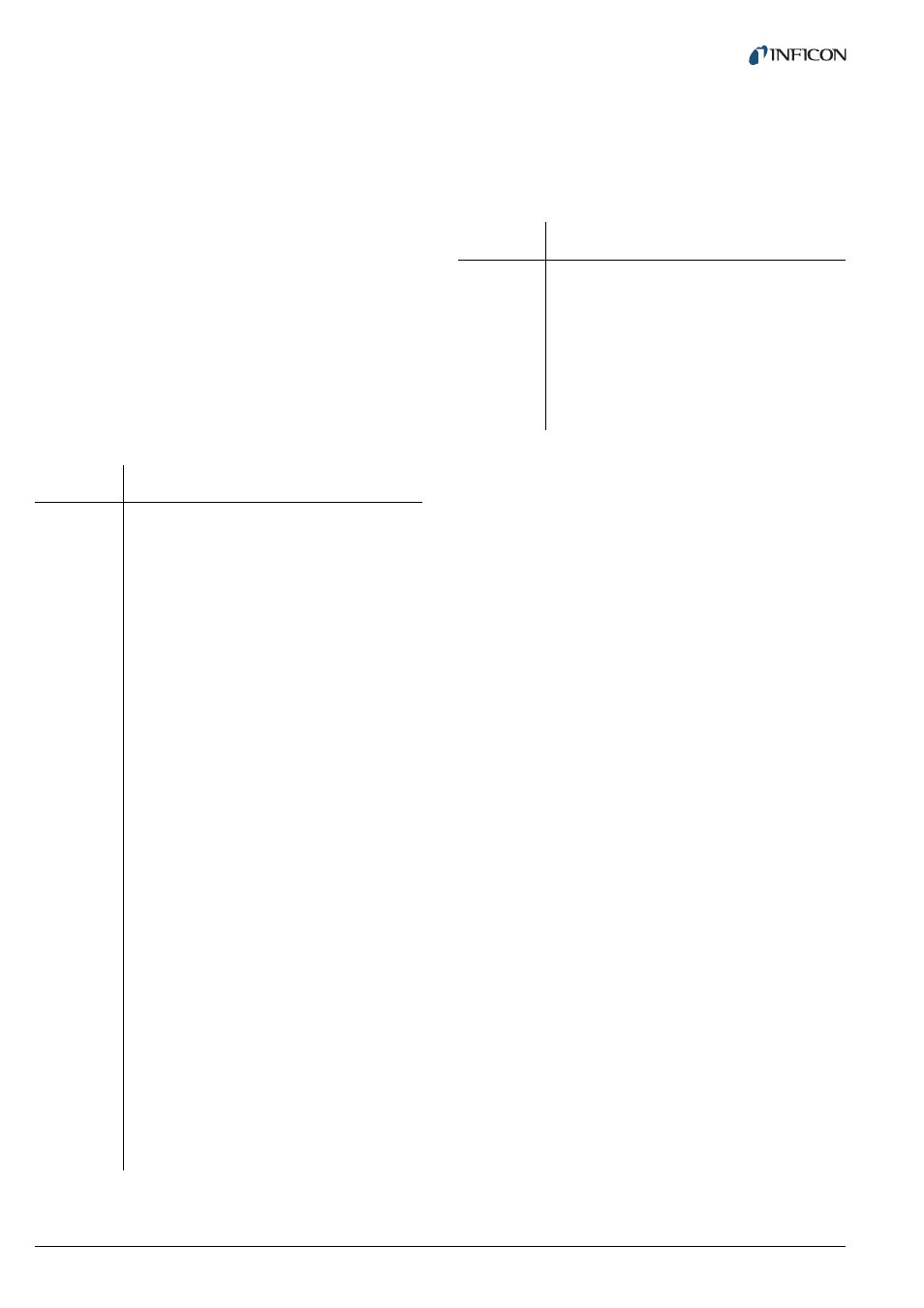
48
tinb07e1-e 2011-07 Vacuum Gauge Controller
8
Troubleshooting
8.1 Fault indication
A fault in the Vacuum Gauge Controller is indicated as
follows:
• FAIL flashes and the display shows an error message.
See Chapter 8.2 Error messages, 48.
• The error signal relay opens
8.2 Error messages
8.3 Technical support
If the fault persists even after the message has been
acknowledged several times and/or the sensor has been
exchanged, please contact your local INFICON service
center.
Display
Possible cause and corrective action
SE
Sensor error. Error in the connection of
the respective sensor.
Press PARA to acknowledge. If the
cause has not been removed, then
noSEn
or noid will be displayed.
dt
The watchdog control has been trig-
gered. Severe electrical fault or an oper-
ating system error.
Or: The Vacuum Gauge Controller has
been switched off and on without suffi-
cient delay.
Press PARA to acknowledge. The Vac-
uum Gauge Controller will acknowledge
automatically after 2 s if the watchdog
control is set to auto.
rA
Error in the main memory (RAM).
Press PARA to acknowledge.
EP
Error in the program memory (EPROM).
Press PARA to acknowledge.
EE
Error in parameter memory (EEPROM).
Press PARA to acknowledge.
di
Error in the display driver.
Press PARA to acknowledge.
Ad
Error in the A/D converter.
Press PARA to acknowledge.
tF
Task fail. Error in the operating system.
Press PARA to acknowledge.
UA
Error in UART.
Press PARA to acknowledge.
Er x
Error message of BPG400 / HPG.
0 = No communication with the sensor
x = Error code (High-Byte).
See Reference [11], Reference [12].
Er xx
Error message of BCG, BPG402.
xxH = Error code.
See Reference [13], Reference [15].
Display
Possible cause and corrective action
