Banana pocket #2 start position, Banana pocket #2 length, Rotation mode – INFICON MPI-16 Crucible Indexer User Manual
Page 22: Banana pocket #2 start position -4, Banana pocket #2 length -4, 5 rotation, Mode -4
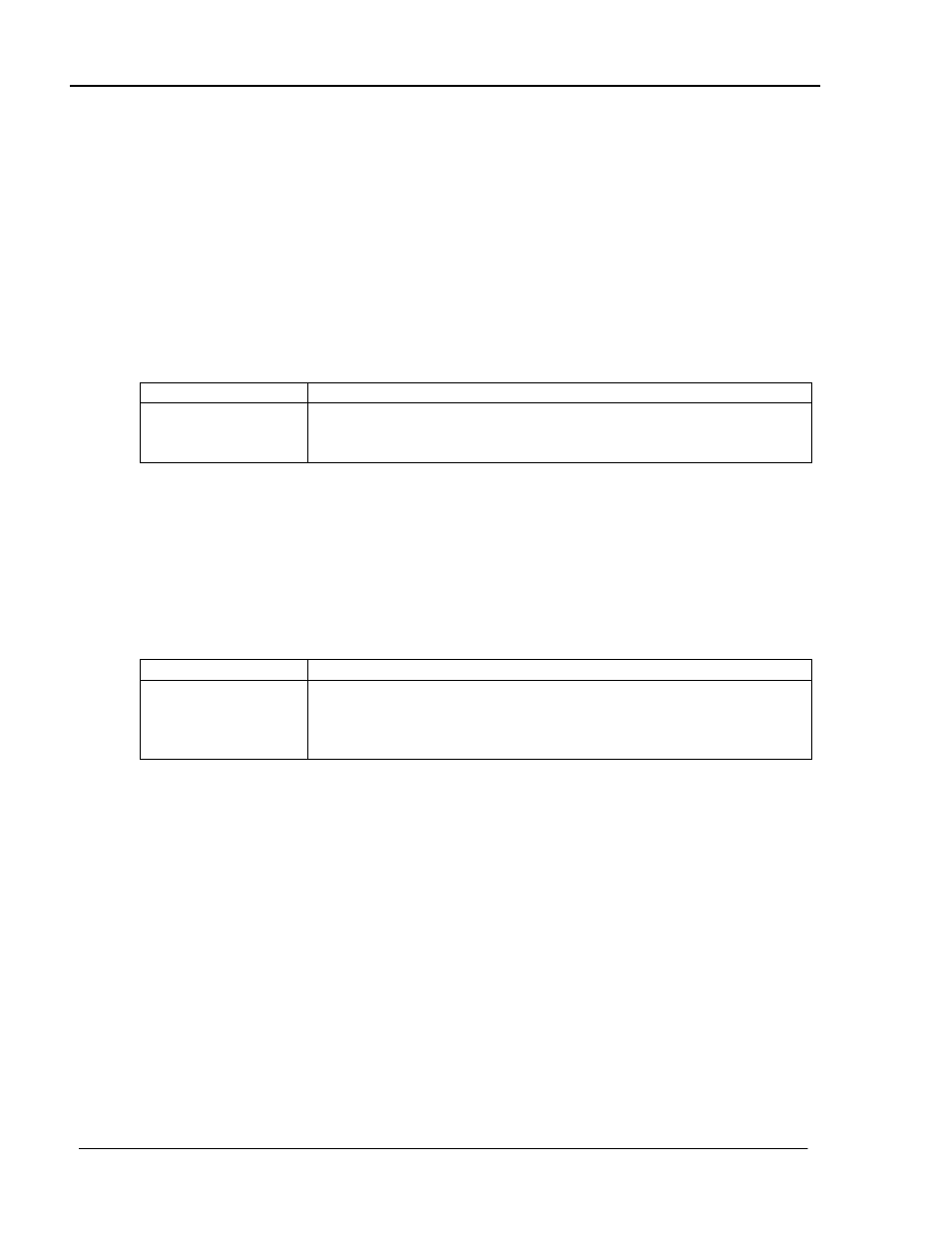
MPI-16 & MPI-16H POCKET INDEXERS
3-4 Setup and Installation
3.3.3 Banana Pocket #2 Start Position
This setting indicates the position number that the second Banana Pocket starts on. You
may choose for the second Banana Pocket to start on any pocket position, with the
following restrictions:
• Specifying a second Banana Pocket implies that you have already specified a first
Banana Pocket (with a length of at least two positions), so the first possible
position to start a second Banana Pocket is “3.”
• Starting a Banana Pocket in position 16 would not accommodate the minimum
size of two positions, so “16” is an invalid setting.
• The Start Position should be set so that it doesn’t overlap with the length of the
first Banana Pocket.
Setting Meaning
NONE
1, 2
n (3 - 15)
A Second Banana Pocket is not specified
Not allowed
Banana Pocket #2 starts at Position ‘n’
3.3.4 Banana Pocket #2 Length
This setting indicates the length of the second Banana Pocket. You may choose for the
second Banana Pocket to occupy any number of pocket positions, with the following
restrictions:
• A Banana Pocket must occupy at least two positions, so a length of “1” is invalid.
• Since a second Banana Pocket may start at a minimum position of “3,” and there
are a maximum of 16 positions, the length must be less than “15.”
Setting Meaning
NONE
1
n (2 - 14)
15
No Second Banana Pocket is specified
Not allowed
Banana Pocket #2 occupies ‘n’ positions
Not allowed
3.3.5 Rotation
Mode
This setting indicates the mode of operation of the MPI-16. The following modes are
supported:
• Fast – This mode uses a “smart” algorithm to detect the shortest path (clockwise
or counter-clockwise) to the selected pocket.
• UHV (Ultra High Vacuum) – Certain crucible systems, due to obstruction, are not
permitted to pass through the “Home” location. This mode finds the selected
pocket using the path that is not blocked.
• CW (Clockwise) – This mode always forces clockwise operation.
• CCW (Clockwise) – This mode always forces counter-clockwise operation.
• Remote – This mode disables the manual Pocket Select feature and, instead,
allows for control through an external deposition controller. It uses two input
signals (CW & CCW) to determine the direction of rotation and four feedback
output signals to convey the current pocket number back to the controller.
