Srt-422, Mult-pocket e-beam indexer – INFICON SRT-422 Crucible Indexer User Manual
Page 20
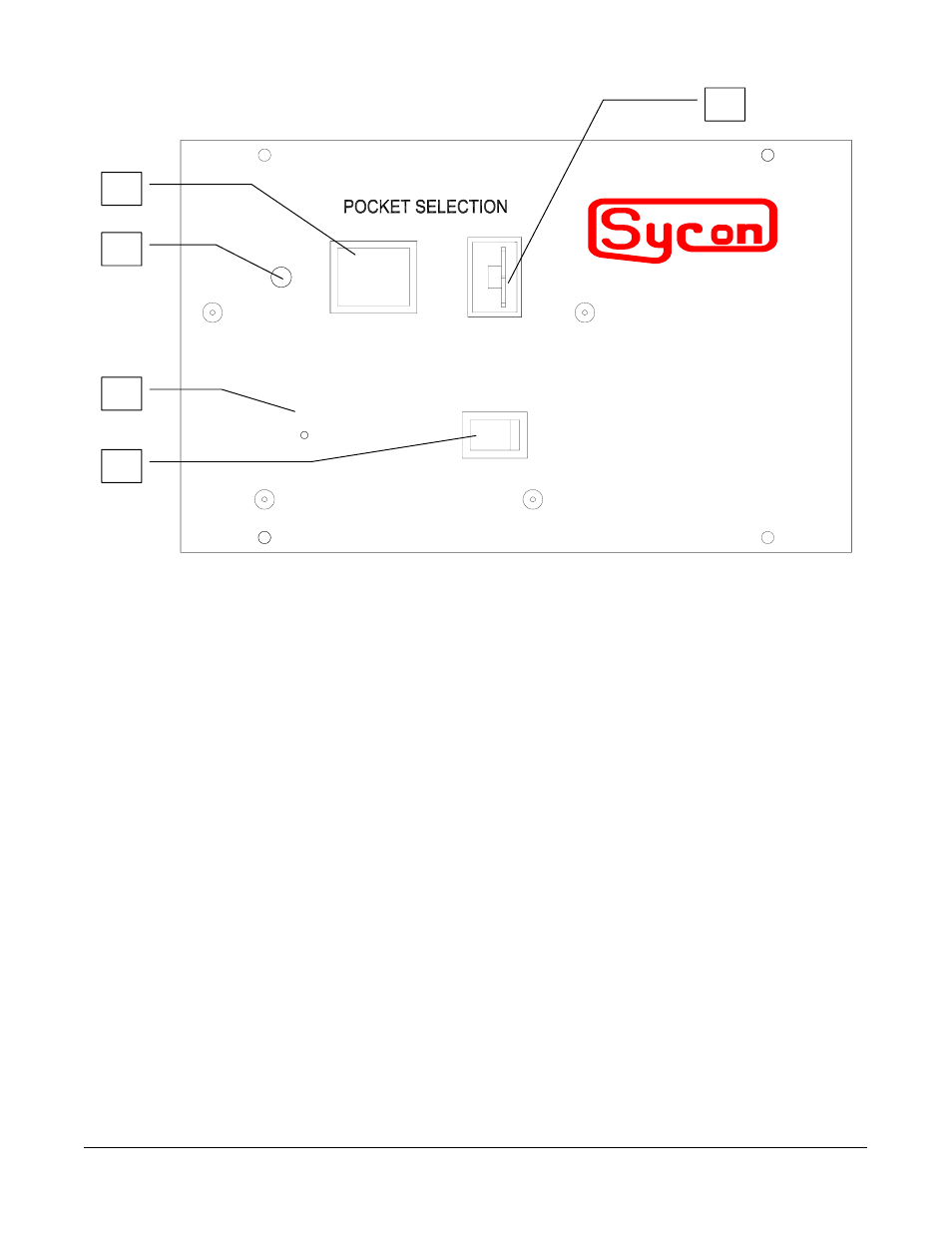
Page 18
Operation
Ø
AUTO
MAN
SRT-422
ON
OFF
MULT-POCKET E-BEAM INDEXER
0
instruments
0
4
3
2
1
5
Figure 2.1: Control / display features on the control unit’s front panel
1.
ON/OFF switch. This switch controls the input power to the unit.
2.
Phase-adjustment switch. This spring-loaded pushbutton is mounted inside a hole
below the Greek letter ph ø. See the instructions on using this switch to recalibrate the
home position of pocket 1.
3.
MANual/AUTO mode switch. When this switch is set toward MAN, the position of the
thumbwheel (feature 5) controls the following functions:
• Pocket selection in all multipocket modes.
• Rotation speed in continuous mode and oscillation speed in “banana” mode.
When the switch is set toward AUTO, these functions are controlled by signals from a
host computer, deposition controller, or other remote device. These signals are input via
either the RS-232 port or the I/O (ISOLATED) connector, both of which are on the
control unit’s rear panel.
Note that this switch has a spring-loaded locking feature. You must pull the switch all
the way out and hold it out while changing its position.
4.
LED pocket-position indicator. This 7-segment LED displays the numerals 0 through 7
to indicate the current pocket position. The LED also flashes between zero and the
number of the current pocket position to indicate a stalled-motor condition, which
usually results from the buildup of material along the edges of the cutout in the top of
the source.
5.
Pocket/speed selection thumbwheel. When the MAN/AUTO switch is set to MANual,
this thumbwheel controls pocket selection and rotation/oscillation speed.
