INFICON T-Guard Leak Detection Sensor Interface description User Manual
Page 16
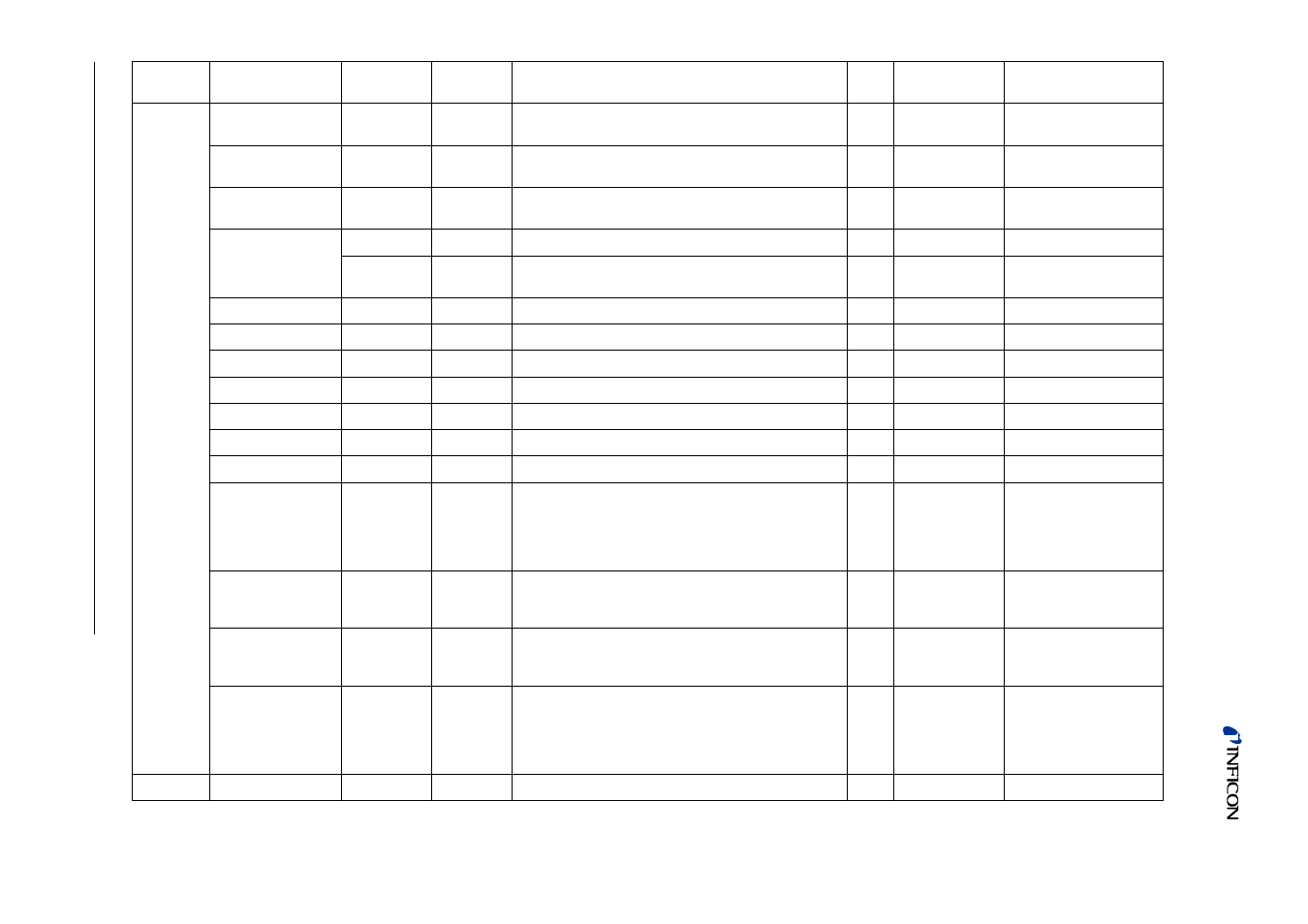
16
RS232
ASCII Interface
Protocol
jins85e1 2.fm
Interface Description
(1101)
Command
word1
Command
word2
Command
word3
Parameter
Statement
Read /
Set
Example
Response
*STATus
read status of the unit
deprecated! Use STAT:MEAS instead!
R
INIT, START, MEAS, CAL, ERROR, ADJUST,
STANDBY, OVERRANGE
:BackGND
report helium background quality
Possible values = OK, Moderate, Bad
R
*STAT:BGND?
OK
:CALHist
calibration history
–
no = 1 .. 12
R
*STAT:CALH 2
02.03.09 10:42
ACCUMULATION.0.31
:CALMode
mode of the calibration
R
R
PROOF
R
EXTERNAL
R
NO CAL
*STAT:CALM?
NO CAL
:ERRor
read error
R
*STAT:ERR?
NO ERROR/WARNING
:ERRorHist
read error history (no =1 .. 12)
R
*STAT:ERRH 1? 20.09.09 09:20:29 W81
:TRIGger
read settings of trigger (no = 1 .. 2)
Possible values = ON, OFF, GROSSLEAK1,
GROSSLEAK2, NO VALUE, DISABLED
GROSSLEAK1 means leak rate is >5x highest Trigger,
GROSSLEAK2 means leak rate is >100x highest Trig.
R
:VALve
read settings of the valves, 0 = closed; 1 = open
010=STANDBY, 110=READY,
011=FINE, 101=GROSS, 100=CONTAMINATED
R
*STAT:VAL?
VALVE 110
:MEAS
actual status of the measurement
(status not listed here is displayed as a number, see
section
, command 44 „Get Status“.)
R
value = INIT, STARTSTANDBY, STANDBY,
CONTAMIN, STARTACC, GROSS1ACC, FINE1,
WAITACC, FINE2, GROSS2ACC, READY,
STARTCAR, GROSSCAR, FINECAR, CALCCAR,
REFCAR, WAITPURGE, PURGE
*STAT:MEAS?
READY
*STOP
stop measurement
S
