Run tool screen – HMC Electronics ASG-SD2500-10FX-SY X-PAQ Precision Fastening System User Manual
Page 9
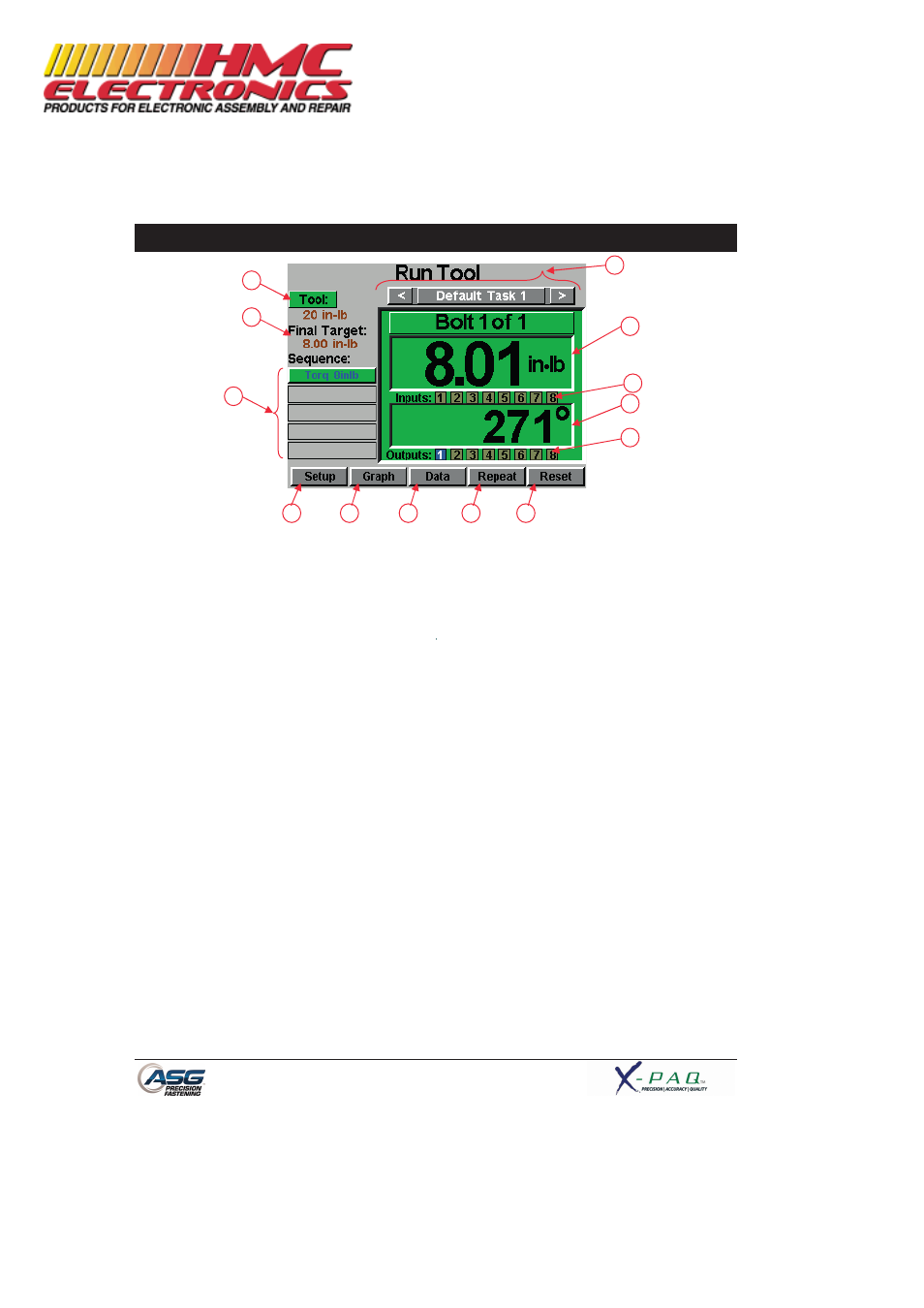
Page 9
Run Tool Screen
1. Task Selection:
Shows the user the current task, and allows the user to select one of 12
available tasks. Selecting the button with the task name will bring up
the Task Menu where another task may be selected or altered. The
arrow keys will advance to the previous or next task. Settings for bolt
counts, parameters, inputs, outputs, etc will switch with these actions
to the settings of the selected task.
2. Tool Information Button:
Displays the Tool Information screen that shows tool characteristics.
3. Final Target:
Displays the target value of the active Parameter, either torque or
angle.
4. Torque Reading:
Displays the torque seen by the tool during or at the end of the
fastening cycle. This field will color code at the end of a fastening cycle
to denote Pass (green), Fail – High (red), or Fail – Low (yellow) as
defined by high and low limits of the selected Parameter.
5. Angle Reading:
Displays the angle seen by the tool during or at the end of the fastening
cycle. This field will color code at the end of a fastening cycle to denote
Pass (green), Fail – High (red), or Fail – Low (yellow) as defined by high
and low limits of the selected Parameter. The field remains un-
highlighted when Angle Monitoring is disabled within the Parameter.
6. Inputs:
Displays (1) radio button for each of the (8) available inputs. The
appropriate radio button will illuminate blue when the input is active.
1
2
3
4
5
13
7
8
9
10
11
12
6
Documentation Provided By HMC Electronics
33 Springdale Ave. Canton, MA 02021
(800) 482-4440
- ASG-SD2500-10PL-SY X-PAQ Precision Fastening System ASG-SD2500-10PS-SY X-PAQ Precision Fastening System ASG-SD2500-20FX-SY X-PAQ Precision Fastening System ASG-SD2500-20PS-SY X-PAQ Precision Fastening System ASG-SD2500-35FX-SY X-PAQ Precision Fastening System ASG-SD2500-35PL-SY X-PAQ Precision Fastening System ASG-SD2500-35PS-SY X-PAQ Precision Fastening System ASG-SD2500-50PL-SY X-PAQ Precision Fastening System ASG-SD2500-50PS-SY X-PAQ Precision Fastening System
