HMC Electronics ASG-SD2500-10FX-SY X-PAQ Precision Fastening System User Manual
Page 10
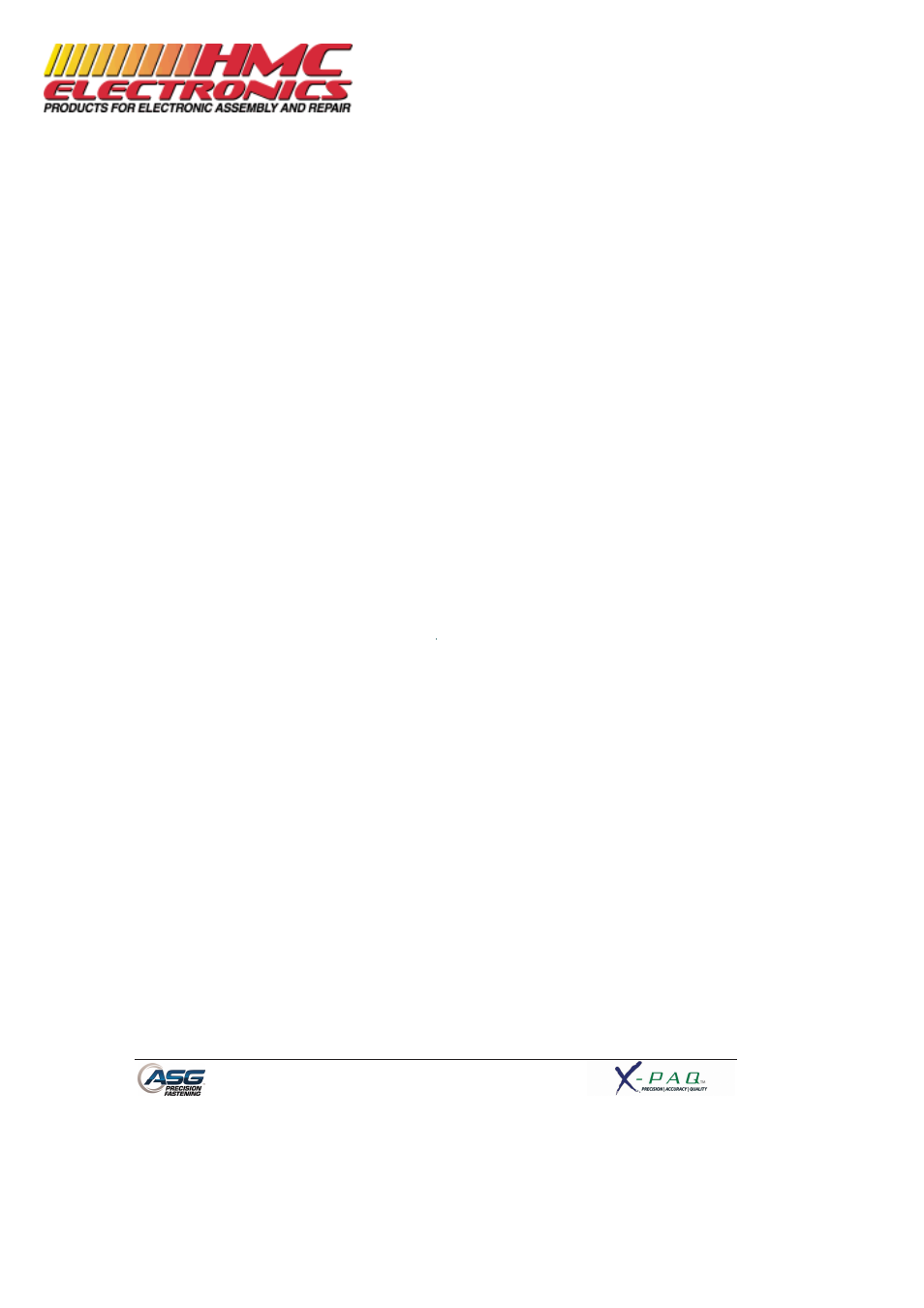
Page 10
7. Bolt Sequence Steps:
Displays the sequence step and selected parameter. The parameter
name will be highlighted red, yellow, or green at the end of its cycle to
show its status.
8. Setup Button:
Takes you to screens where you may set up Tasks, Parameters, Bolt
Sequences, Inputs, Outputs, and System Settings.
9. Graph Button:
Displays the most recent fastening cycle graphically as Torque vs. Time,
Angle vs. Time, Torque vs. Angle, Speed vs. Time, and Power vs. Time.
10. Data Button:
Displays a table that contains rundown characteristics for the last 100
fastening cycles. Additional data is available in the internal memory and
can be downloaded to a USB flash drive from this screen as well.
11. Repeat Button:
Depressing this button keeps the controller on the current bolt in a
batch. The bolt sequence will not advance to the next bolt until the
button is released.
12. Reset Button:
Depressing this button resets the fastening bolt count in the event of a
failure, retry lockout, user request. The reset button also resets any
outputs. This button can be disabled when the controller is locked with
a password.
13. Outputs:
Displays (1) radio button for each of the (8) available outputs. The
appropriate radio button will illuminate blue when the output is active.
Documentation Provided By HMC Electronics
33 Springdale Ave. Canton, MA 02021
(800) 482-4440
- ASG-SD2500-10PL-SY X-PAQ Precision Fastening System ASG-SD2500-10PS-SY X-PAQ Precision Fastening System ASG-SD2500-20FX-SY X-PAQ Precision Fastening System ASG-SD2500-20PS-SY X-PAQ Precision Fastening System ASG-SD2500-35FX-SY X-PAQ Precision Fastening System ASG-SD2500-35PL-SY X-PAQ Precision Fastening System ASG-SD2500-35PS-SY X-PAQ Precision Fastening System ASG-SD2500-50PL-SY X-PAQ Precision Fastening System ASG-SD2500-50PS-SY X-PAQ Precision Fastening System
