Tracking software update, 2 tracking software update – GeoDesy Gigabit 1200 Auto Tracking link series User Manual
Page 35
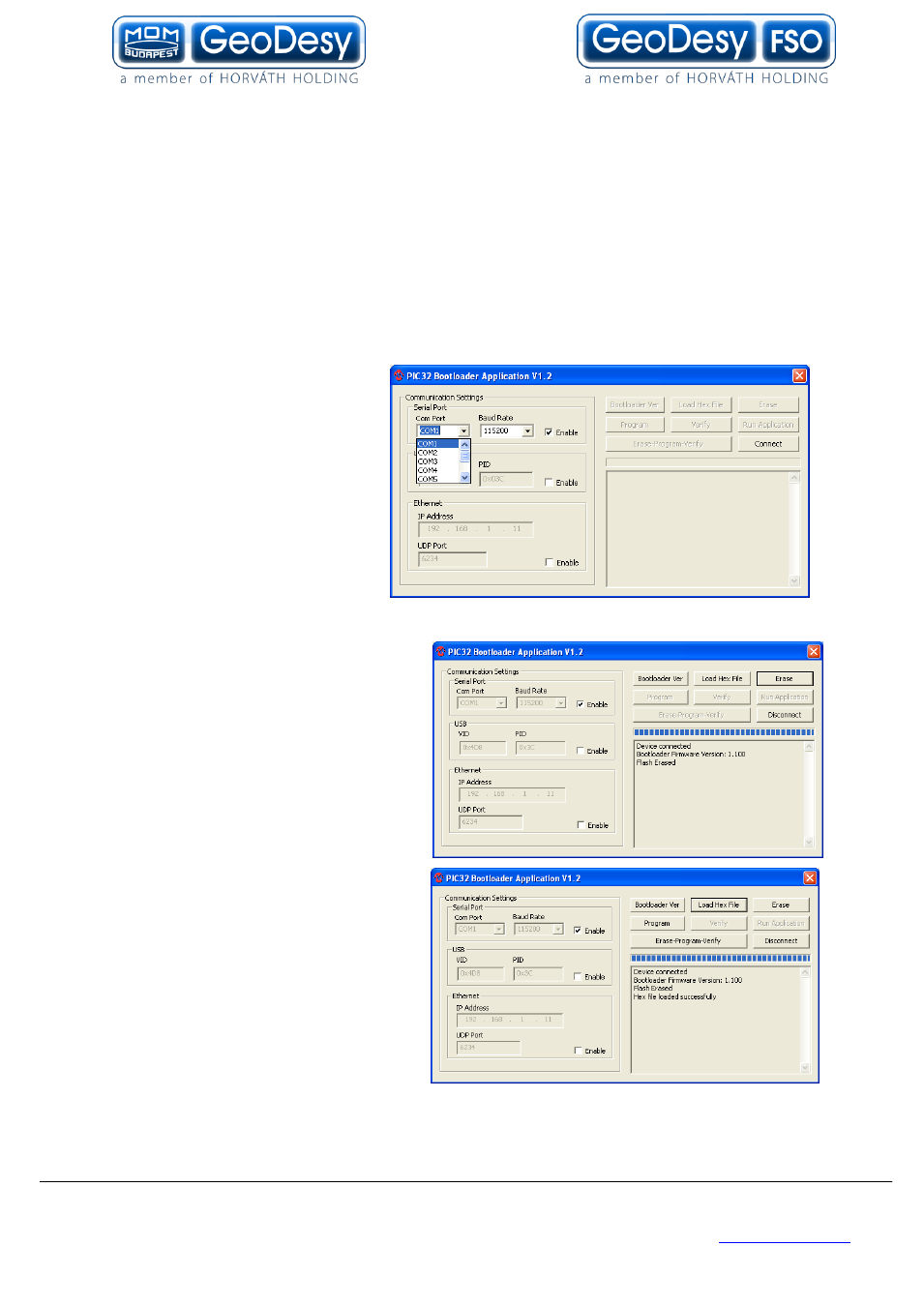
35
GeoDesy Kft.
Telefon: 06-1-481-2050
H-1116 Budapest, Kondorfa str. 6-8.
Fax.: 06-1-481-2049
E-mail: [email protected]
http://www.geodesy.hu
9.2 Tracking software update
1. Connect the RS232 cable between the laser head and the PC.
2. Press and keep pressing the right button of the User Interface while you restart the
laser head. The laser head will turn to upgrade mode and you can see the status
LED blinking yellow.
3. Start the Total Commander program and start PIC32.exe program.
4. Choose COM1 port.
5.Click ont the Connect button.
6.Click on Erase button.
7. Click on Load Hex File button and
then choose the attached .HEX file
(new software)
