Security, 8 security – GeoDesy Gigabit 1200 Auto Tracking link series User Manual
Page 34
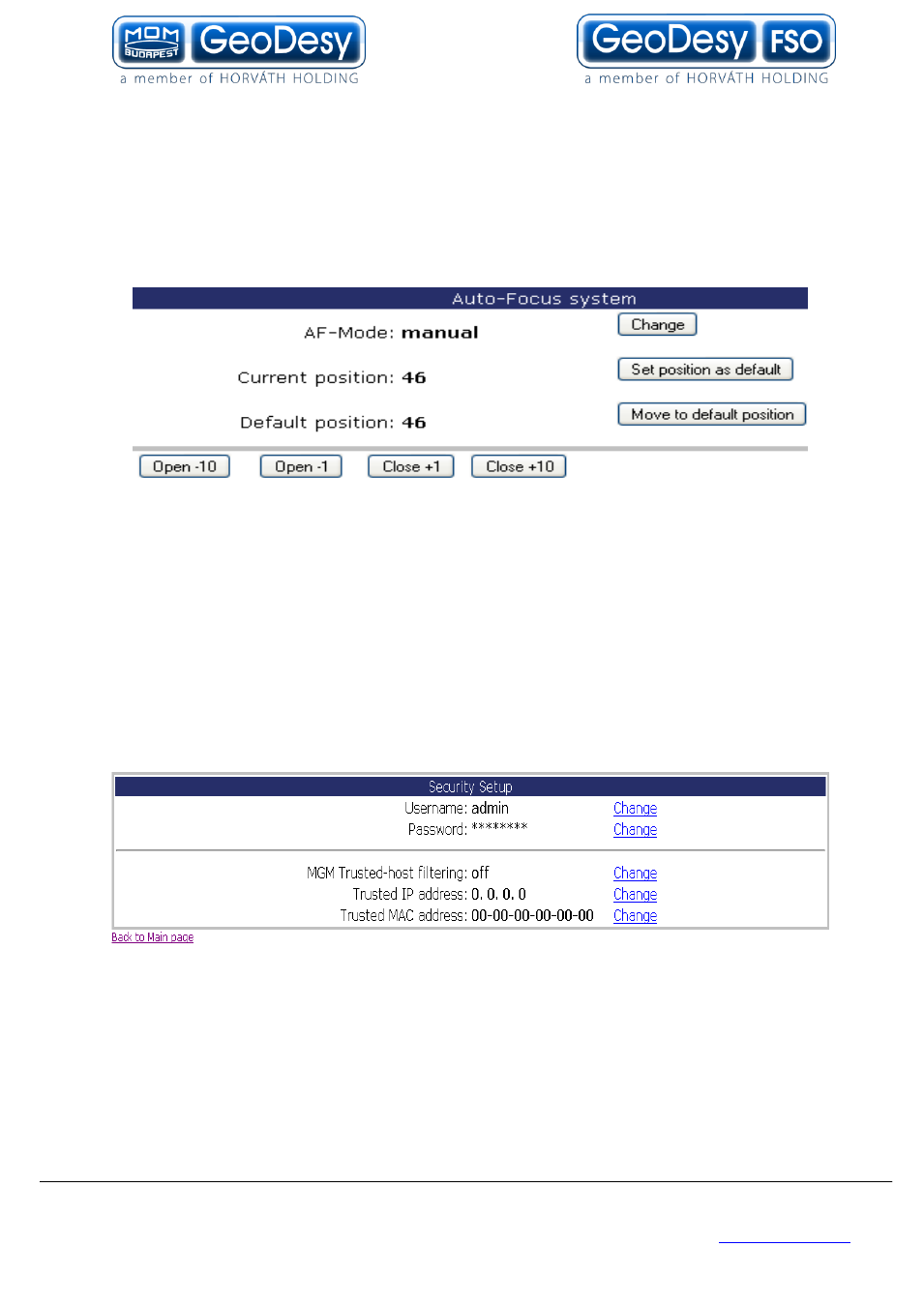
34
GeoDesy Kft.
Telefon: 06-1-481-2050
H-1116 Budapest, Kondorfa str. 6-8.
Fax.: 06-1-481-2049
E-mail: [email protected]
http://www.geodesy.hu
Here you can adjust the Auto Tracking manually.
STEP (X;Y) by…: The tracking would go to the value written here.
Auto-Focus system: Here you can adjust the size of the laser beam. In order to
reach the above Auto Focus system you will have to adjust the MODE button at the
Userinterface.
In Auto tracking mode, by pressing the down botton the Auto Focus mode will turn
ON or turn OFF (the 4 leads above it will blink twice).
After setting the Manual Focus controls you can adjust the manual focus by clicking
on the „OPEN or CLOSE” buttons.
Diagnostic Code: Should be only zeros (00000). If not zeros then there is an error,
in this case please restart the laser head. If after restart you still do not get the only
zeros (0000) then please contact our Support team by sending an e-mail to:
[email protected] .
9.1.8 Security
On the security section you can set the username and the password for the unit. If
you have forget the usernam and/or the password please contact The technical
support.
MGM Trusted-host filtering: Here you can adjust two adresses where you can till in
from which computer with you reach teh MGM! To adjust you will hove to adjust a
filter.
Filter adjust:
Off:Turned off.
IP:Only see the IP address.
MAC: Only see the MAC address.
IP+MAC:Either IP or MAC address should be equal to the adjusted.
IP&MAC:Both IP and MAC addresses should be equal the adjusted.
