Device setup, 4 device setup – GeoDesy Gigabit 1200 Auto Tracking link series User Manual
Page 29
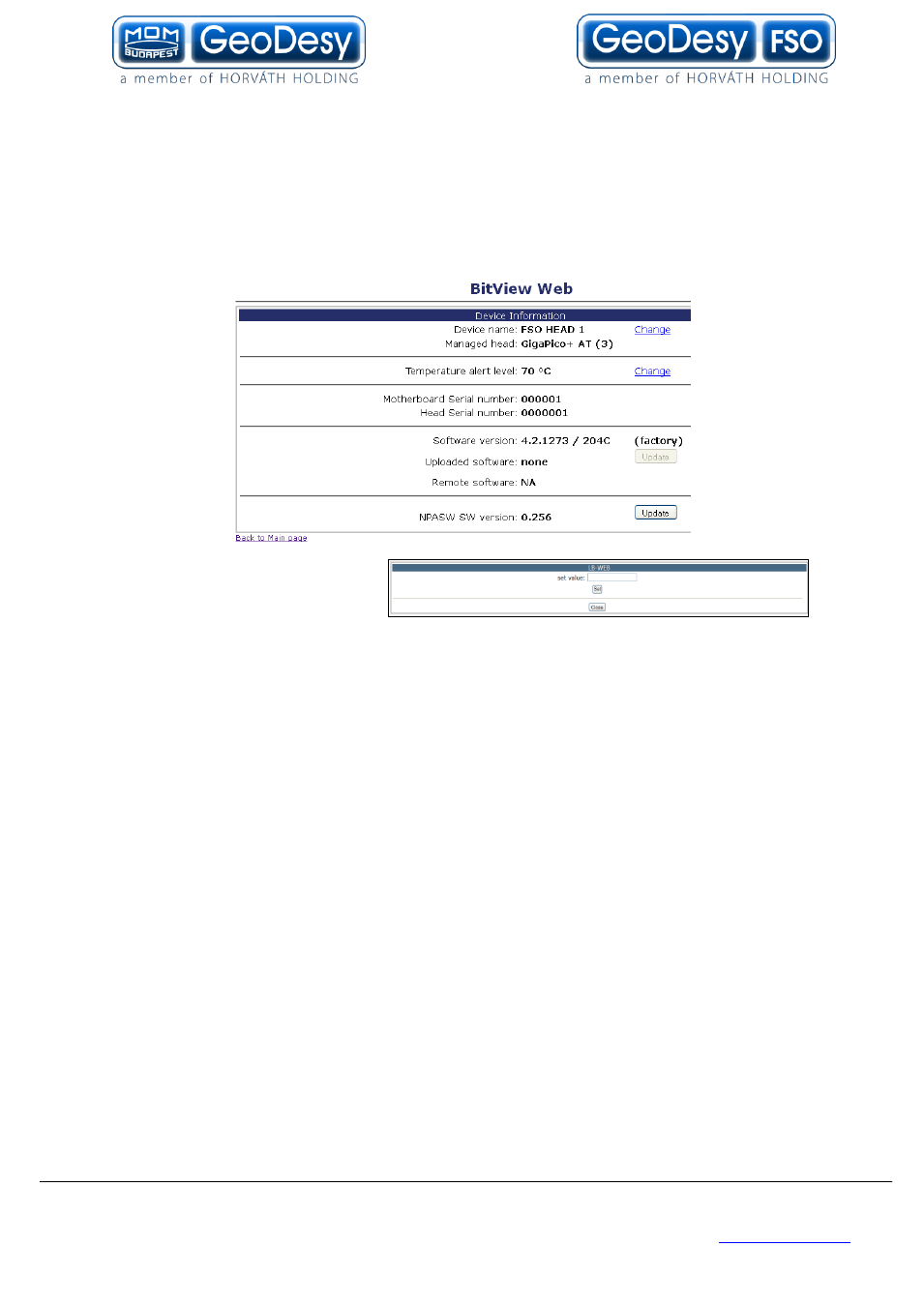
29
GeoDesy Kft.
Telefon: 06-1-481-2050
H-1116 Budapest, Kondorfa str. 6-8.
Fax.: 06-1-481-2049
E-mail: [email protected]
http://www.geodesy.hu
RX OK: this information is showing that the receiver is enabled. It basically means
that there is valid signal with necessary strenght is received in the local end.
9.1.4 Device setup
The device setup screen leads you to the main monitoring options. Here the alarms
can be set and main information about the Laser head.
Device name: uniqe identifier of
the device
Managed head: Type of the
laserhead
Temperature alert level: when the temperature reach this value, the alarm will be
triggered.
Motherboard Firmware version: This is the version number of the Firmware
File image version: Version number of the file image
Motherboard Serial number: Mainboard serial number inside the head (Not the same
as the Head Serial Number)
Head Serial number: Serial number of the unit. Should be the same number as the
one on the back of the unit. If the number is missing or not match up with the one on
the back, during activation this is the number you will have to let the support know.
Software version:this head software version.
Uploaded software:
Remote software:the other side software version.
NPASW SW version:
Network Port Auto SWitchover version.
0.256: HW failure or such system which has no yet switches panel.
0.512:being updated
1:SW version.
