Alignment of the at-1200e1000tp, Lcd screens, 2 lcd screens – GeoDesy Gigabit 1200 Auto Tracking link series User Manual
Page 19
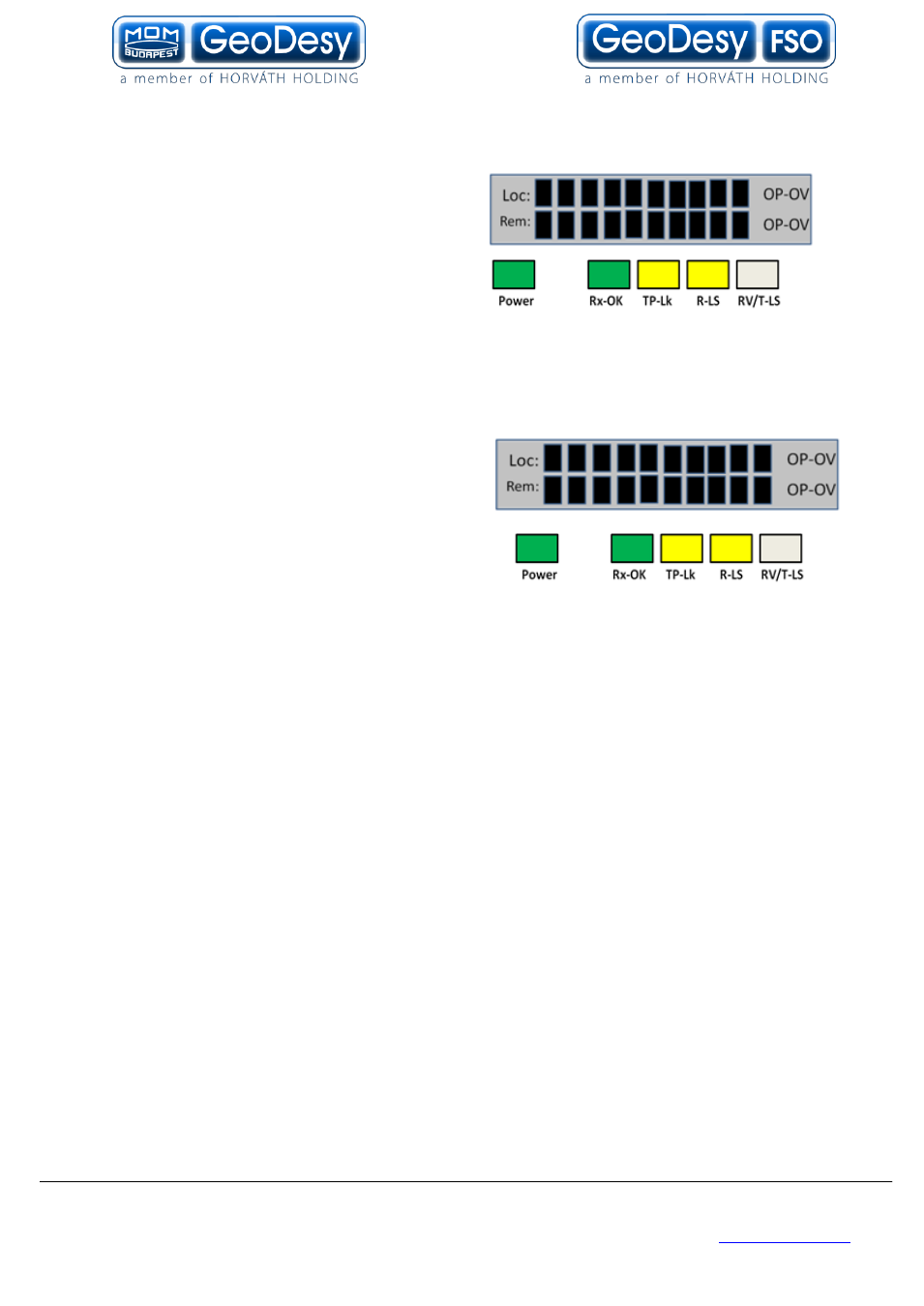
19
GeoDesy Kft.
Telefon: 06-1-481-2050
H-1116 Budapest, Kondorfa str. 6-8.
Fax.: 06-1-481-2049
E-mail: [email protected]
http://www.geodesy.hu
7.1.1 Alignment of the AT-1200E1000TP
The first step after the unit was placed to
the bracket, and the units facing each other.
On the back of the receiver you can find the
LEDs and LCD screen for the local
received level and the remote received
level.
This help will be very useful because as soon as you have received
– which is very
easy to achieve
– you can see the effect of your local sides movement to the other
side. For further information please check the Meanings of the LCDs chapter.
7.2 LCD screens
Power: The head is powered up.
RX-OK: Received beam is good for
communication.
TP Lk: Copper link between the head and
the Network equipment.
R-LS: The recived signal form the remote
end is modulated.
RV/T-LS: Remote end is visible for the management system and there is TP
connected to remote end
– same as TP-Lk but displays it on the remote end.
Please press the button on the backside of the unit to scroll between the screens!
1.screen
Loc (local level): Light received from the remote end.
Rem (remote level):
Remote Sites Received level.
Op: optimal
Ov: overload
REM:?FSO Currently on FSO channel searching the Remote side.
REM:?Backup Currently on Backup channel searching the Remote side.
REM:?FSO or Backup Auto Software desides on what to search for.
2.screen
HeadSN: The laser head serial number
0000001
IP address: default IP address:192.168.100.220 or 192.168.100.221
After factory reset the IP address is always: 192.168.100.221
3.screen
Temperature: Temperature inside the laser head.
TT°C
