Gamber-Johnson 7160-0034 User Manual
Page 2
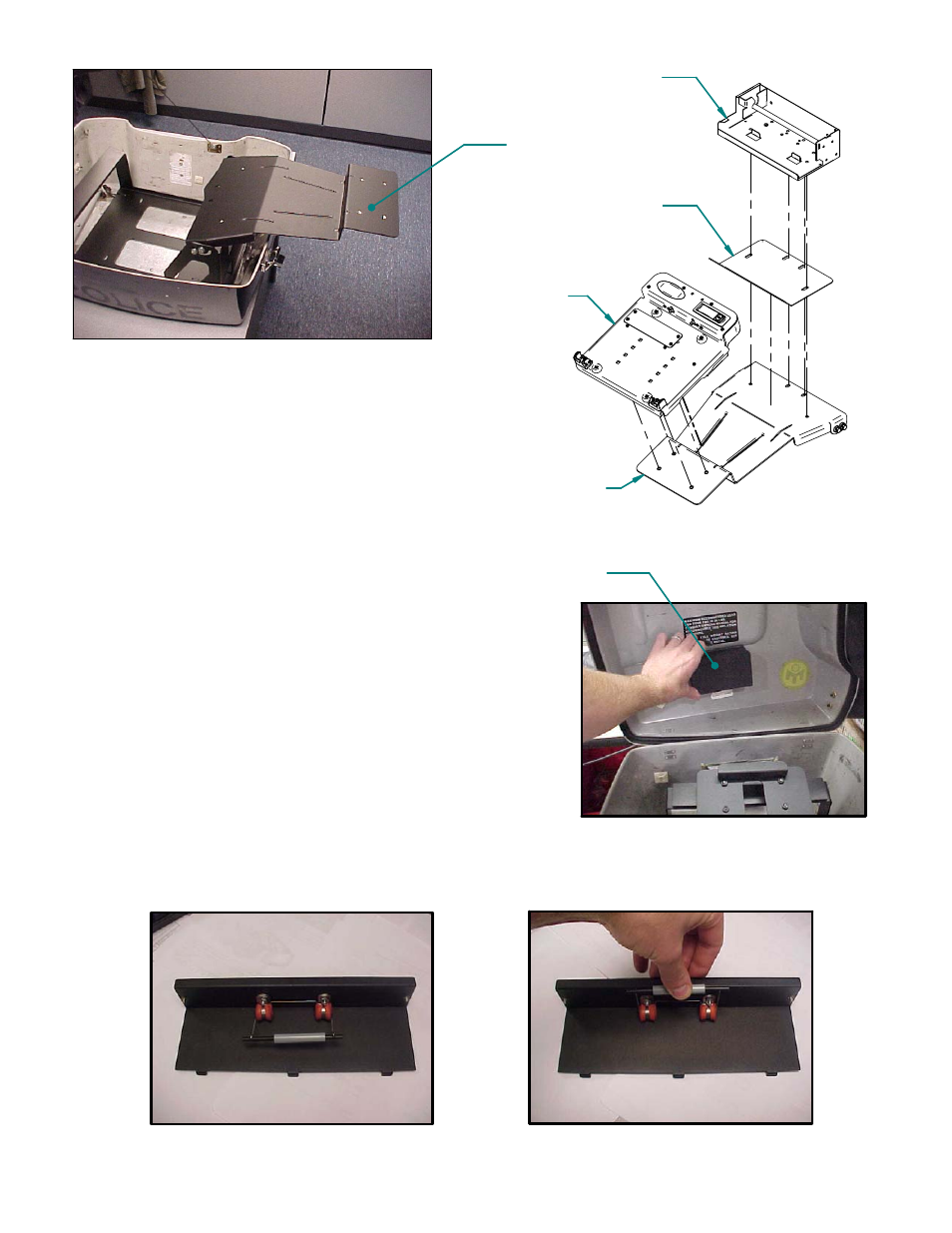
3. Next, close the mounting plate into the stowed
position. Align the Foam Block on the underside
of the Tour Pack in a position that will apply
slight pressure to the Mounting Plate of the
stowed Computer Mount. Remove the film from
the Foam Block and adhere it to the underside of
the Tour Pack (see FIG. 6).
4. If using the Pentax Pocket Jet Printer Mount,
install the printer roll into the mount and paper
into the printer so it is ready for use. The spring
mechanism on the lid of the mount is shown at
rest (see FIG. 7). When placing the lid back
onto the printer mount it will be necessary to lift
the spring mechanism as shown (see FIG. 8) in
order to engage it on the paper roll.
5. ATTENTION: Check hardware regularly to
ensure that no parts are too loose for optimal
operation. While the threaded surfaces of the
fasteners have several anti-loosening agents,
there is no guarantee that parts will not come
loose.
FIG. 7
FIG. 5
FIG. 4
Mounting
Plate
CF-19 Cradle
Pentax Pocket
Jet Printer Mount
Paper Guide
Foam Block
FIG. 8
FIG. 6
Sheet 2 of 2
Mounting
Plate
