Gamber-Johnson 7160-0210 User Manual
Page 2
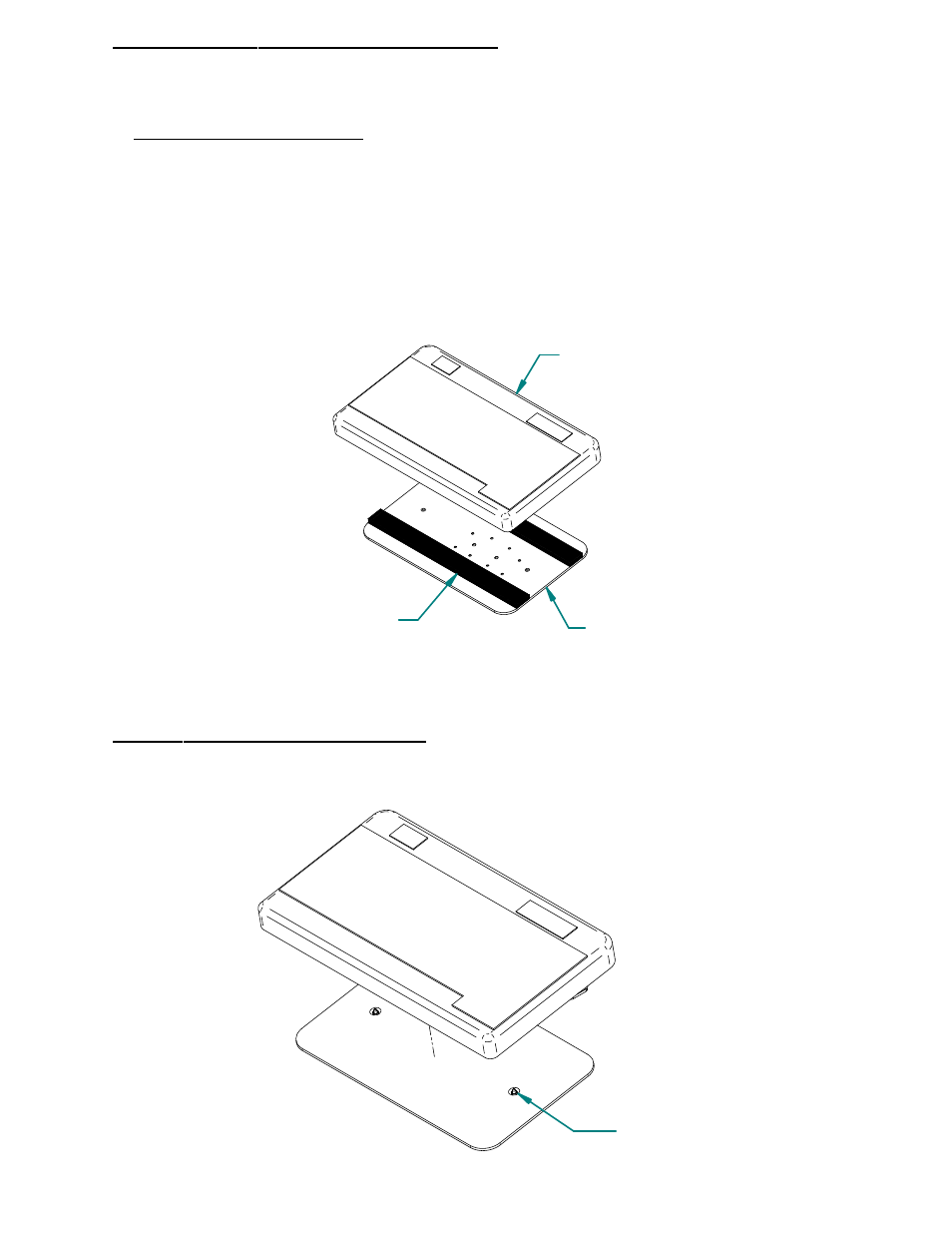
Attaching a universal Keyboard to the Keyboard Tray:
Attach the keyboard to the keyboard tray with the 1" x 10" strips of Dual lock found in hardware bag 7120-0473.
There are (4) 10" long pieces of dual lock in the hardware bag.
1. If not preassembled by the factory; attach the pieces of dual lock together to form two pieces that have the
release liners on the out side.
2. Without removing the release liners place the pair of dual lock strips on the keyboard tray and place the
keyboard on top to make sure the Dual lock is located in the correct place for your application.
3. Once the location of the keyboard has been determined, remove the release liner from one side of the dual
lock strips and attach the strips to the keyboard tray.
4. Remove the remaining release liners from the top sides of the dual lock strips and attach the keyboard.
Various keyboard types
Keyboard Tray
Adhesive backed Dual Lock
Thumb Screws
Removing the Keyboard Tray from the base:
The keyboard tray with the keyboard attached can be removed from the base mount by loosening the thumb
screws located on the bottom side of the base.
