Troubleshooting, Operating on computer battery power – Gamber-Johnson 7160-0526-xx User Manual
Page 8
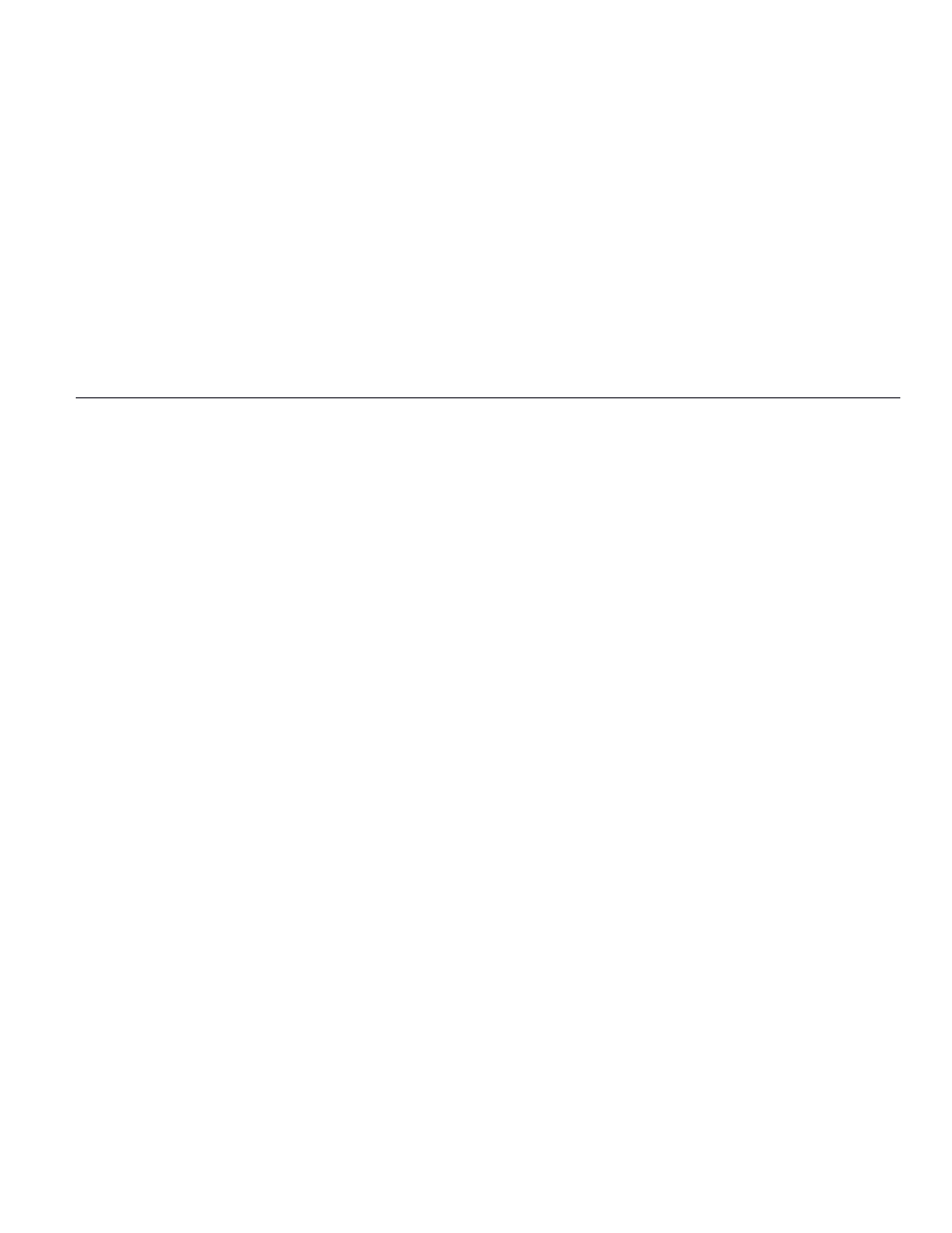
TROUBLESHOOTING
2. To serve as a reminder to turn off the computer's power switch.
1. To be used for a limited time, depending on the computer's battery life.
powered by only the computer's battery. This feature allows for the docking station:
When the Green Switch LED is off , this indicates that the docking station is being
go out.
switch is turned off, removing power from the vehicle battery, the Green Switch LED will
Standard Installation (Power switch is operational) - If the DOCKING STATION power
OPERATING on COMPUTER BATTERY POWER
damage the connector or the computer.
Do not force the connectors to engage. You may
connector should be free and smooth.
slight misalignment with the computer connector. The action of engaging the docking
CAUTION: The docking connector has been designed to include "float" which allows for
support at 1-800-456-6868.
adjusted by the installer. Please call Gamber-Johnson customer
b. If YES - The problem is inside the docking station and should not be
a. If NO - Determine the cause and solve.
providing power to the docking station.
1. Check to see if the BLACK and RED (or BLUE in by-pass installation) wires are
LED light does not light up:
If after applying power to the docking station and turning the power switch on, the GREEN
"Power" GREEN LED light does not light up:
Page 8 of 8
