EZWatch TurboView DVR User Manual
Page 7
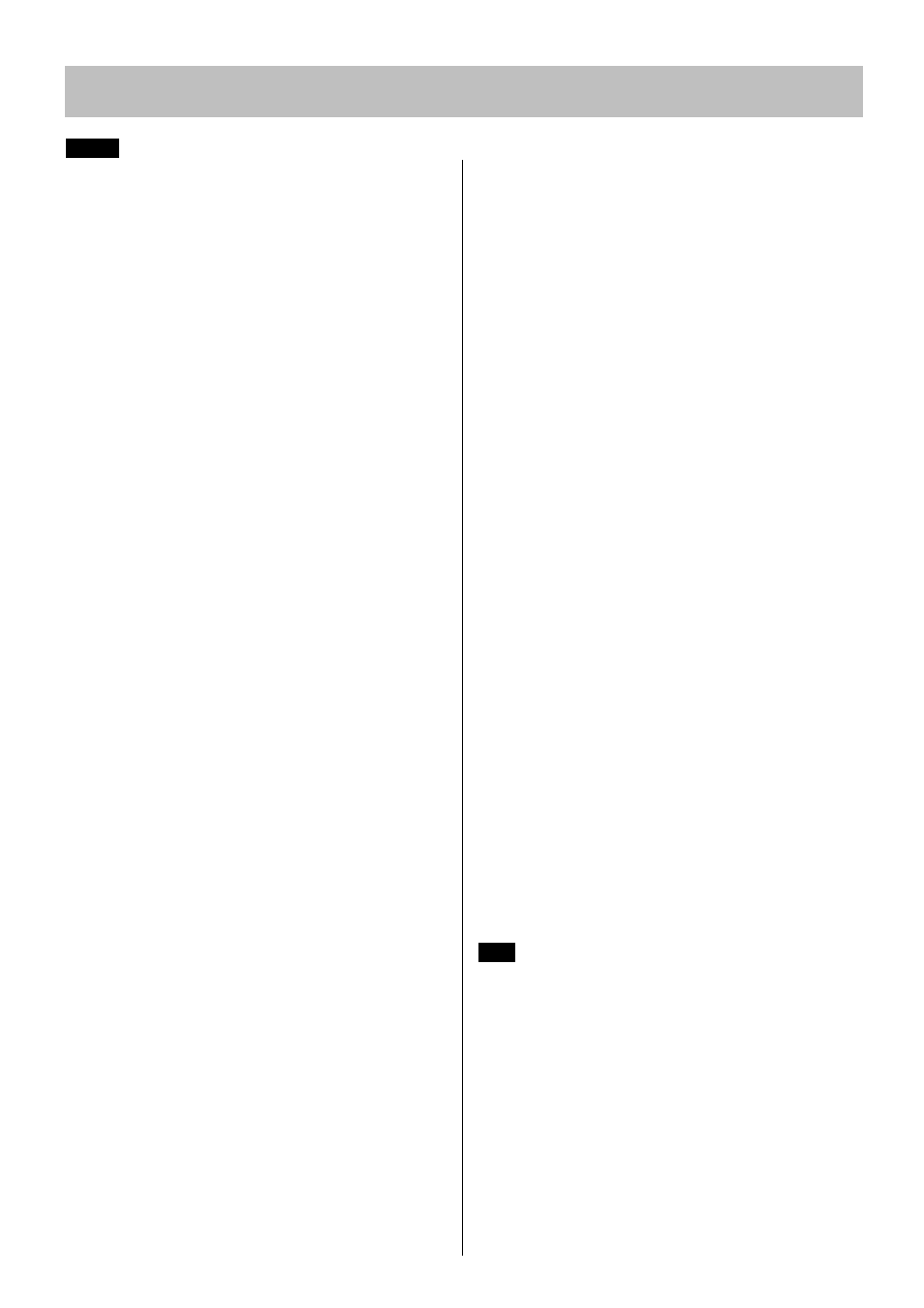
7
Table of Contents
Server
1. PRODUCT
FEATURES .............................................................9
1.1 Unpacking ..............................................................................9
1.2 Service ...................................................................................9
1.3
System Connection Diagram .................................................9
2. INSTALLATION.......................................................................16
2.1
Hard disk and DVD-RW Installation .....................................16
2.1.1 SATA
Port ....................................................................16
2.1.4 HDD
Installation ...........................................................17
2.1.5 Maximum
HDD
Capacity..............................................18
2.1.6 DVD-RW
installation ....................................................18
2.2 Connector
Wiring .................................................................18
2.2.1 Video-In/Out
Connections............................................18
2.2.2
Monitor Connections (Video Out, VGA and Spot)........18
2.2.3
HDMI connections (D, E, F and G Type) .....................18
2.2.4 Audio
Connections.......................................................19
2.2.5 TCP/IP(Ethernet)
Connections ....................................19
2.2.6 Alarm
Connections.......................................................19
2.2.7 RS-485/422
Connections.............................................19
2.2.8 USB
Connections.........................................................19
2.2.9 RS-232
Connections....................................................19
2.2.10
Factory Reset Switch ...................................................19
2.2.11
Power Supply connections...........................................20
2.2.12 Connections
Guideline.................................................20
3.
INPUT DEVICE AND SCREEN ICONS...................................21
3.1
Key and LEDs ......................................................................21
3.2
Camera Select Keys for 16 Channel DVR ...........................23
3.3 Front
Panel...........................................................................23
3.4
Using a Remote Controller...................................................24
3.5
Using a Mouse .....................................................................25
3.6 Screen
Icon ..........................................................................26
4. SETUP .....................................................................................27
4.1
Login / Logout ......................................................................27
4.2 SYSTEM ..............................................................................28
4.2.1 Information ...................................................................28
4.2.2 Admin...........................................................................30
4.2.3 Account ........................................................................34
4.2.4 System
Log ..................................................................36
4.2.5 Exit ...............................................................................37
4.2.6 Shutdown .....................................................................37
4.3 DISPLAY ..............................................................................37
4.3.1 OSD .............................................................................37
4.3.2 Main
Monitor ................................................................38
4.3.3 Spot
Monitor.................................................................39
4.3.4
Spot Monitor Control on Display Mode ........................39
4.3.5
Multi Spot (D and E Type)............................................39
4.3.6
VGA (D, E and F Type)................................................40
4.4 DEVICES .............................................................................41
4.4.1 Network........................................................................41
4.4.2
Camera / PTZ ..............................................................44
4.4.3 Audio ........................................................................... 45
4.4.4 Alarm
In ....................................................................... 45
4.4.5 Alarm
Out .................................................................... 46
4.4.6 Serial
In ....................................................................... 46
4.5 RECORD............................................................................. 47
4.5.1 Setting ......................................................................... 47
4.5.2 Schedule ..................................................................... 52
4.5.3 Pre
Alarm .................................................................... 53
4.5.4 Motion
Detection ......................................................... 54
4.5.5 Holiday ........................................................................ 55
4.6 LINK .................................................................................... 55
4.6.1 Alarm
In ....................................................................... 56
4.6.2 Motion
Event ............................................................... 56
4.6.3 Video
Loss................................................................... 57
4.6.4 System
Event .............................................................. 58
4.6.5 Popup
Link .................................................................. 58
5. OPERATION
INSTRUCTION ................................................. 59
5.1 Viewing................................................................................ 59
5.1.1 First
Image .................................................................. 59
5.1.2 View
Format ................................................................ 60
5.1.3 Digital
Zoom ................................................................ 60
5.1.4
Freeze Live Image....................................................... 60
5.1.5
Pan / Tilt Control.......................................................... 60
5.1.6 System
Log ................................................................. 62
5.1.7 Key
Lock...................................................................... 62
5.1.8 Emergency
Recording................................................. 62
5.2 Search ................................................................................. 62
5.2.1
Date / Time Search ..................................................... 63
5.2.2 Calendar
Search ......................................................... 63
5.2.3 Event
Search............................................................... 64
5.3 Playback.............................................................................. 64
5.4 One-touch
Playback ............................................................ 66
5.5
Digital Zoom in Playback..................................................... 66
5.6 Archive ................................................................................ 66
5.7 Menu
Bar............................................................................. 67
5.8
Color Control and Position .................................................. 68
5.9
Alarm Out Control................................................................ 68
CMS
6. PROGRAM
INSTALLATIONS ................................................ 71
6.1 System
Recommendations ................................................. 71
6.2
Program Installation Method ............................................... 71
6.3 Login.................................................................................... 72
7. FUNCTION
AND
INSTRUCTIONS ......................................... 73
8. WATCH
MODE ....................................................................... 74
8.1 LOGIN
Screen..................................................................... 74
8.2 Local
Setting........................................................................ 74
