Flip-flop mode, Section, Cäáéjñäçé=jççé – Barco DCS-200 User Manual
Page 85: Operation
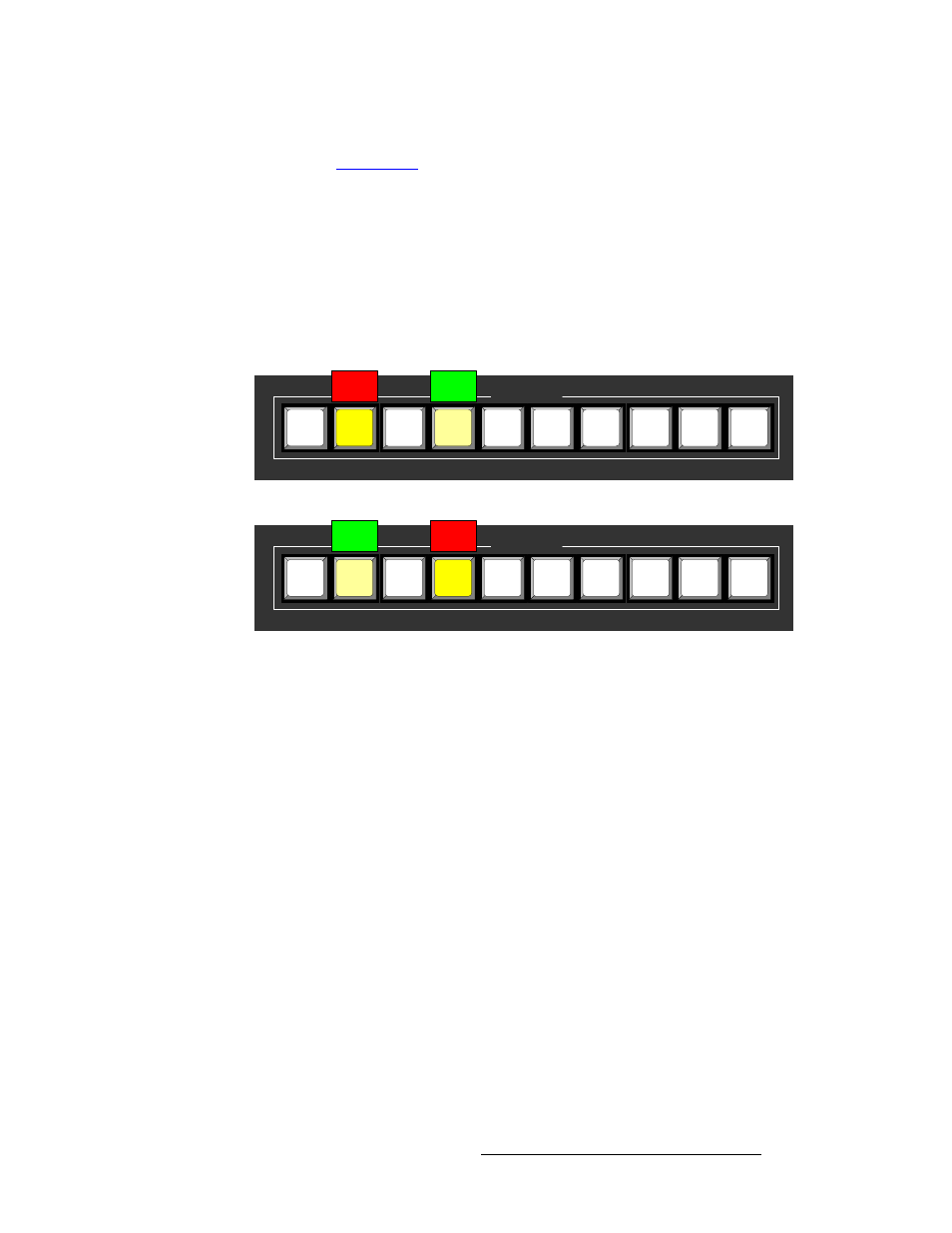
DCS-200 • User’s Guide
85
4. Operation
Using Inputs
•
For information about using the system in conjunction with HDCP inputs, refer to
the “
” section on page 86.
cäáéJÑäçé=jçÇÉ
Whenever you press TAKE to mix between inputs (including the LOGO), the DCS-200
automatically flip-flops inputs. Two actions occur when TAKE is pressed:
•
The blinking “next” source transitions to Program. Once it is fully on Program, the
button lights solid.
•
The previous (solid) source on Program automatically becomes the pending
“next” source, and the button blinks.
Figure 4-60. Flip-flop mode, before and after TAKE
Repeatedly pressing TAKE continues to flip-flop the current and pending sources in this
manner. Please note:
•
If Black Auto Take is
OFF
(in the User Preference Menu), you must press
TAKE to transition to black. If a source is pending, the source flip-flops to
Program — after the system is fully in black.
•
If Black Auto Take is
ON
, simply press BLACK to transition to black. If a source
is pending, it remains pending after the transition. There is no flip-flop.
•
If Key Auto Take is
OFF
(in the User Preference Menu), you must press TAKE
to transition the key up or down. If a source is pending, you will transition to the
new source and add the key, and the new source flip-flops to Program.
•
If Key Auto Take is
ON
, simply press KEY to transition the key up or down. If a
source is pending, it remains pending after the transition. There is no flip-flop.
Inputs
3
5
6
8
SDI
1
2
4
7
LOGO
Program
(solid)
Pending
(blinking)
Inputs
3
5
6
8
SDI
1
2
4
7
LOGO
Pending
(blinking)
Program
(solid)
Sources before TAKE
Sources after TAKE
